TITAN Menu App
From Creating Content Section
Elevate Mealtime Efficiency with TitanK12 Integration
Seamless Integration with TelemetryTV
Transform mealtime management with TitanK12 seamlessly integrated into TelemetryTV. Now you can effortlessly set up and display your TITAN menu boards in minutes, making meal planning a breeze.
Adding the TitanK12 App: Quick and Easy
-
Log in to Your TelemetryTV Account:
- Navigate to the "Apps" page.
-
Create Your TitanK12 App:
- Click the "Create" button to access the application list.
-
Select the TitanK12 App:
- In the application list, search for "Titan" and choose the TitanK12 App.
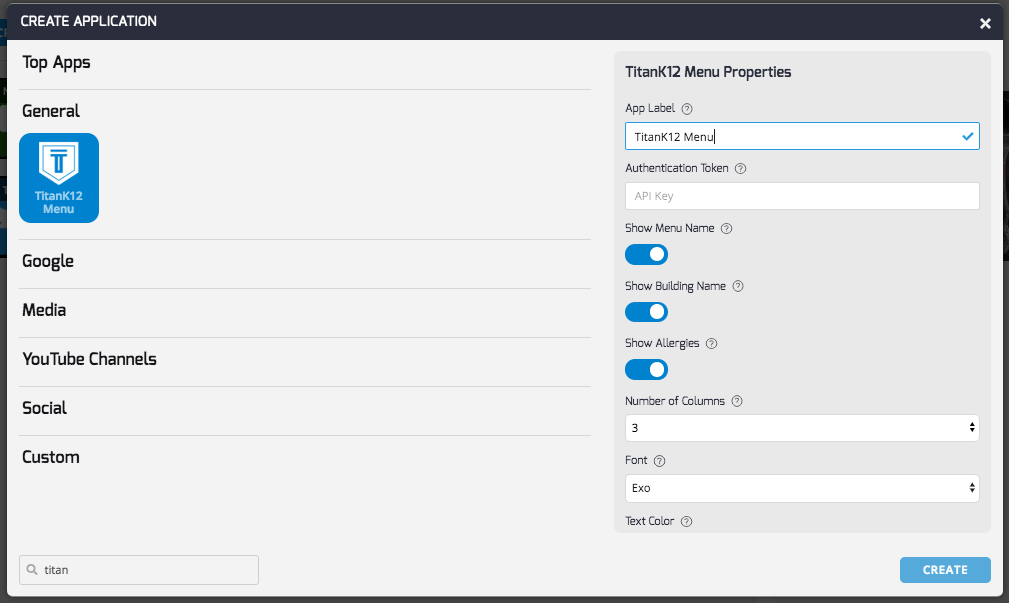
Configuring the TitanK12 App: Connecting the Dots
Once you've selected the TitanK12 App, it's time to connect it to your TITAN account using the authentication token.
Obtaining Your Authentication Token:
-
Log in to Your TITAN Account:
- Navigate to Configuration > District > API Keys.
-
Generate an API Key:
- If you don't have one, add an API key. Copy the generated key.
-
Paste the Key in TelemetryTV:
- In the TitanK12 App, paste the API key into the authentication token field.
Streamlining Menu Display:
-
Custom Menu Name:
- Enter a custom menu name for a personalized touch.
-
Show Menu and Building Names:
- Choose to display menu and building names as titles at the top of the menu.
-
Allergies and Tomorrow's Menu:
- Toggle features like showing allergies and displaying tomorrow's menu.
-
Columns and Nutritional Information:
- Customize the number of columns and nutritional information display.
-
Font and Color Customization:
- Tailor the font and text color to match your brand.
-
Background Selection:
- Pick a background from our library or upload a custom image.
-
Paginate Interval:
- Set how many pages your menu has, and it will cycle through items accordingly.

Preview, Adjust, and Multiply
-
Click "Create" to add the App. Preview and make adjustments in the "Details" tab.
-
Add multiple TitanK12 Apps for different menus to your library.
Pro Tips for Ultimate Mealtime Optimization:
-
Automated Updates:
- TITAN menus will automatically update in TelemetryTV as changes occur in your TITAN account.
-
Playlist Scheduling:
- Schedule multiple menu boards to display during specific times of the day for ultimate flexibility.
Experience the Transformation
Witness the efficiency and organization brought to life with TelemetryTV and TitanK12. Here are some inspiring examples of TitanK12 menu boards in action:

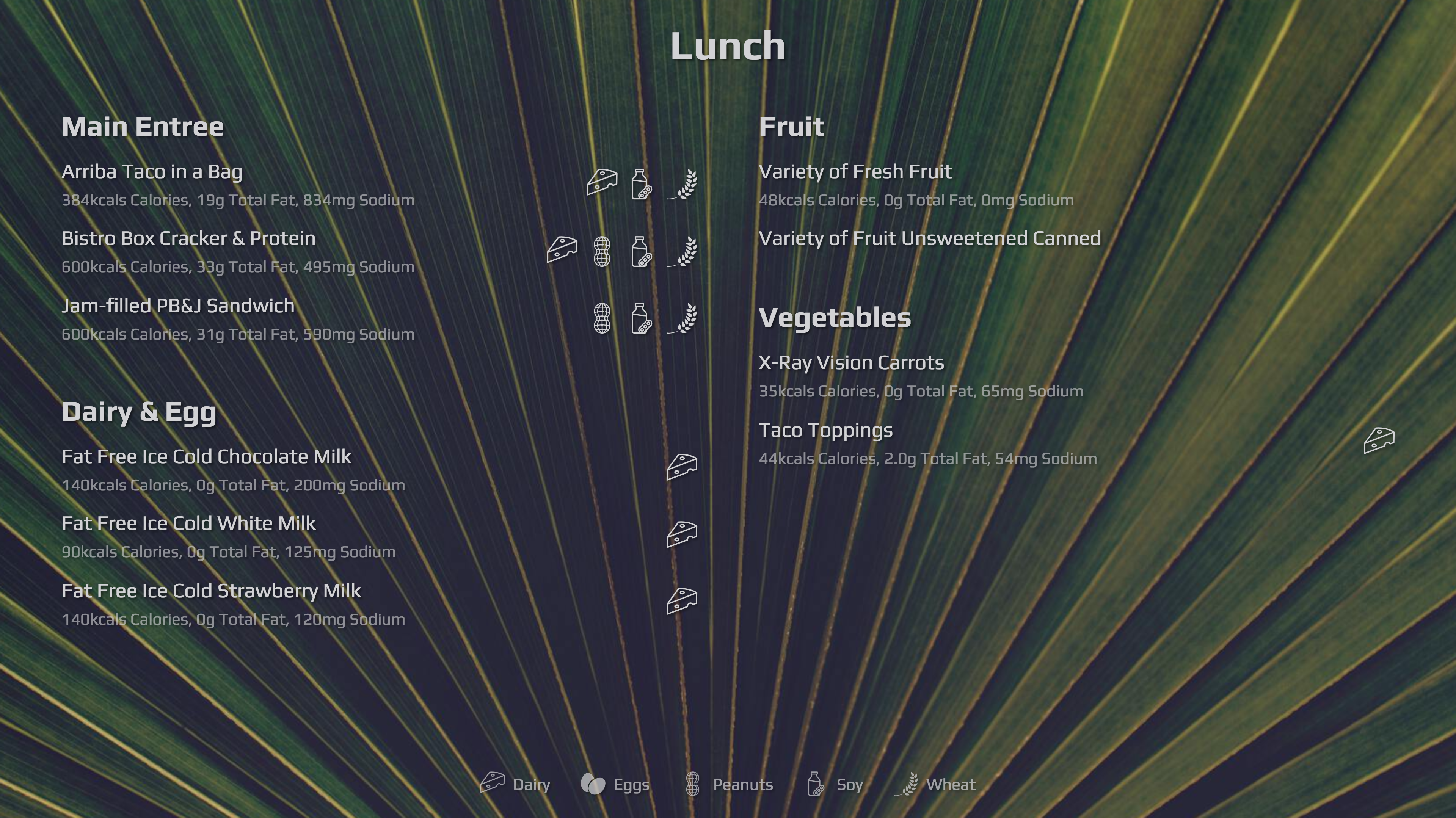

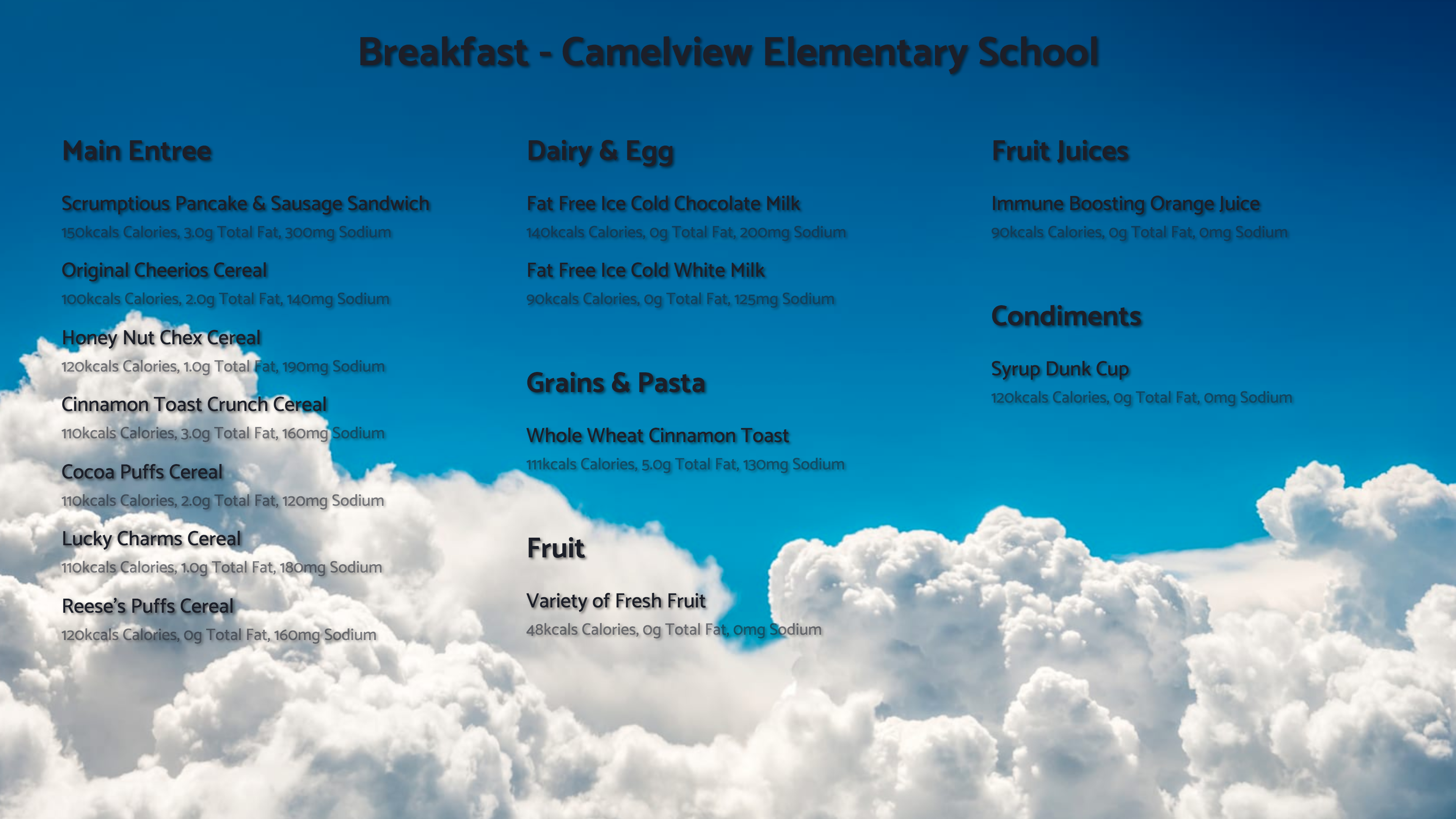
Updated 4 months ago