Disabling a Device
How to disable a device
Disabling a device in TelemetryTV is a reversible action designed to temporarily deactivate a device within the network without permanently affecting its configuration or stored data. This article outlines the functionality, reversibility, and comparison to device deletion, providing users with insights into managing their devices effectively.
Disable device from TelemetrytTV App
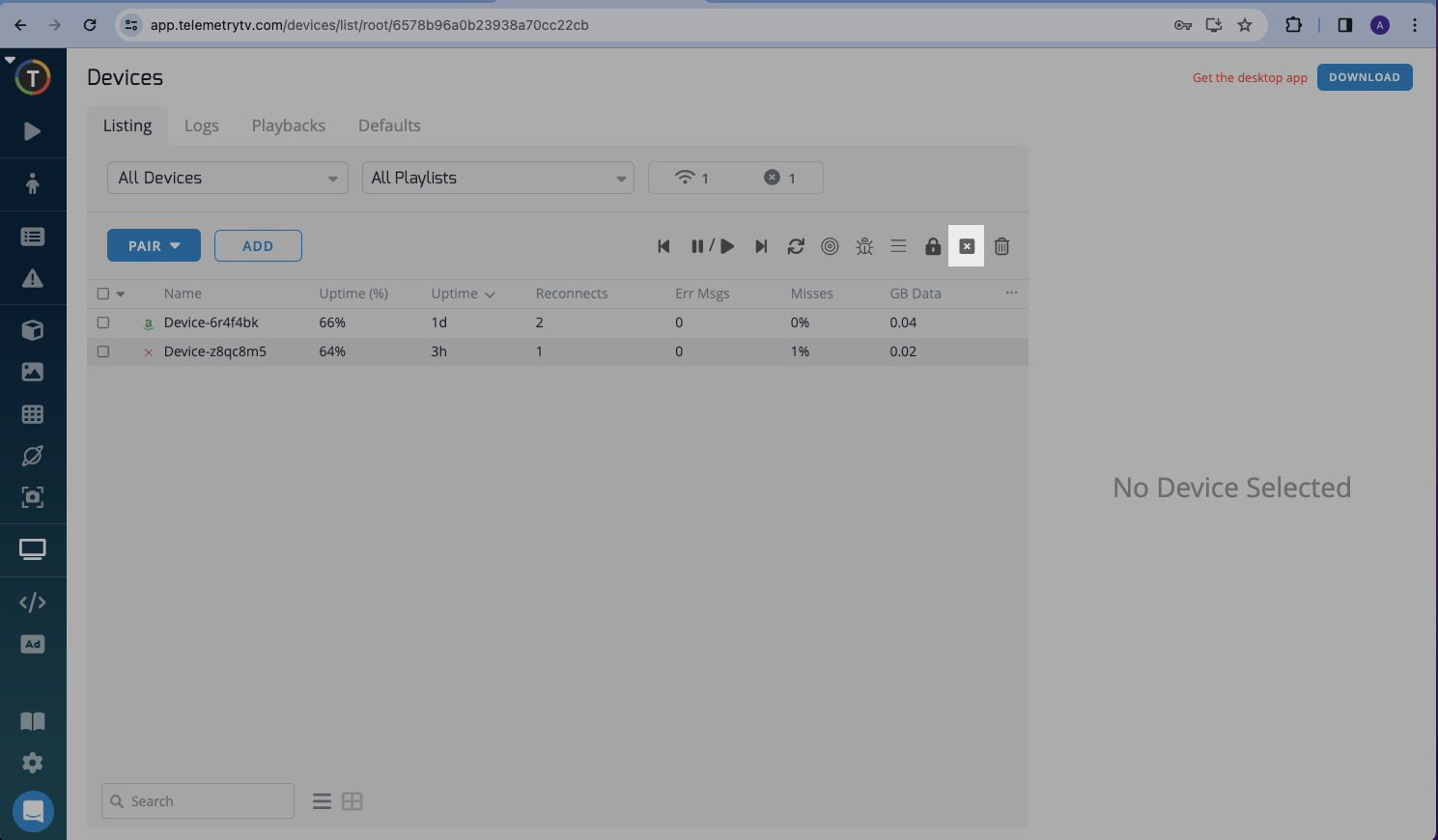
Note this action is revertable.
Disable Device Feature:
Purpose:
The "Disable Device" feature is designed to temporarily deactivate a device from the TelemetryTV network without permanently affecting its configuration or stored data.
Functionality:
When a device is disabled, it typically displays an alert screen indicating that it has been intentionally taken offline. This state ensures that the device ceases to use network traffic and stops displaying its assigned content or running applications.
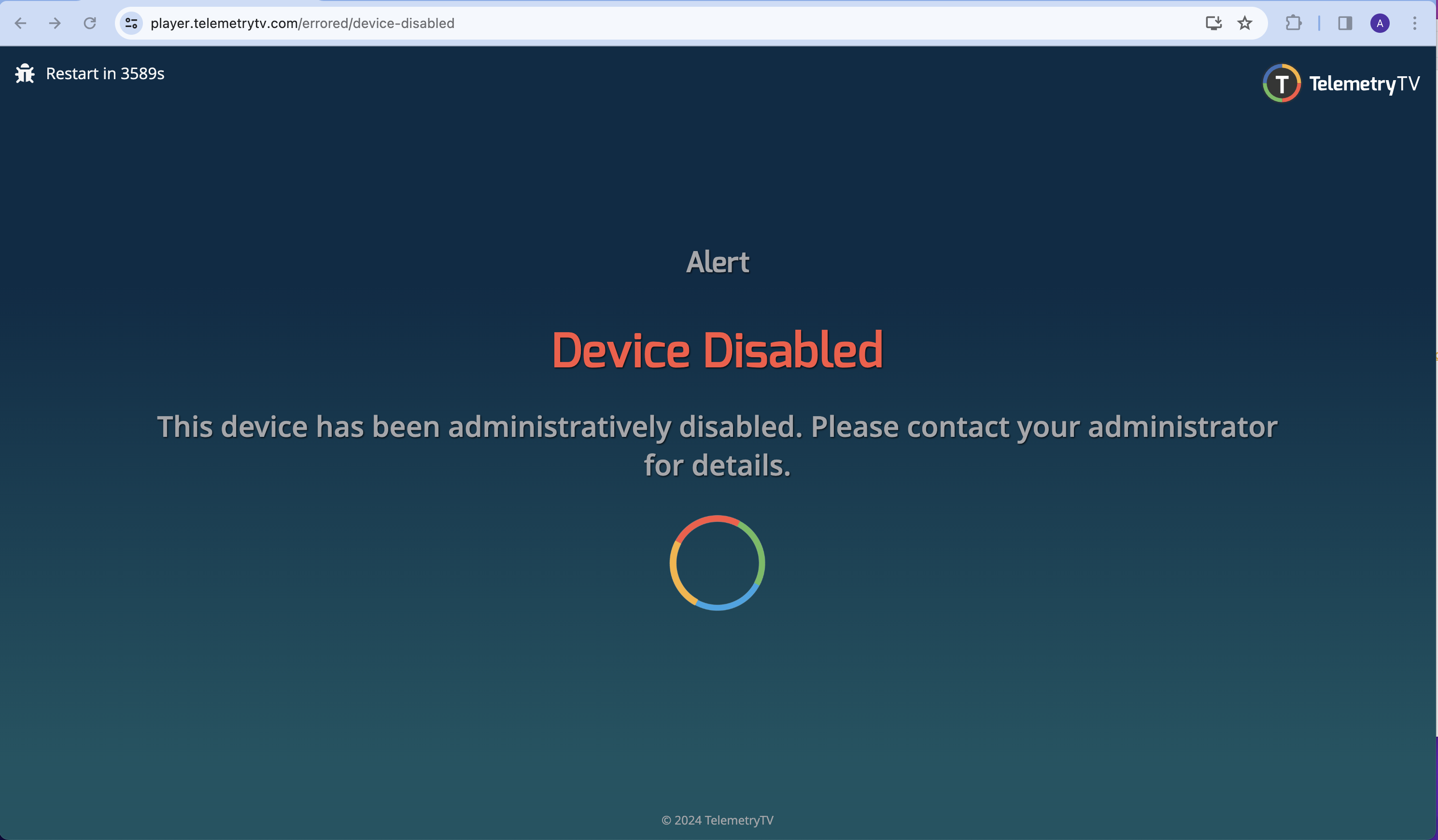
Reversibility:
A key advantage of this feature is its reversibility. Disabling a device is not a permanent action. If the device is re-enabled, it will resume operation with all data and settings preserved.
Active Device Count:
In terms of account management and billing, a disabled device is usually not counted as an active device on the network. This can be beneficial for managing costs associated with the number of active devices.
Comparison to Device Deletion:
Permanence:
Unlike disabling a device, deleting a device is a permanent action. It removes all associated data from the TelemetryTV platform and wipes the device's stored data, effectively resetting it to a default state.
Use Case:
Deletion is a definitive measure taken when a device is no longer required or needs to be repurposed for different content or functions outside of the TelemetryTV network.
Consideration:
If there's uncertainty about whether a device will need to be used again in the future, disabling it is a prudent step. It allows for the retention of settings and content
Updated 3 months ago