Currency App
Knowing the latest international conversion rates right down to the last penny is easier than you think. With the TelemetryTV digital display Currency App, know just how far your dollar can go in international destinations by setting your base currency location to compare it to today's most used international currencies.
Creating the Currency App
Follow the steps below:
- Select the Apps tab from the left-hand toolbar. Then, select the Currency App from the app list.
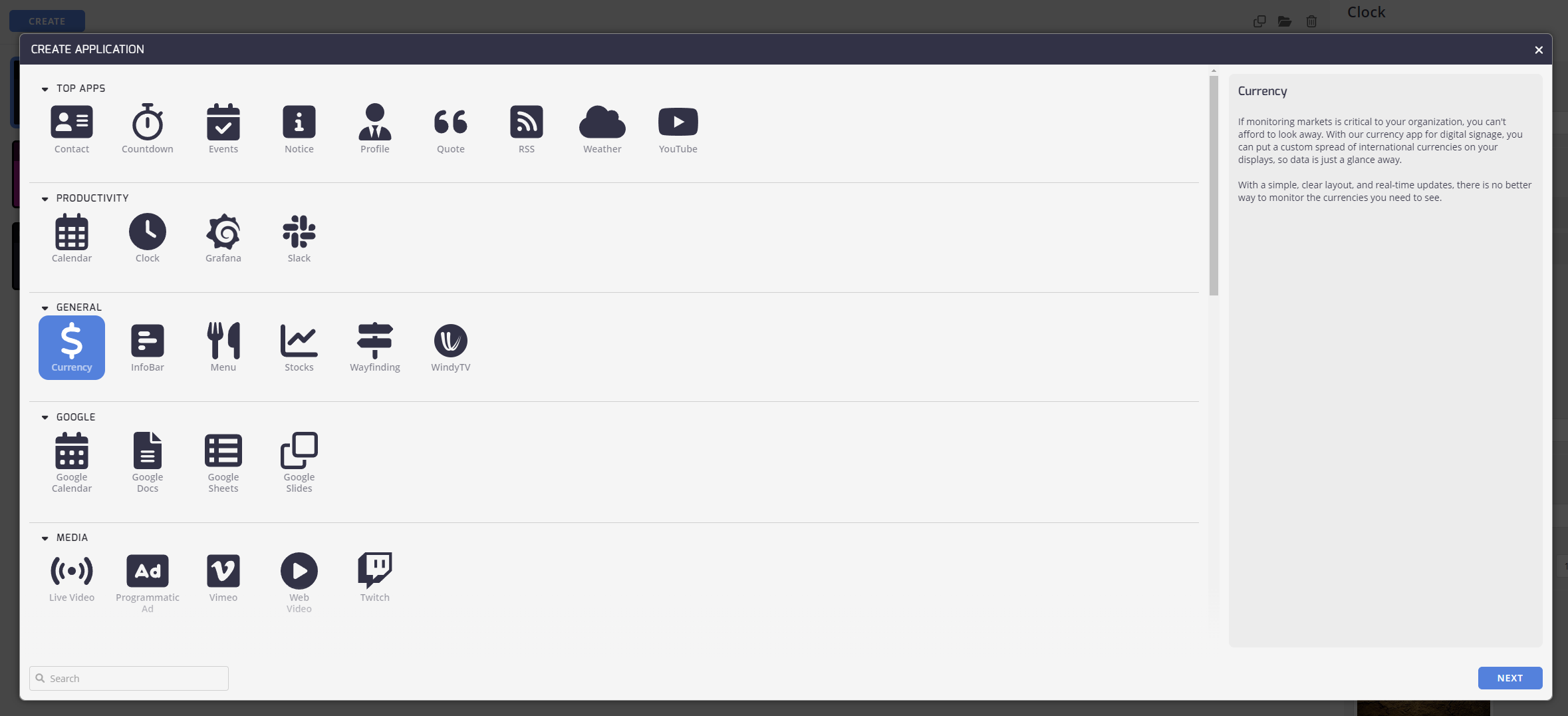
Common
- Label: Give your app a name.
Properties
- Base Currency: Add your base currency, also known as the transaction currency.
- Currencies: Add currency symbols of the international locations you would like to display conversion rates. If more than one currency, then separate using a comma. For example, CAD, USD, GBP, etc.
Once finalized, click the Create button to preview how your new Currency App will be displayed.
Sharing Your Currency App
From your Playlist, don't forget to Share your app if you want to add it to other playlists!
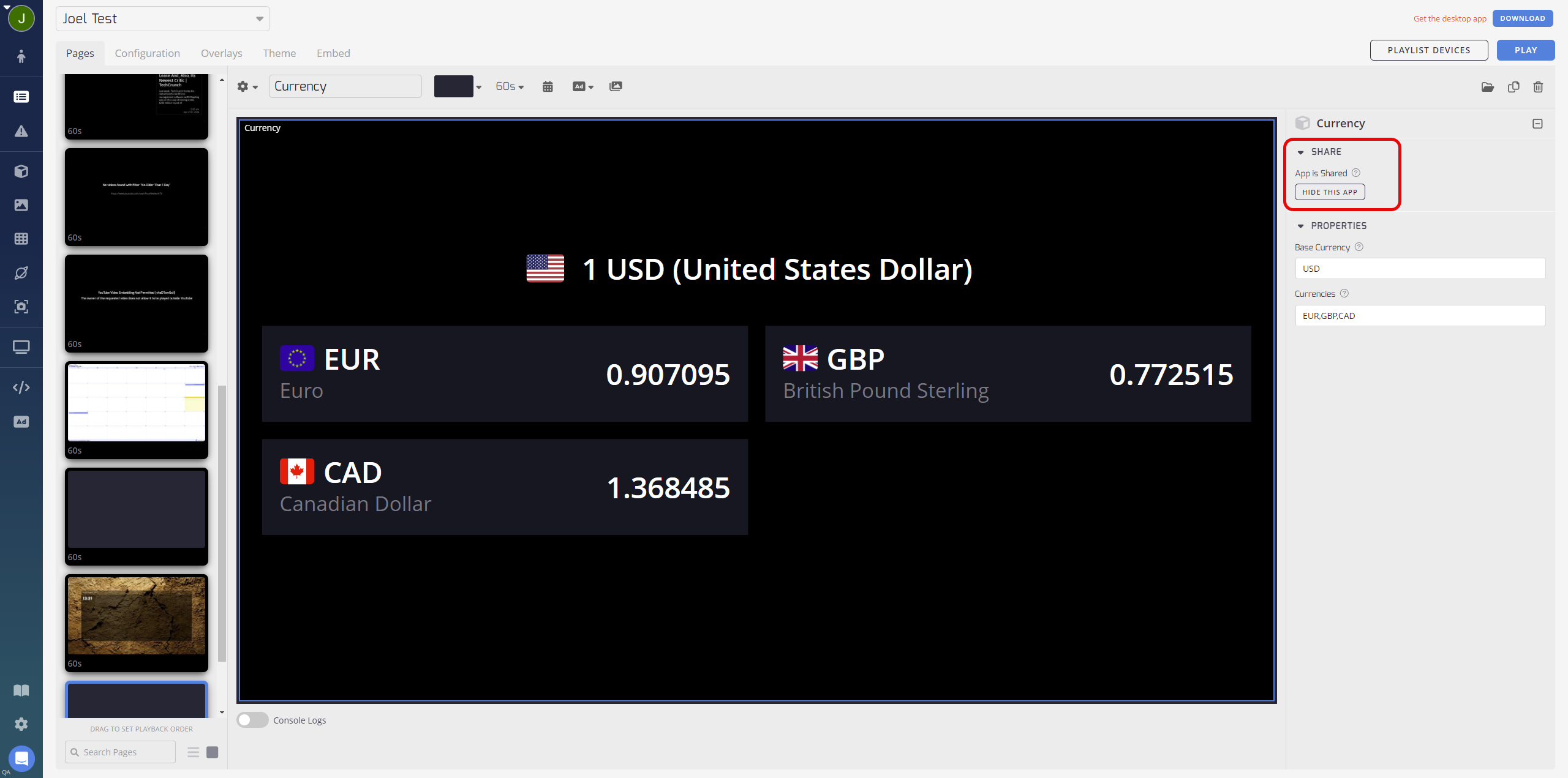
From the Details window, you may update your base currency, add or delete your additional currencies.
Updated 3 months ago
What’s Next