TelemetryTV Box Setup Guide
TelemetryTV Box Setup Guide
The following instructions will guide you in setting up your TelemetryTV Box with TelemetryTV Box OS. We aim to make the setup process as easy as possible, so please don't hesitate to reach out to us if you encounter any issues.
- Begin by connecting the TelemetryTV Box to your display screen using an HDMI cable.
- Plug the device into a power source using the enclosed power cable.
- Connect a keyboard and mouse to your TelemetryTV Box via USB.
- Power on your display screen and the TelemetryTV Box. If you don't see anything on the screen, double-check that you are on the right input.
- Once you see the device's Settings page, configure WiFi and any other custom settings you wish. You can access the Settings page at any time by pressing CTRL+S. If the TelemetryTV Box is plugged into Ethernet, you can skip this step.
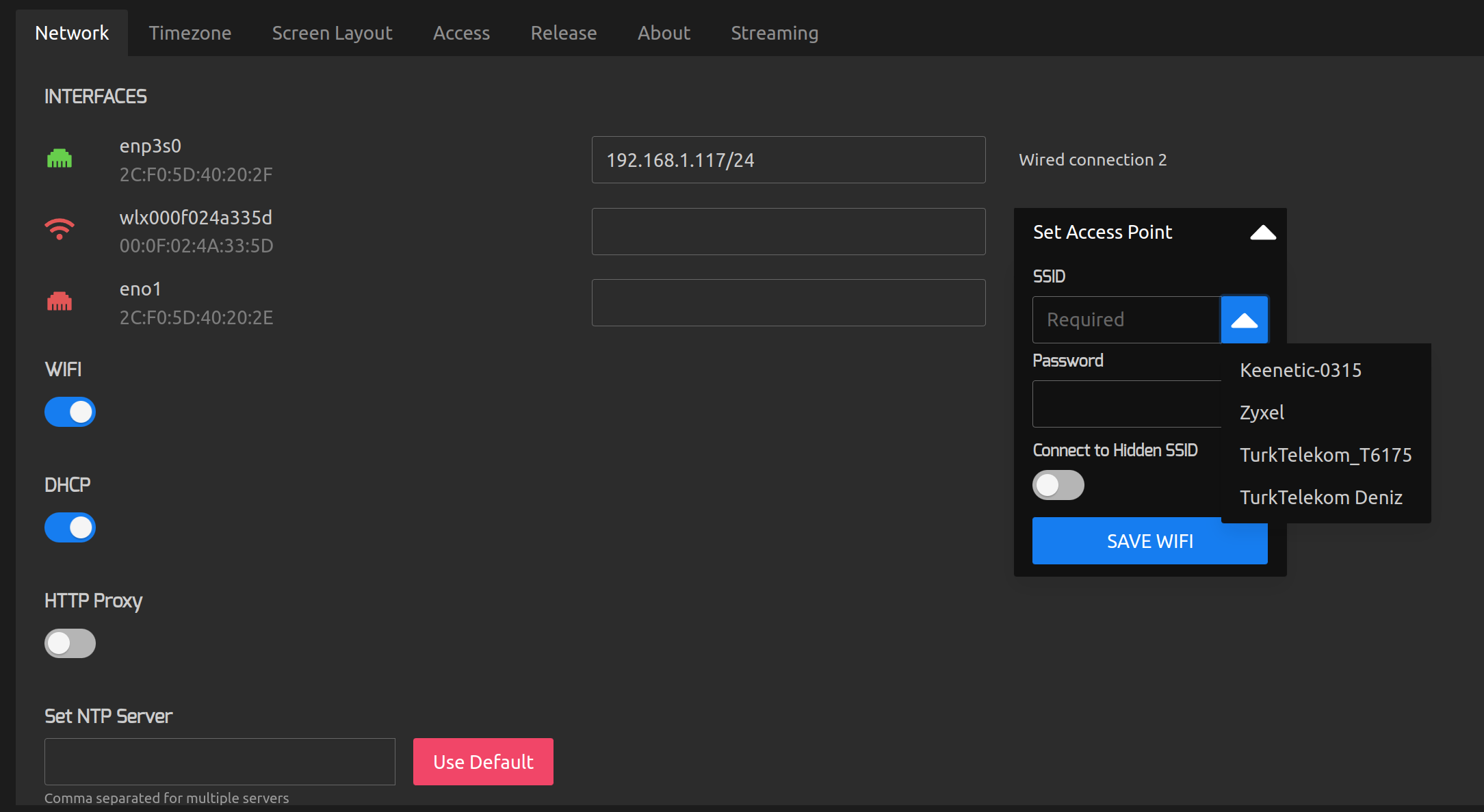
- When you've configured all your settings, click 'Done' in the top right corner.
- When you see the 6-digit pairing code on your screen, you can pair the device.
If you encounter any issues, please contact us using our form at https://www.telemetrytv.com/contact-us/.
Updated about 2 months ago