Powerpoint, Excel, Word, & PDF
Learn how to import your PPT, PPTX, XLS, Word, or PDF files into the media repository then display them on a playlist
You can import some Microsoft Office files to your TelemetryTV account and we support the following formats:
- You can import media files such as videos, spreadsheets, images, and PDFs directly from OneDrive.
- Files can be uploaded directly from your local device.
- TelemetryTV supports documents up to 150 pages in length, and supports the following file formats:
- Microsoft Excel spreadsheet files (.xls, _.xlsx)
- Microsoft PowerPoint files (.ppt, .pptx)
- PDF files (.pdf)
- Microsoft Word files ( .doc,.docx, _.rtf)
To upload PPT, PPTX, or PDF files to TelemetryTV, follow these steps:
- Go to the TelemetryTV interface and select Media from the menu.
- Click Select to choose the PPT, PPTX, or PDF file you want to upload.
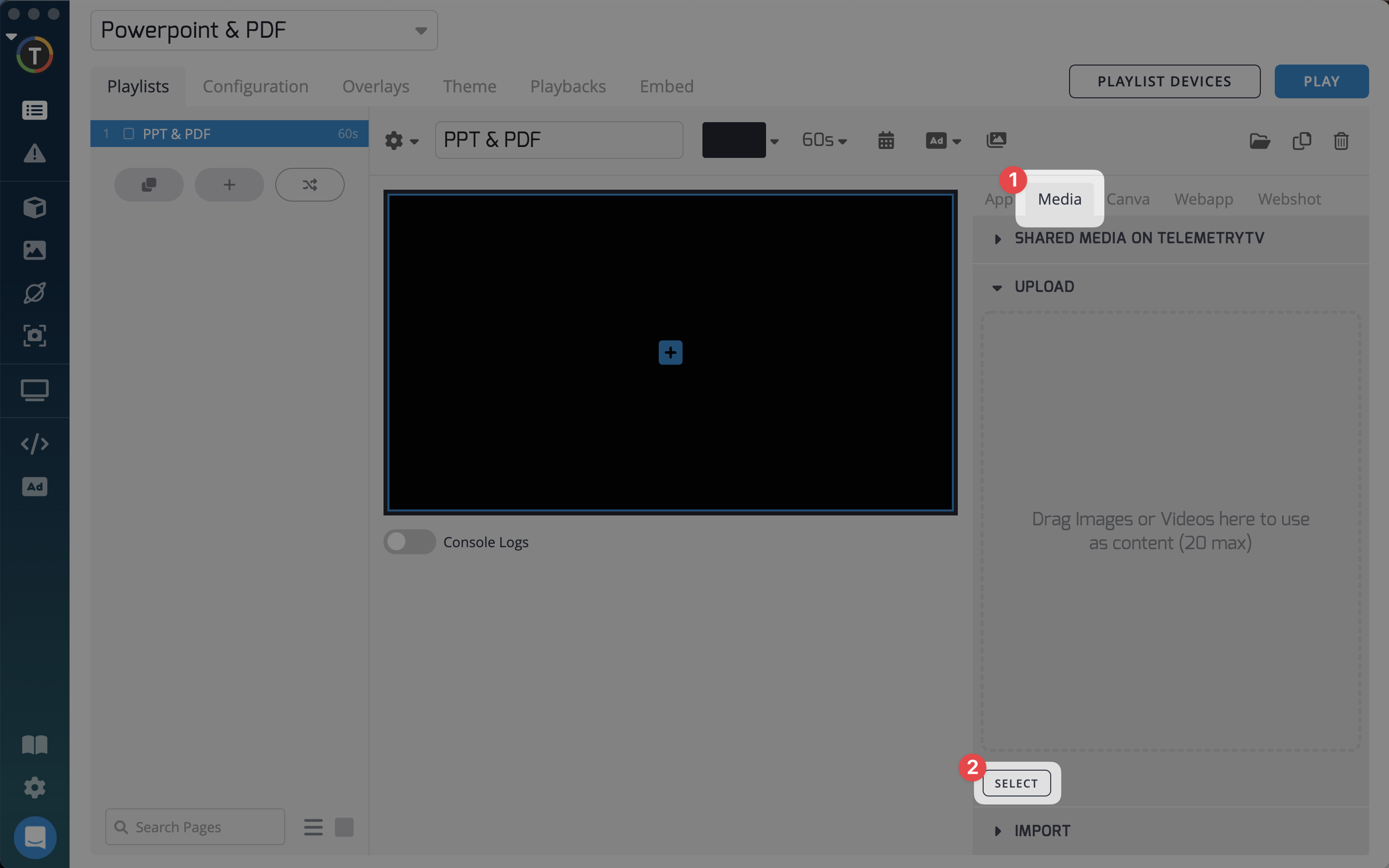
How it WorksOnce uploaded, TelemetryTV's content Server converts the file into a series of image files called slides for playback.
Once you have uploaded the file, you can add it as content to your playlist:
- Go to the Playlist interface.
- Add the uploaded slide to your playlist.
- Adjust the duration of each slide/page rotation by specifying a time interval in the interval field. This duration determines how long each slide/page is displayed before moving on to the next one.
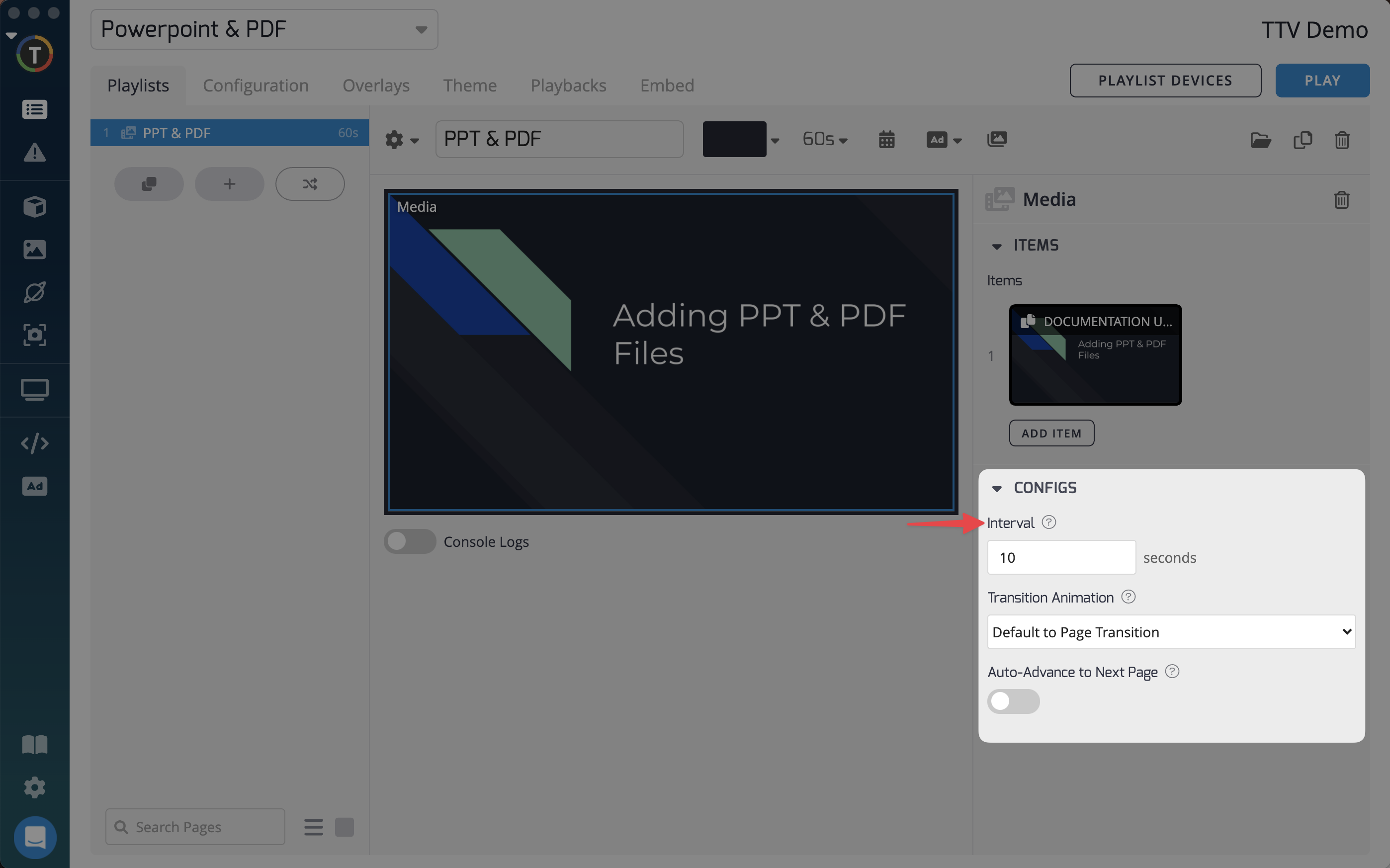
By following these steps, you can upload and incorporate PPT, PPTX, or PDF files into your TelemetryTV playlist, allowing you to display slideshow-like content on your digital signage.
Updated 3 months ago
What’s Next