Randomization
Randomizing playlist pages and media folders
In this short article, you will discover how to set your playlist pages and media folders to play in a random order within a selected playlist. There are two ways to achieve this:
- Randomizing Pages from Playlist Configuration:
- Navigate to Playlists and access Configuration.
- Toggle on the Randomize Pages switch, as shown below.
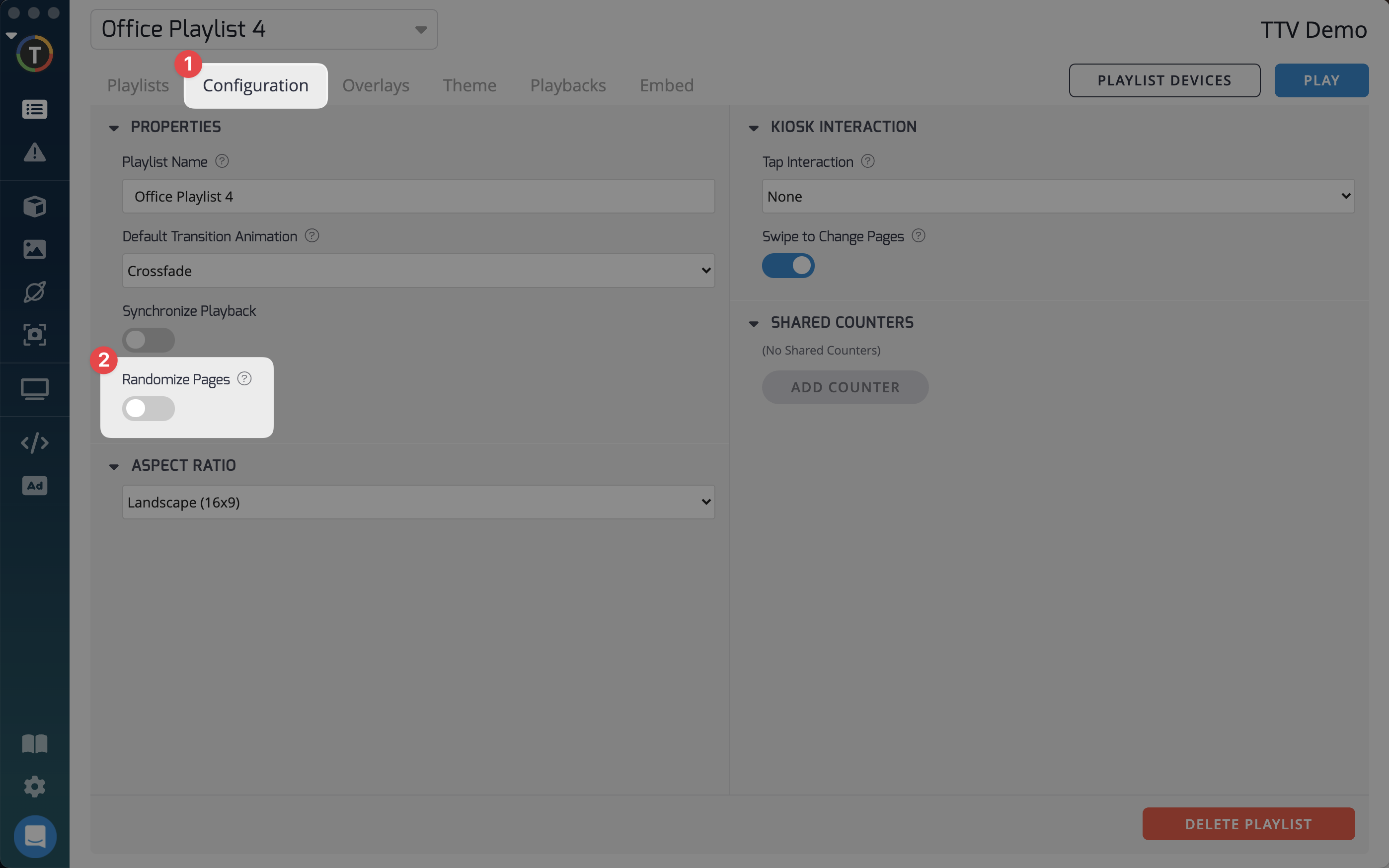
- Randomizing Pages Directly from Playlist:
- From your Playlists, locate the playlist you want to randomize.
- Click on the Randomize Pages button, as shown below.
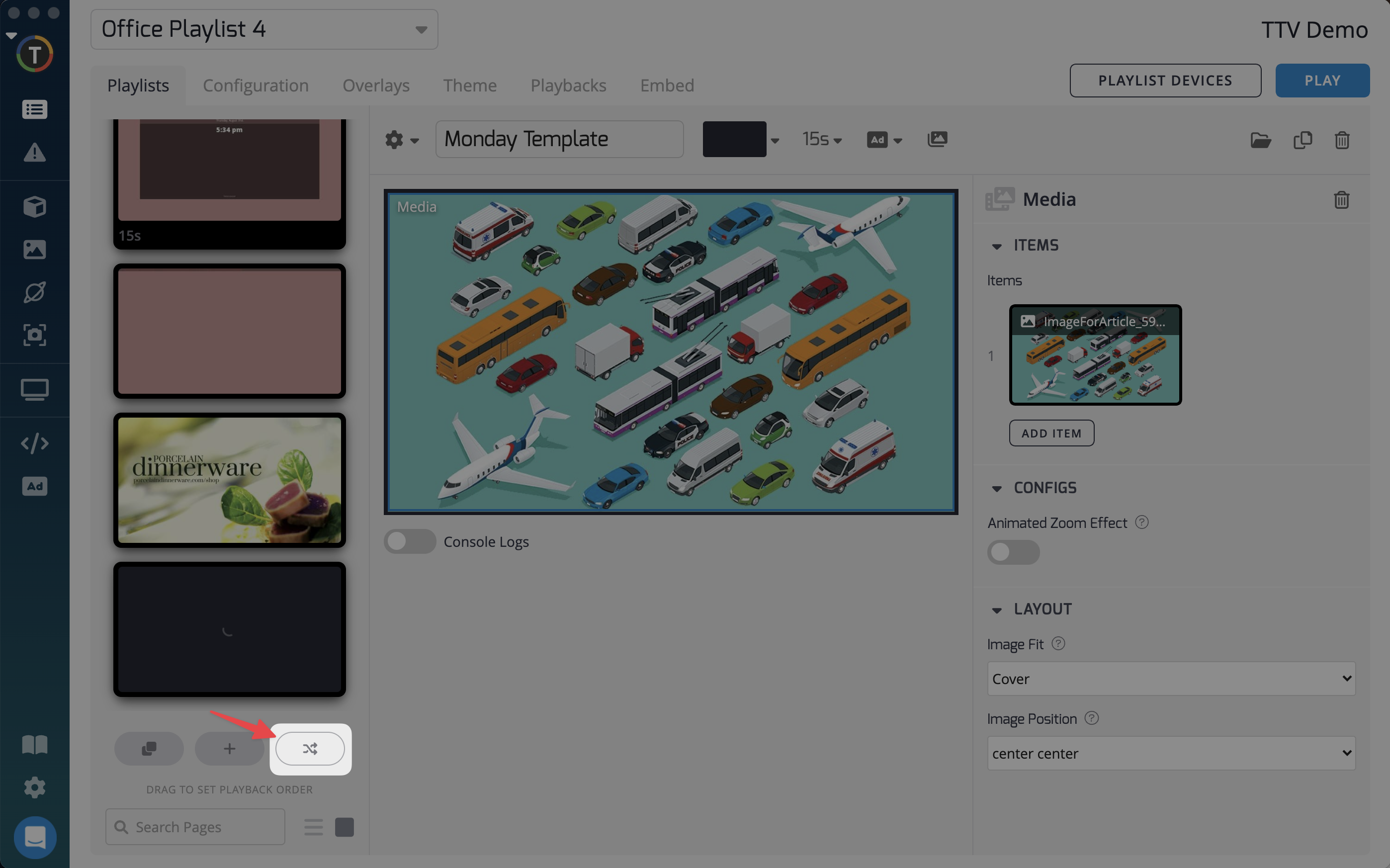
Randomization ControlsThe two switches mentioned above are harmonized, meaning if one switch is turned on, the other switch will automatically be turned on as well. Similarly, if one switch is turned off, the other switch will also be turned off.
Media Folders: When a playlist is set to Randomize, any media folder within that playlist will also play back its content in a random order. Currently, there is no option to exclusively randomize a media folder without randomizing the entire playlist.
By utilizing these methods, you can introduce an element of randomness to your playlist pages and media folders, creating a dynamic and varied playback experience.
Updated 3 months ago