Persisting Zones
Play media across playlist pages without interruptions
The Persisting Zone Feature in TelemetryTV allows you to effortlessly display an app or media folder across different playlist pages, ensuring a seamless and uninterrupted playback experience. With this feature, if the same app or media folder appears on subsequent pages, the playback will persist without any disruption, creating a smooth transition from one page to another.
Here's a step-by-step guide to using this feature:
- Create a playlist and specify the desired fixed page duration.
- Click the "Duplicate" button to duplicate the playlist page.
- Repeat the duplication process for as many pages as needed.
- Make sure that each playlist page contains the same app or media folder with the same options.
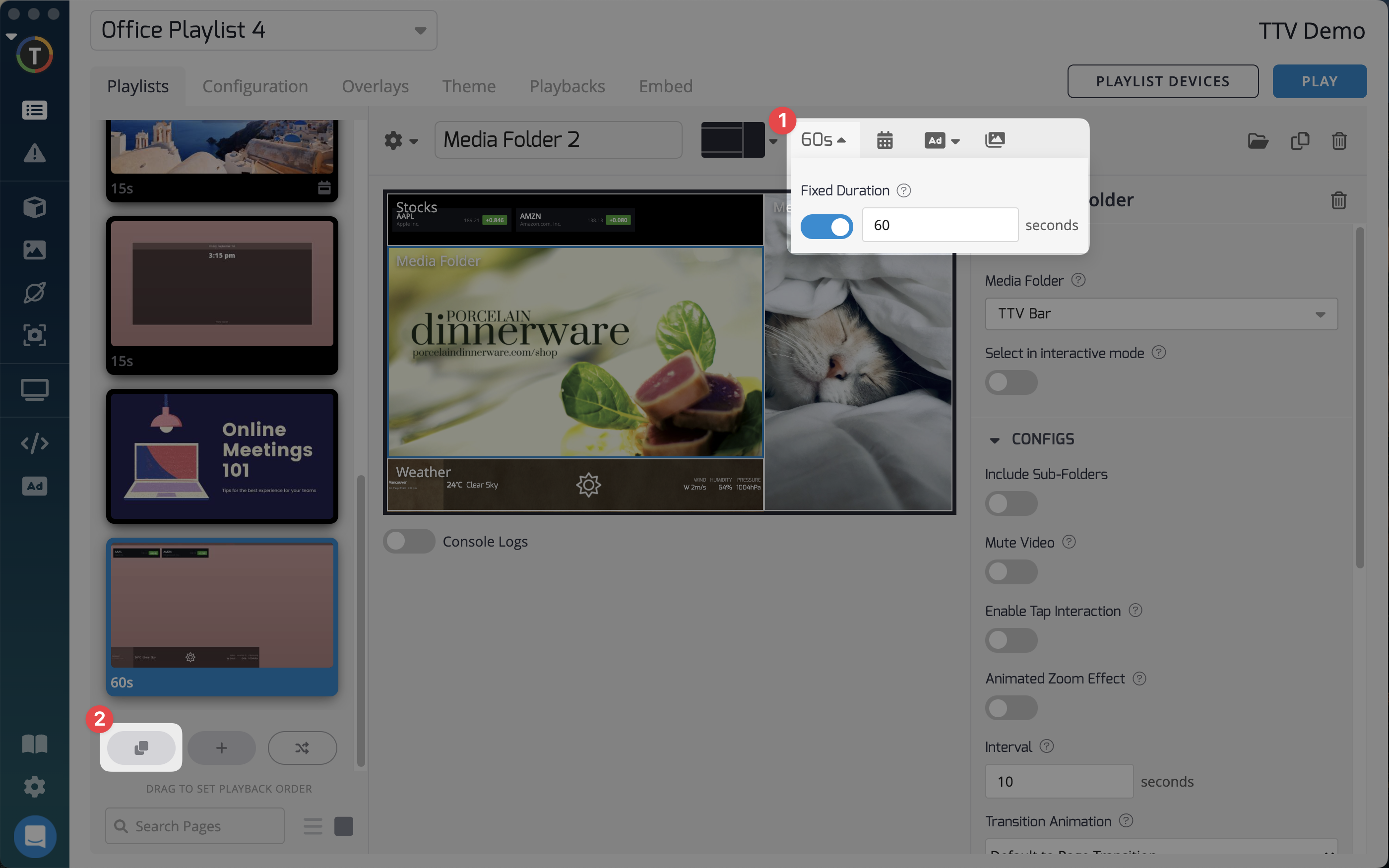
Persisting Zones for Select Page RangesIf you want to assign a media folder to a specific range of pages, you can duplicate the configurations for only the desired pages.
Media Folders and the Persisting Zone Feature
When it comes to Media Folders, the Persisting Zone Feature provides users with two choices: enabling or disabling the "One At A Time" option.
One At A Time (enabled): When this option is toggled on, each page will play only one piece of media per page from the start of the media folder until the end.
One At A Time (disabled): When this option is toggled off, multiple items will be displayed on a single page or a single item will persistently play across different pages. This behavior depends on the "interval" setting in the Media Folder or the length of the videos within the folder (if any).
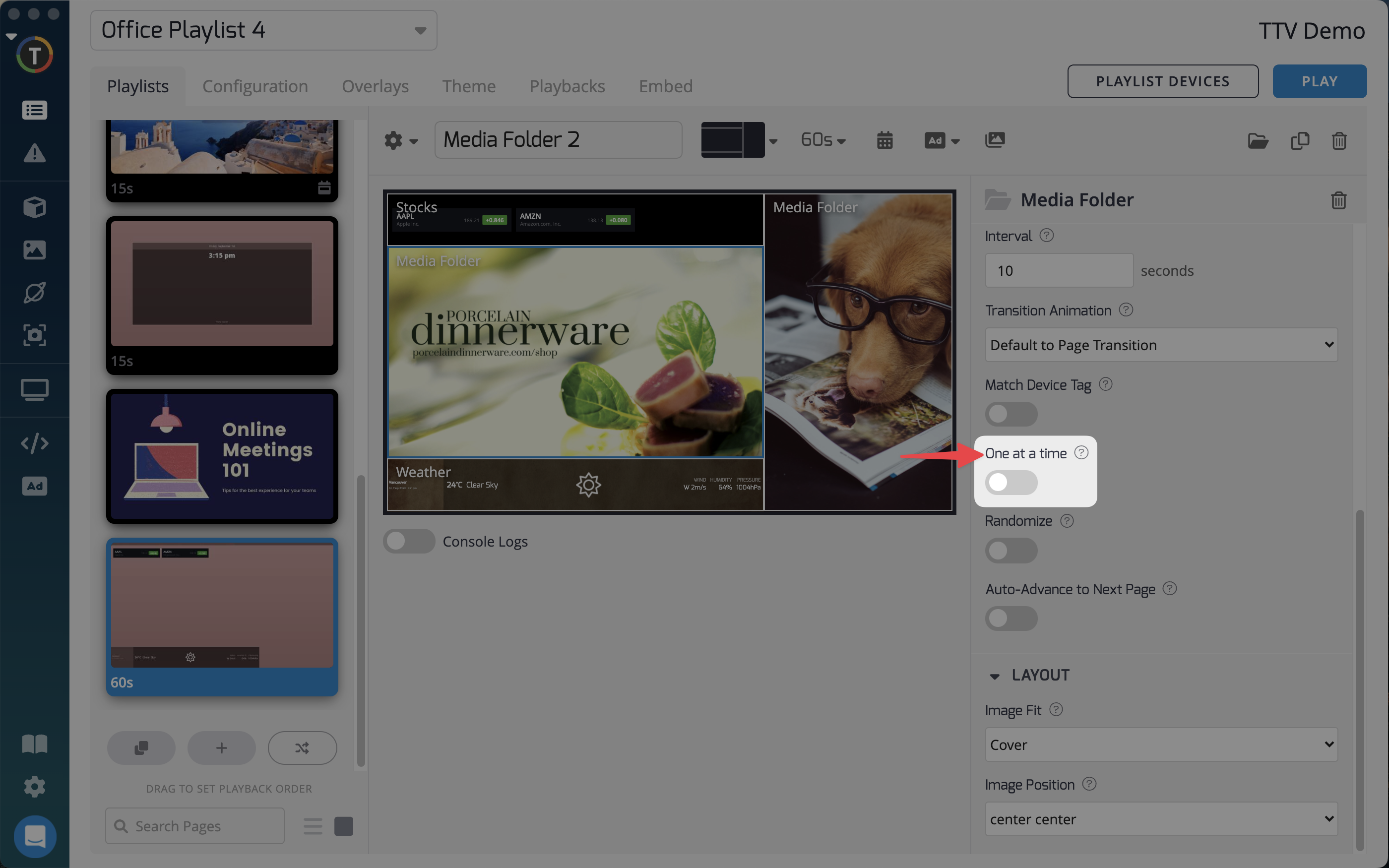
The Persisting Sidebar Media feature in TelemetryTV is a powerful tool that allows you to display content from a media folder across multiple playlist pages with uninterrupted playback. Enjoy a seamless viewing experience for your apps and media content as you transition between pages effortlessly.
Updated 3 months ago