Bandwidth Limits
Calculating bandwidth limits
Bandwidth limits pertain to the amount of data being downloaded by the device. TelemetryTV uses a caching system, so most content is downloaded onto the device and not constantly streamed.
Typically, accounts do not use a lot of bandwidth except when streaming live videos using our live video app. You can check the bandwidth included with each plan at this link.
Media Transfer Bandwidth (MTB) refers to the amount of content that a device can download from TelemetryTV's Content Delivery Network (CDN). When images or videos are uploaded to TelemetryTV, they are stored in the CDN, and the device retrieves the content from the CDN for display.
The MTB usage is determined by the downloading of content from the CDN to the device. When content is downloaded, it is cached on the device, and subsequent requests for the same content can be served from the cache without using additional MTB. The goal is to keep the MTB usage low by maintaining a high cache hit rate, where the device retrieves content from its cache rather than downloading it from the network.
To ensure content is cached on the device and minimize MTB usage, you can take the following steps:
- Monitor the cache miss rate: The cache miss rate indicates the percentage of time that the device is forced to download content from the network because it is not available in the cache. By keeping the cache miss rate low, you can reduce MTB usage.
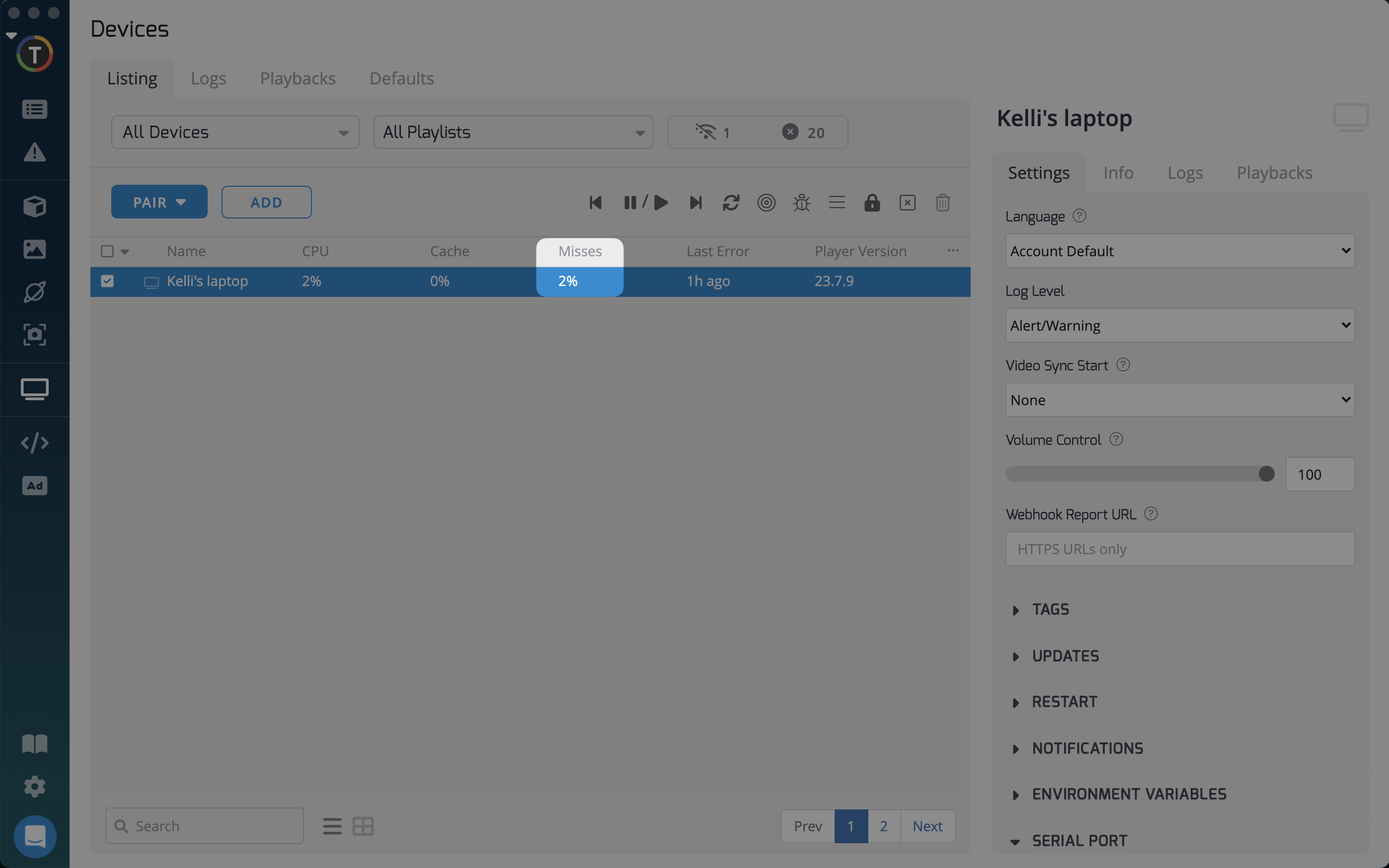
- Allocate sufficient disk space for caching: Devices allocate a portion of their disk space for caching content. Depending on the device, this allocation can range from 60% to 100%. Ensuring an adequate cache size allows for more content to be stored locally, reducing the need for frequent downloads.
- Enable debug logs: Enabling debug logs on the device provides detailed information about the usage of the cache. This can help you identify any issues or inefficiencies in the caching process and optimize cache performance.
By optimizing caching and monitoring cache performance, you can effectively manage MTB usage and ensure efficient content delivery to your devices in TelemetryTV.
Updated 3 months ago