Firefox Development Tools with Android
TelemetryTV utilizes the Firefox Geckoview Webview in our Android App, which grants users access to powerful developer tools such as the Javascript console and Network tabs. To establish an ADB (Android Debugger Bridge) connection and leverage these features, follow the steps below:
Eastablish ADB Connection
1. Install ADB
Ensure that you have Android Debugger Bridge installed on your computer. This tool is necessary for establishing the ADB connection.
2. Enable ADB on Your Device
Depending on the version of Android you are using, you may need to enable USB or Wi-Fi debugging on your device. The location of this option may vary, so refer to the relevant Android documentation or settings menu.
3. Establishing the ADB Connection
To establish the ADB connection, you can use either a USB or Wi-Fi connection, depending on the version of Android you are running.
3.1 Wi-Fi Connection
To connect via Wi-Fi, follow these steps:
a. Open your Terminal or command prompt.
b. Use the following command, replacing <local IP address> with the actual local IP address of your Android device:
adb connect <local IP address>:5555Example: adb connect 192.168.0.100:5555
3.2 USB Connection
To establish an ADB connection via USB, follow these steps:
a. Connect your Android device to your computer using a USB cable.
b. Open your console terminal.
c. Run the following command:
adb usbThis command initiates the ADB connection via USB.
Connecting with Firefox Debugging Tools
Once the ADB connection is established, you can use Firefox's powerful debugging tools to inspect and debug the TelemetryTV App. Follow these steps:
4.1 Open Firefox and enter "about:debugging" in the address bar.
4.2 In the "This Firefox" section, click on "Connect" next to your device listed on the left side of the screen.
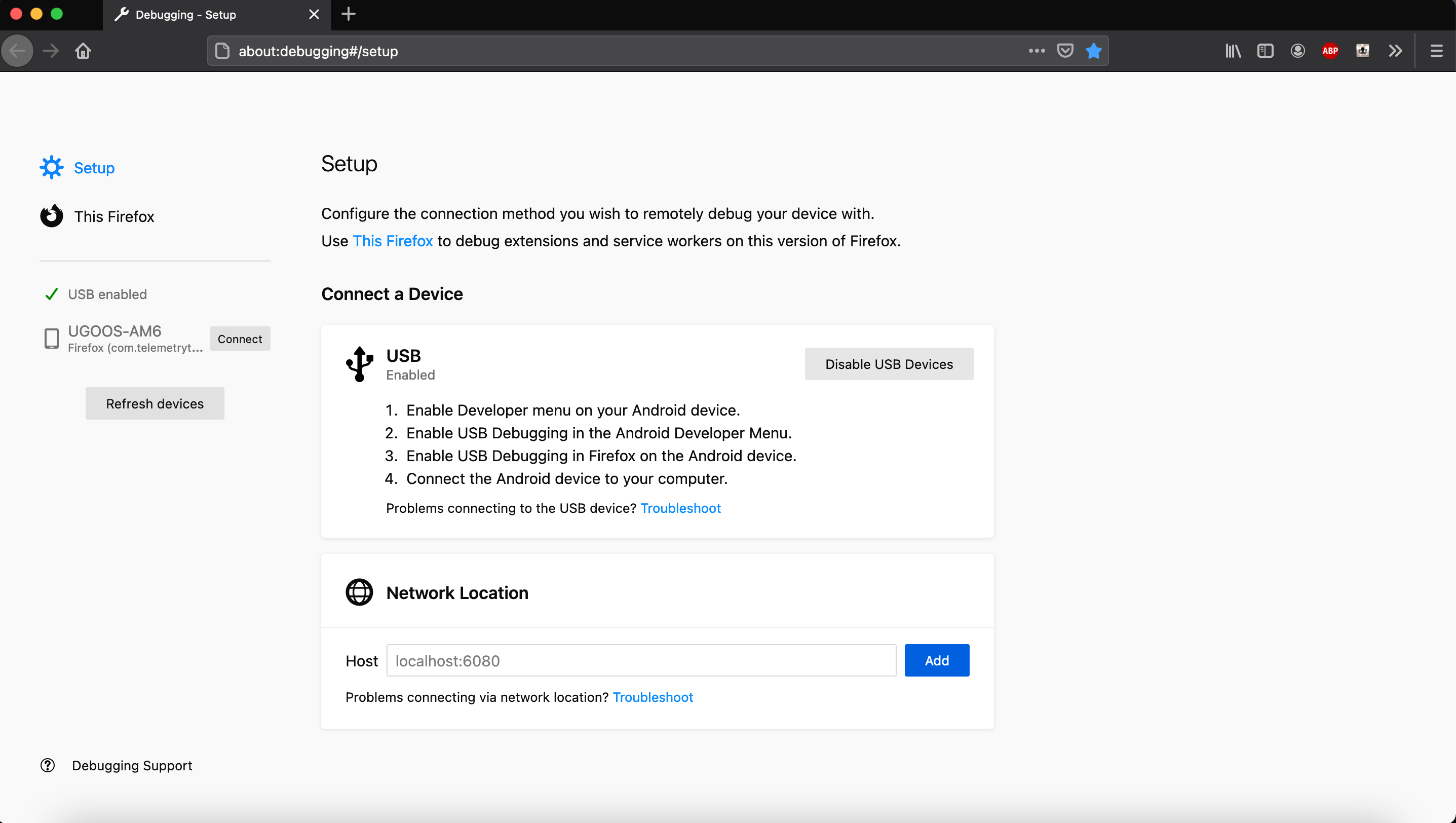
4.3 Locate the TelemetryTV tab and click on "Inspect."
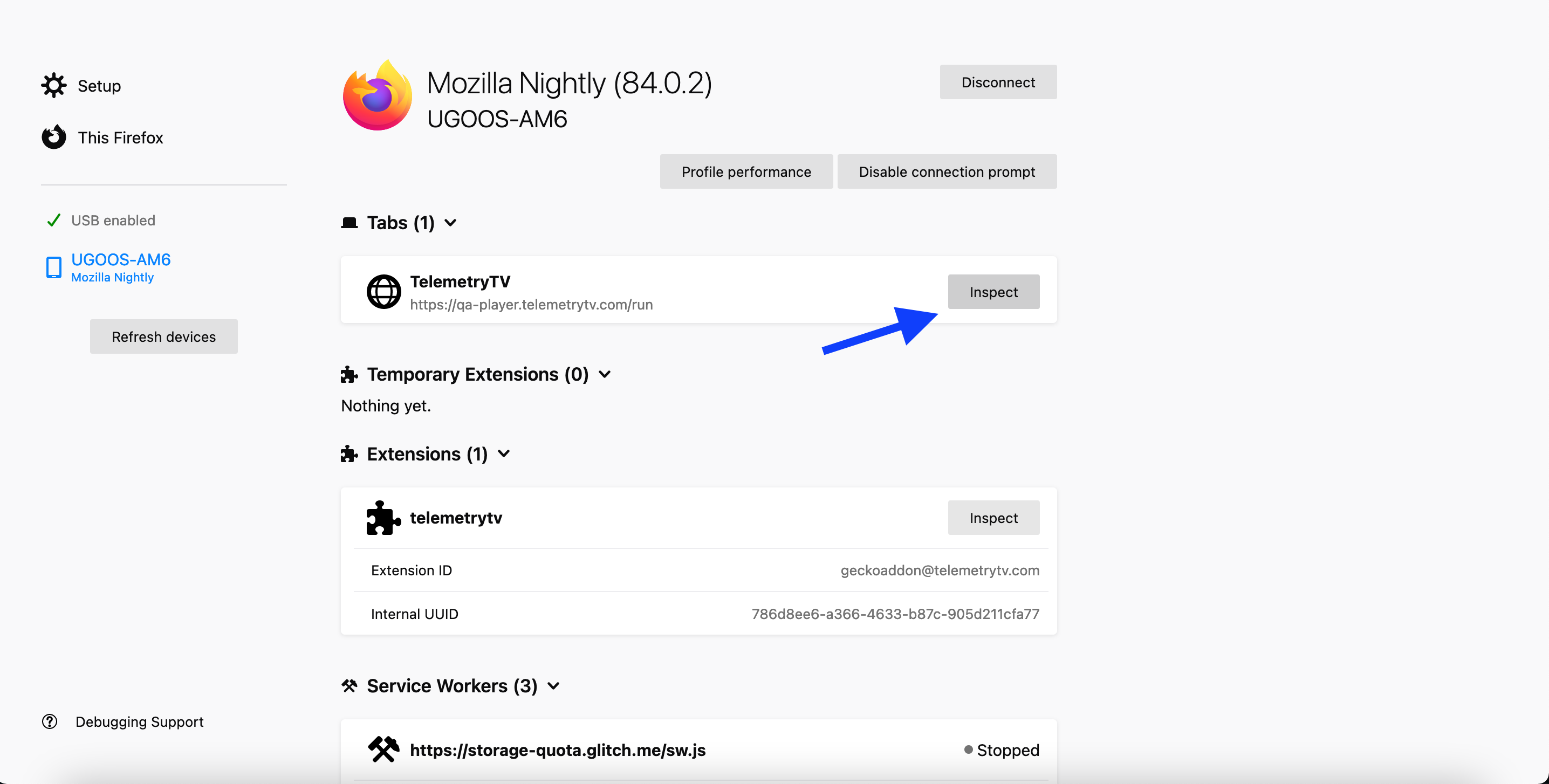
Now, you have access to Firefox's comprehensive suite of development tools, enabling you to debug and analyze the TelemetryTV App effectively.
By leveraging these tools, you can identify and address any issues, ensuring optimal performance and functionality of the TelemetryTV App.
VersionsPlease note that the steps described above may vary slightly depending on your specific version of Firefox.
Updated 3 months ago