Device Webhooks
Configuring a Device Webhook URL
Configuring a device Webhook URL enables you to receive a copy of all your device logs, playbacks, and campaign views directly to a designated URL as a POST request. This facilitates seamless storage and analysis of data from your devices.
Here's how to set up a Webhook URL:
-
Access Device Settings:
- Click the "Devices" icon located on the left-hand taskbar of your TelemetryTV dashboard.
-
Select Device:
- Choose the specific device to which you want to apply the Webhook.
-
Navigate to Settings:
- Once you've selected the desired device, navigate to the "Settings" tab.
-
Enter Webhook URL:
- In the designated field provided, enter your Webhook report URL. This is the URL where you want to receive the device logs, playbacks, and campaign views.
By following these steps, you'll effectively configure your device to send data to the specified Webhook URL, allowing you to seamlessly collect and analyze valuable insights from your TelemetryTV devices.
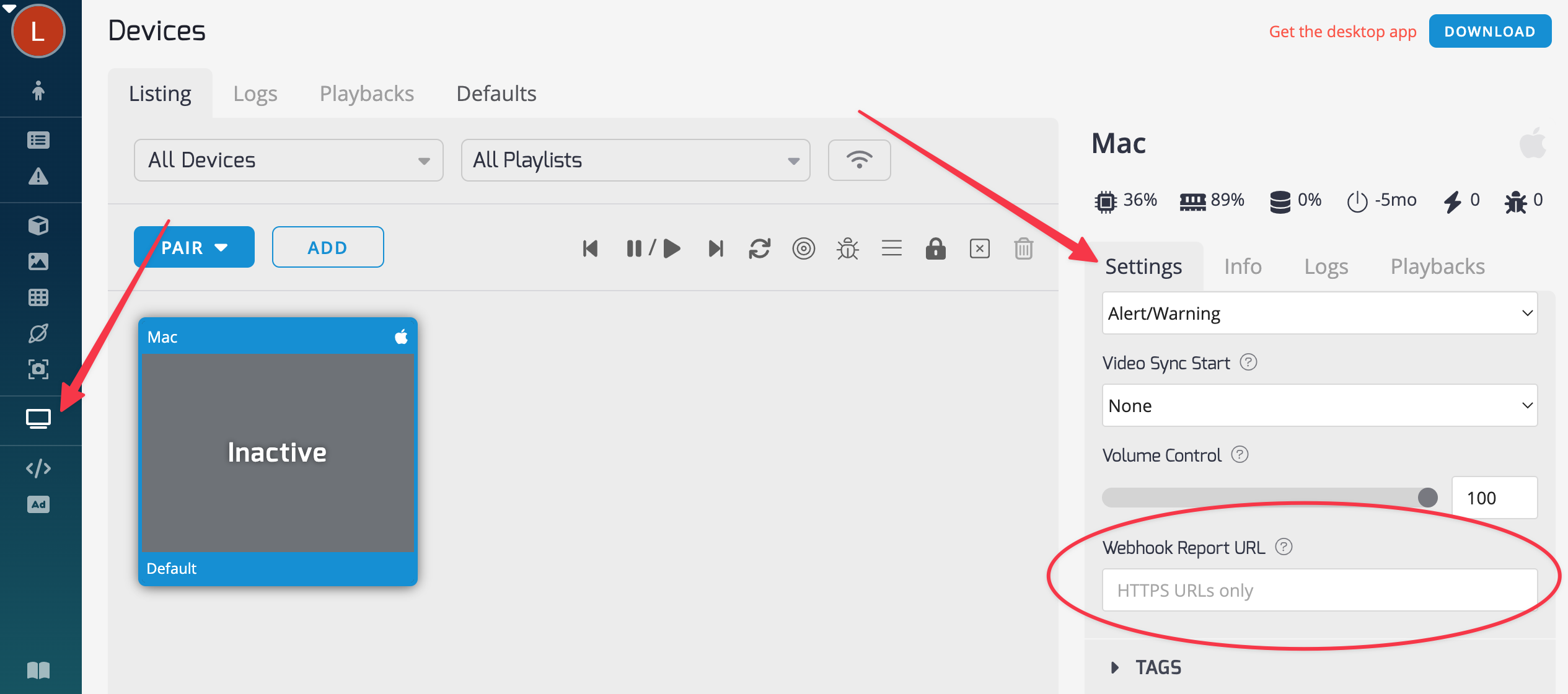
Ensure your Webhook URL is correctly configured to receive data from your TelemetryTV devices, empowering you with actionable insights and comprehensive analytics.
Updated 3 months ago
What’s Next