Shared Counter, One at a Time, Smooth Playback Between Pages
Manage the behavior and potential issues related to the Shared Counter, One at a Time, and Smooth Playback Between Pages features
This documentation outlines the behavior and potential issues related to the Shared Counter feature, helping you manage and troubleshoot your TelemetryTV deployment more effectively.
In certain cases you may experience some playback images not displaying as expected. This typically occurs when images are removed from their primary playlist due to the assignment of invalid dates to the image.
The problem is most likely to occur when the following options are used in combination:
- Shared Counter
- Smooth Playback Across Pages
- One at a Time
- Auto-Advance to Next Page
Shared Counter
The Shared Counter feature allows multiple CUSTOM CONTENT pages to display adjacently, making it possible for these pages to be displayed in succession within the playback sequence.
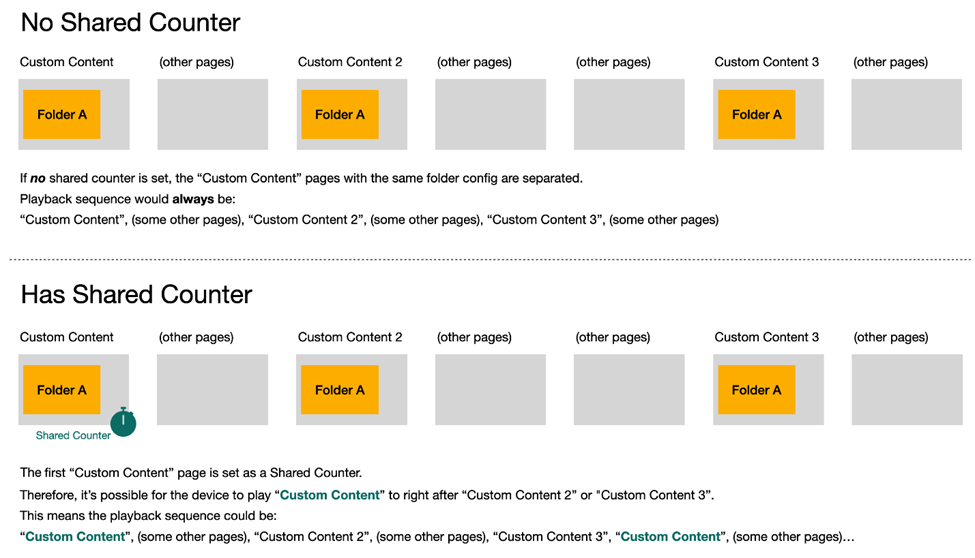
Example Scenario:
- The first page CUSTOM CONTENT is a Shared Counter page set to be displayed every 3 min.
- The playback sequence of a Shared Counter page is flexible, meaning it can appear next to CUSTOM CONTENT 2 or CUSTOM CONTENT 3 after some time.
The Shared Counters Page:

As displayed in the scenario above, the playback sequence could be:
- …
- CUSTOM CONTENT
- (some other pages)
- CUSTOM CONTENT 2
- (some other pages)
- CUSTOM CONTENT 3 ⬅️
- CUSTOM CONTENT ⬅️
- …
This adjacent playback can trigger the condition Smooth Playback Across Pages.
Possible real-time playback sequences:
- … --> CUSTOM CONTENT -> CUSTOM CONTENT 2 --> …
- … --> CUSTOM CONTENT 2 -> CUSTOM CONTENT --> …
- … --> CUSTOM CONTENT 3 -> CUSTOM CONTENT --> …
Due to use of required_tags or ignore_tags across playlist pages (usually within shared counter pages or regular pages) the number of counters and total valid pages vary across devices. For example, one device may have 15 total pages with 3 shared counter pages, while another device may have 10 total pages with 1 shared counter page.
This variability in playback sequences makes it difficult to consistently reproduce and play CUSTOM CONTENT (N) pages back-to-back varies on different devices.
If a single playlist contains multiple Shared Counters, and most of the counter pages are set to required_tags or ignore_tags it triggers the condition Smooth Playback Across Pages. This is because the Media Folder in the main zone shares the same key options.
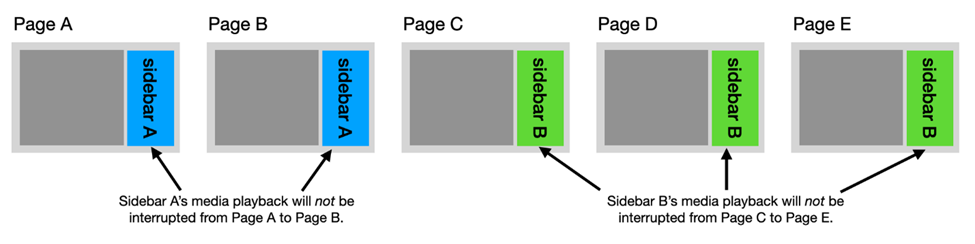
Those main folder zones also have One at a Time and Auto-Advance to Next Page simultaneously.
- According to the current rule, when One at a Time is set, it displays only one item during the folder's lifetime.
- When paired with condition Smooth Playback Across Pages, the same item is displayed across two or more adjacent pages.
- The above rules are fine until they run with Auto-Advance to Next Page as they are the main zone responsible for triggering page advancing.
The issue primarily affects images because, unlike videos, images only trigger the finished event once in the first display interval. Videos trigger the finished event after each playback, ensuring they advance correctly.
To address this, images within folders using Auto-Advance to Next Page and One at a Time have been updated to trigger the finished event after every display interval.
Smooth Playback Across Pages
To trigger Smooth Playback Across Pages, the following conditions must be met:
- The affected page (CUSTOM CONTENT X) must play consecutively with adjacent pages
- The pages must have a Media Folder zone displaying the same folder with identical key options.
These key options can be:
- Include Sub-Folder
- Match Device Tag
- One at a Time
- Randomize
- Auto-Advance to the Next Page
- Inject Advertising
It allows the media folder with the same key configurations to play back smoothly between pages.
One at a Time
This condition ensures only one item is displayed at a time, rather than looping through the whole folder.
Auto-Advance to Next Page
When enabled, this option fires an event telling the playlist to advance to the next page once the media folder zone has finished playback of its items.
- When One at a Time is true: The event triggers after the video or slides ends playback, or when an image is displayed for the defined Interval.
- One at a Time is false: Playback continues until the end of the folder list.
Updated 4 months ago