Git-Based Webapps
Using git-based Webapps
Git-based Webapps are more robust and are for larger projects, allowing you to create an agile and collaborative devops workflow including automation, which helps greatly with modern development environments.
It can bridge the gap between development and operations for faster results and better efficiency.
Creating a Git Based Webapp
Using the Git method to create a Webapp is more complex but works well for larger projects and to create a more agile workflow.
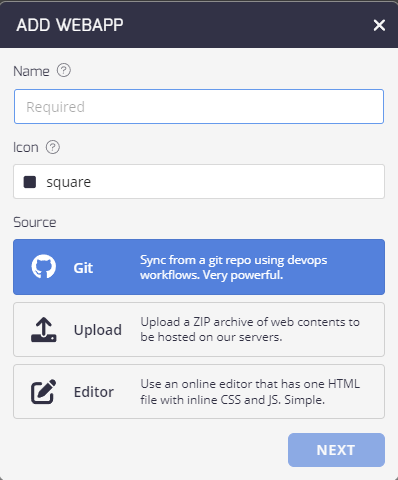
- Enter the Webapp Name
- Select an Icon
- Select the Source as Git and click Next.
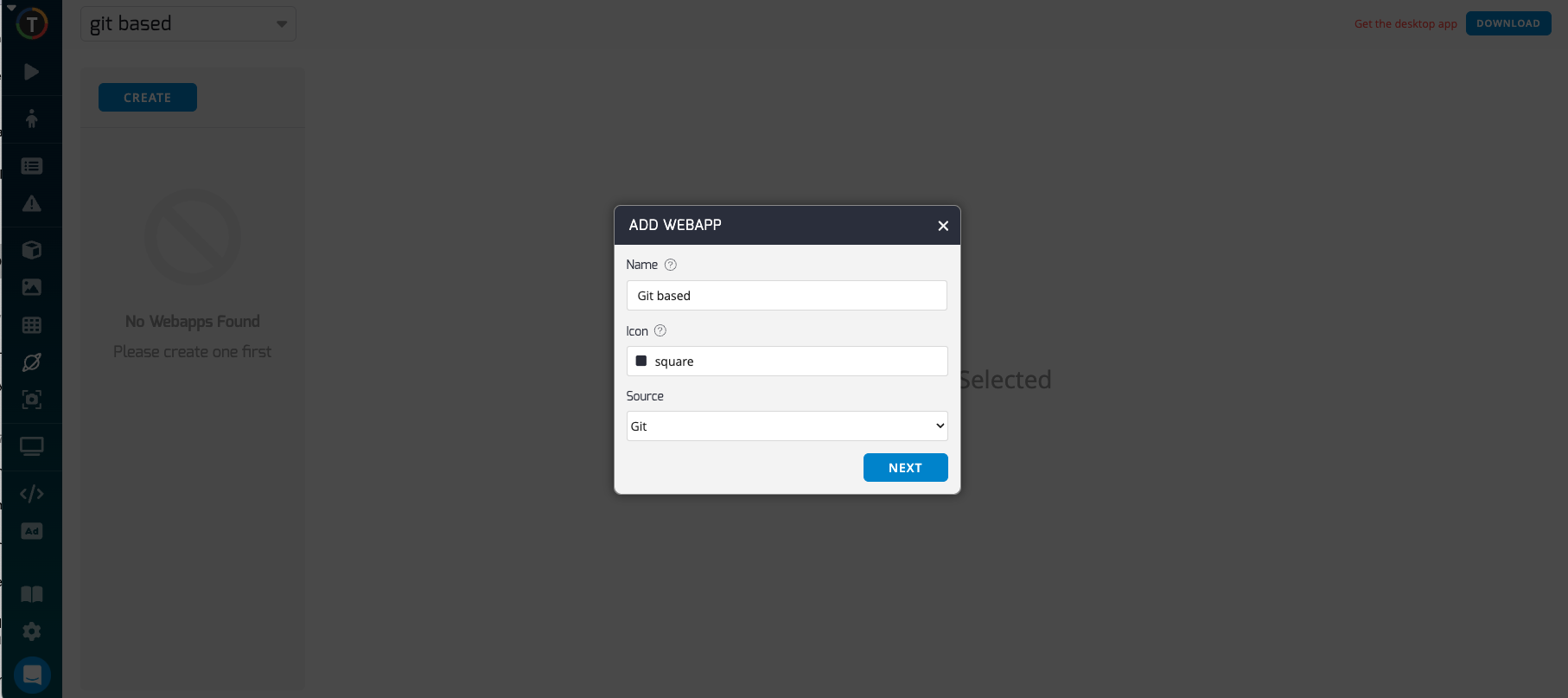
Steps to Deploy Your Application
- Locate Your Repository: Identify the GitHub repository where your web application code is stored. Ensure the repository is public, as TelemetryTV does not support private repository authentication for the time being.
- Copy Repository URL: From your GitHub repository page, copy the HTTPS URL provided by GitHub. You may use ssh as well but it requires your private key.
- Specify the Branch: Determine which branch of your repository you want to build. Usually, this is the main branch, but it could be any branch that contains the production-ready code.
- Define Build Commands:
- For Node.js applications, standard build commands like npm install && npm run build are commonly used.
- For applications requiring Deno runtime, specify the necessary Deno commands to run and build your application.
- Configure Build and Publish Directories:
- Build Directory: The optional directory where to run build commands from .
- Publish Directory: Define the directory from which TelemetryTV should serve your application. This is typically a directory named build or dist.
- Select a Build Container: Select the appropriate container for your runtime environment. For instance, you may select node:14.20 for applications that are compatible with Node.js version 14.20.
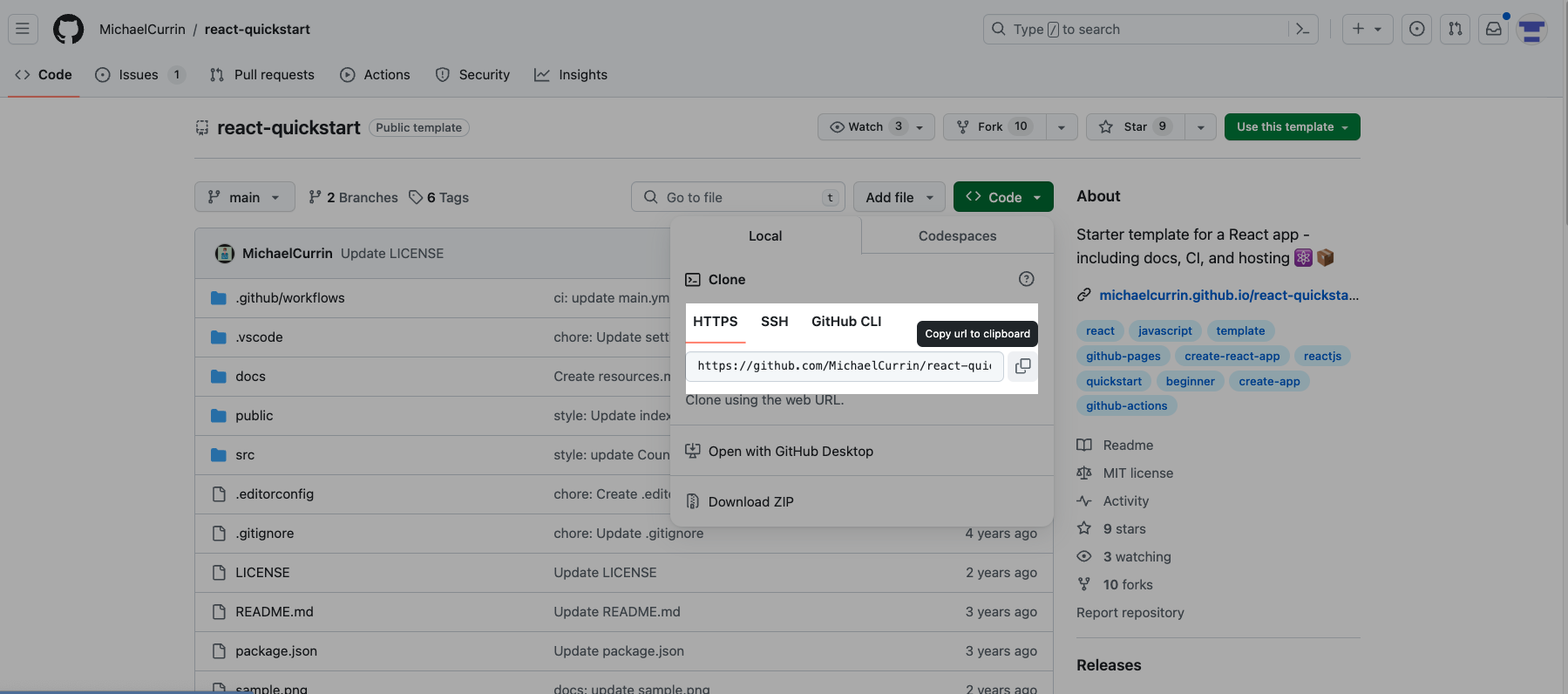
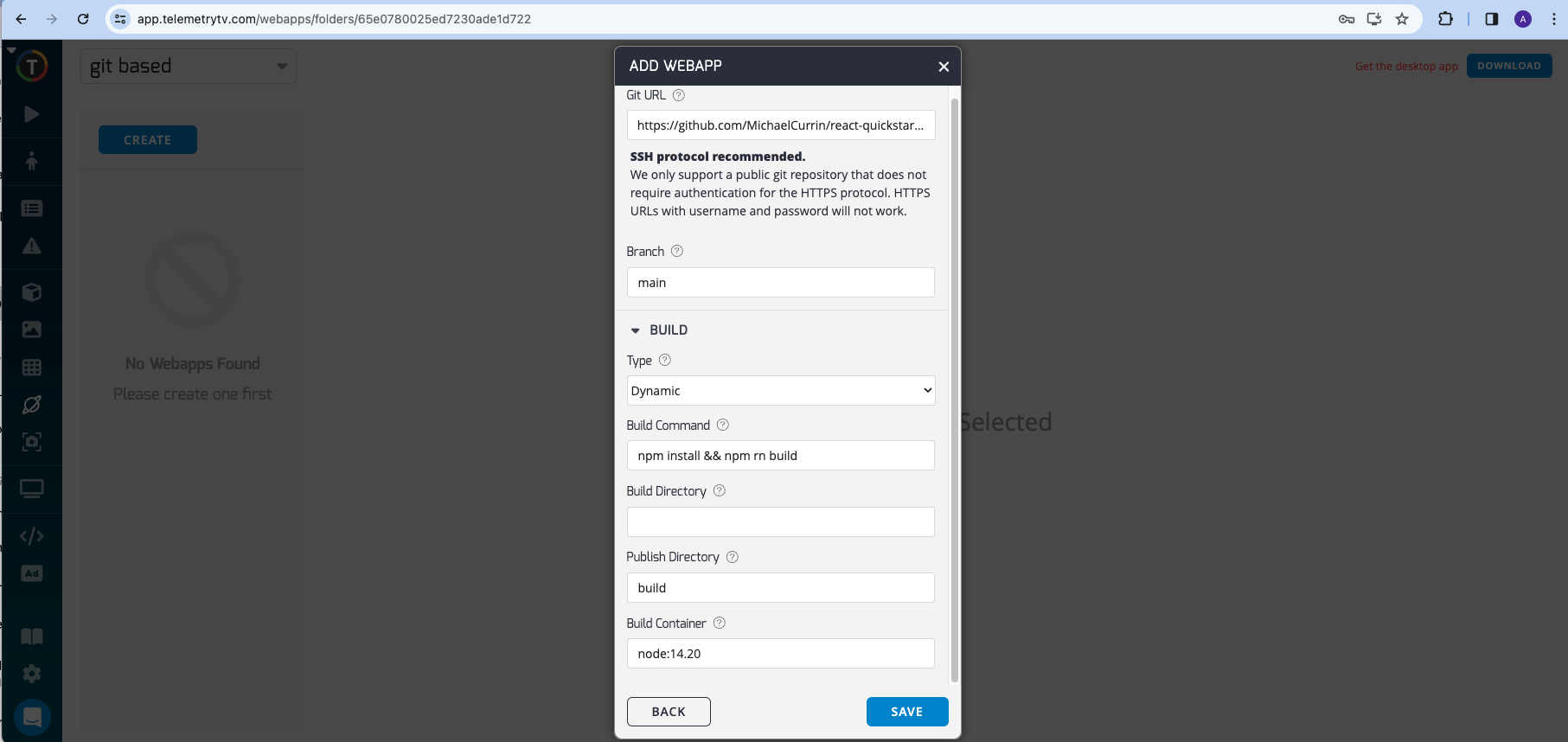
Notes and Best Practices
Ensure that your web application has a package.json file with a build script defined for Node.js applications.
For Deno projects, make sure to include a deps.ts file for dependency management and a main.ts as an entry point.
It is recommended to test your build commands locally before configuring them on TelemetryTV to ensure they work as expected.
The App will be built in a docker container and served automatically. Any Errors are displayed in logs.
Updated 3 months ago