Google Docs App
How to add your Google docs as an app
Create intuitive, living documents and display them on a single, or multiple screens with our Google Docs App.
Getting Started
- Begin by accessing the Apps tab from the left-hand toolbar on the TelemetryTV main dashboard.
- On the Apps screen, use the search function to locate the Google Docs App.
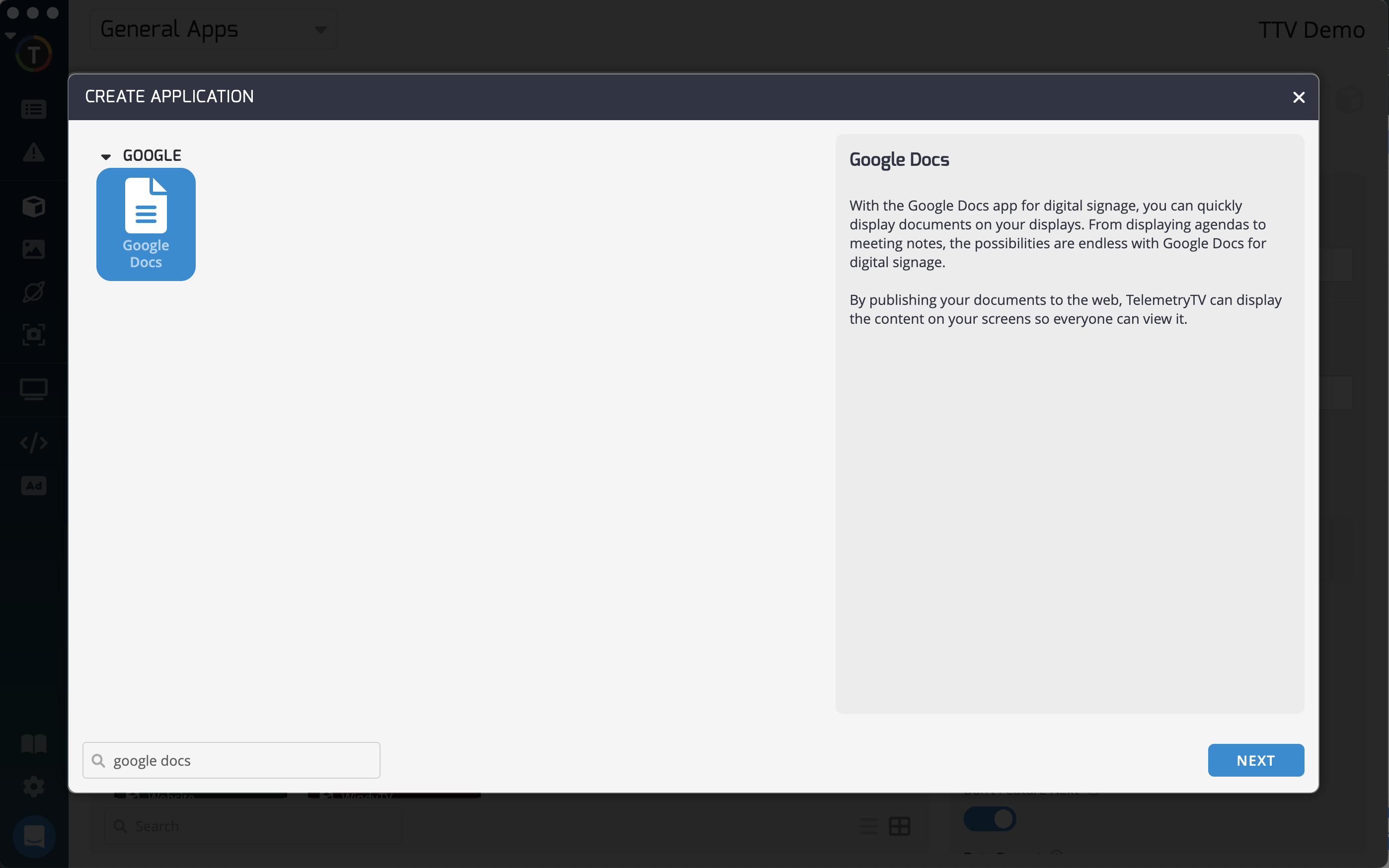
Configuring Your Google Docs App
Now, let's configure your Google Sheets App to suit your needs. Obtain a URL from your published Google doc. Here's a quick overview of what you need to do:
- From the Google Doc you want to display, click on File.
- Select Publish to the web.
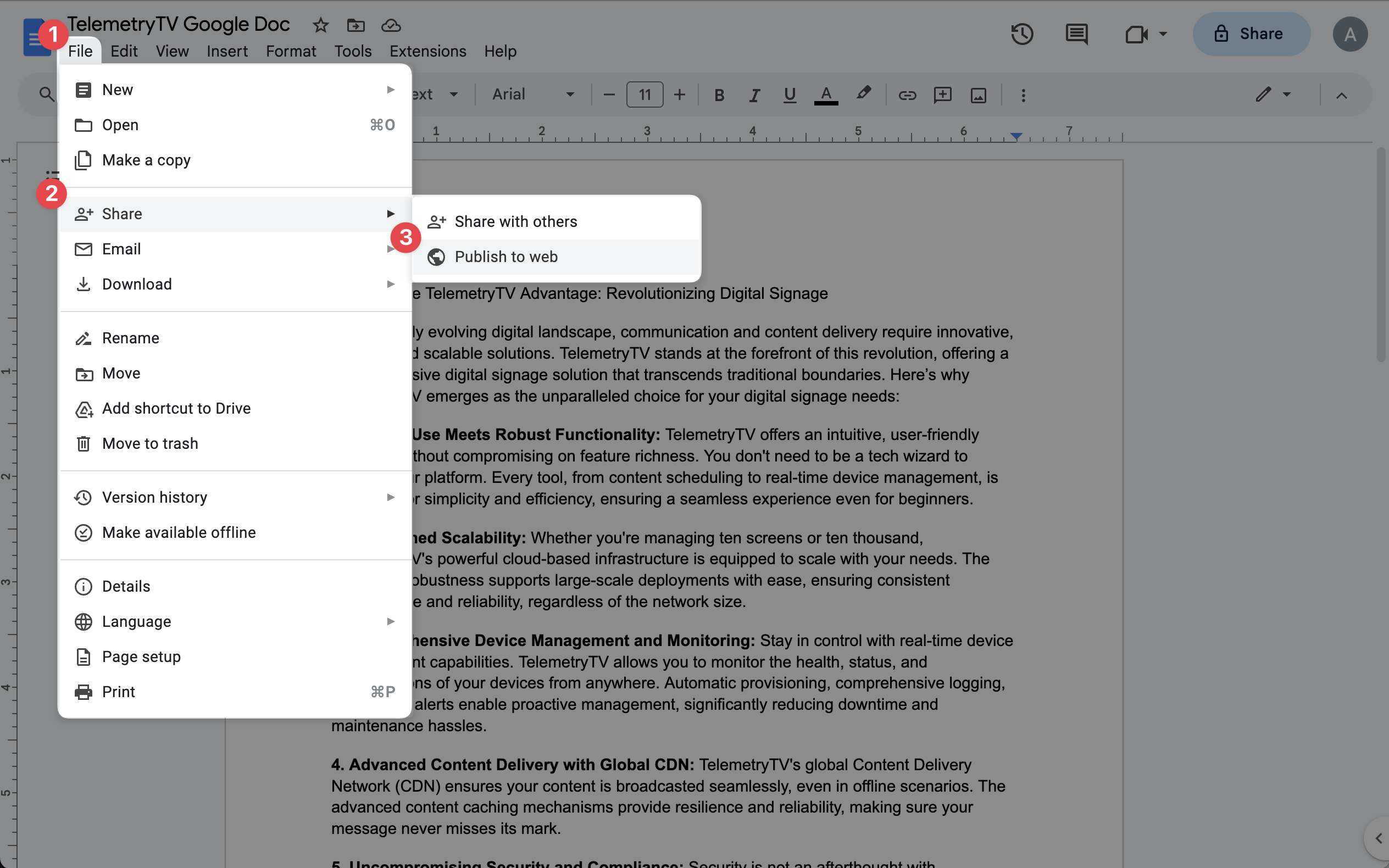
- Click Publish to obtain your Google Docs URL.
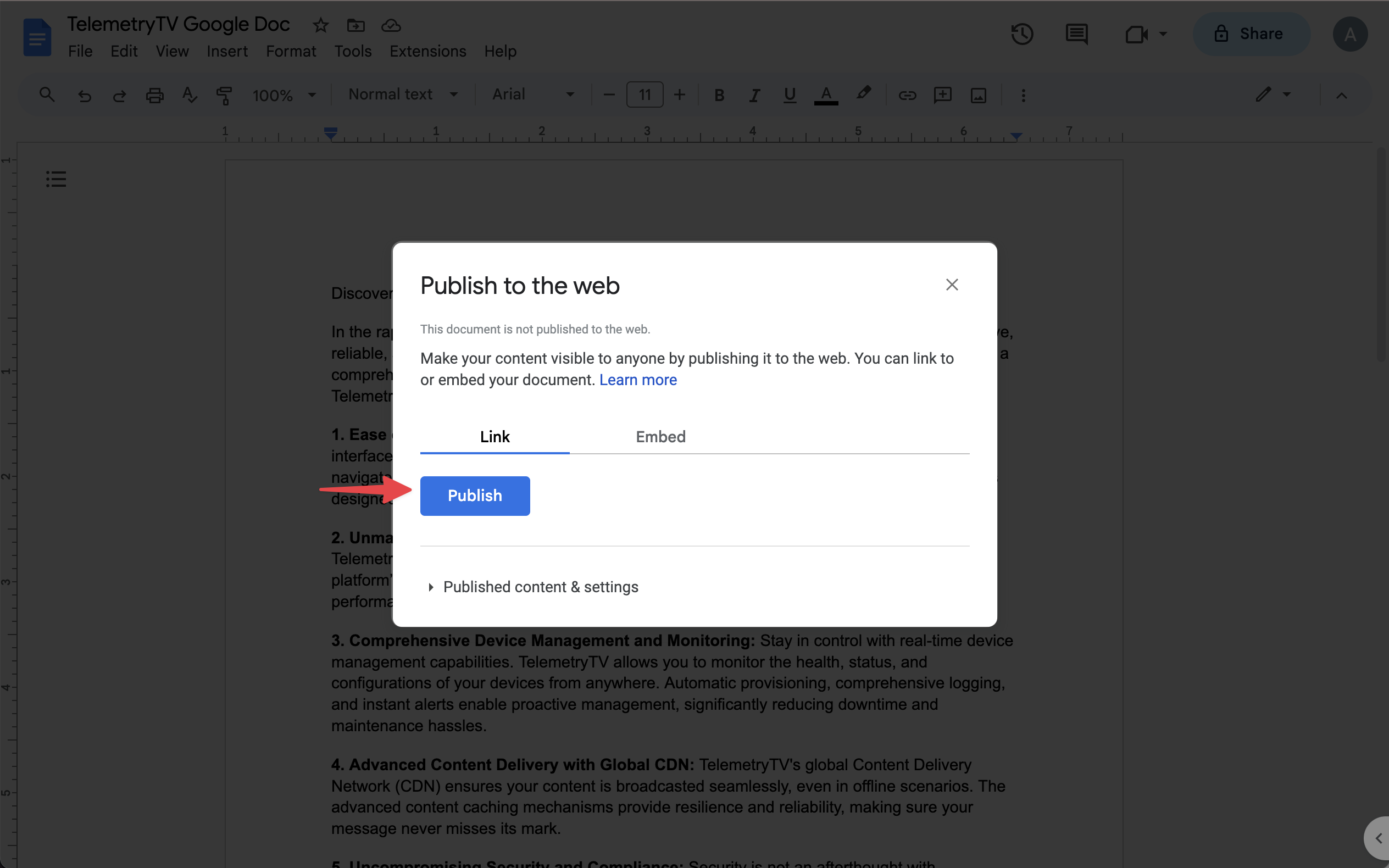
- Copy your Google Docs URL and navigate back to the TelemetryTV App
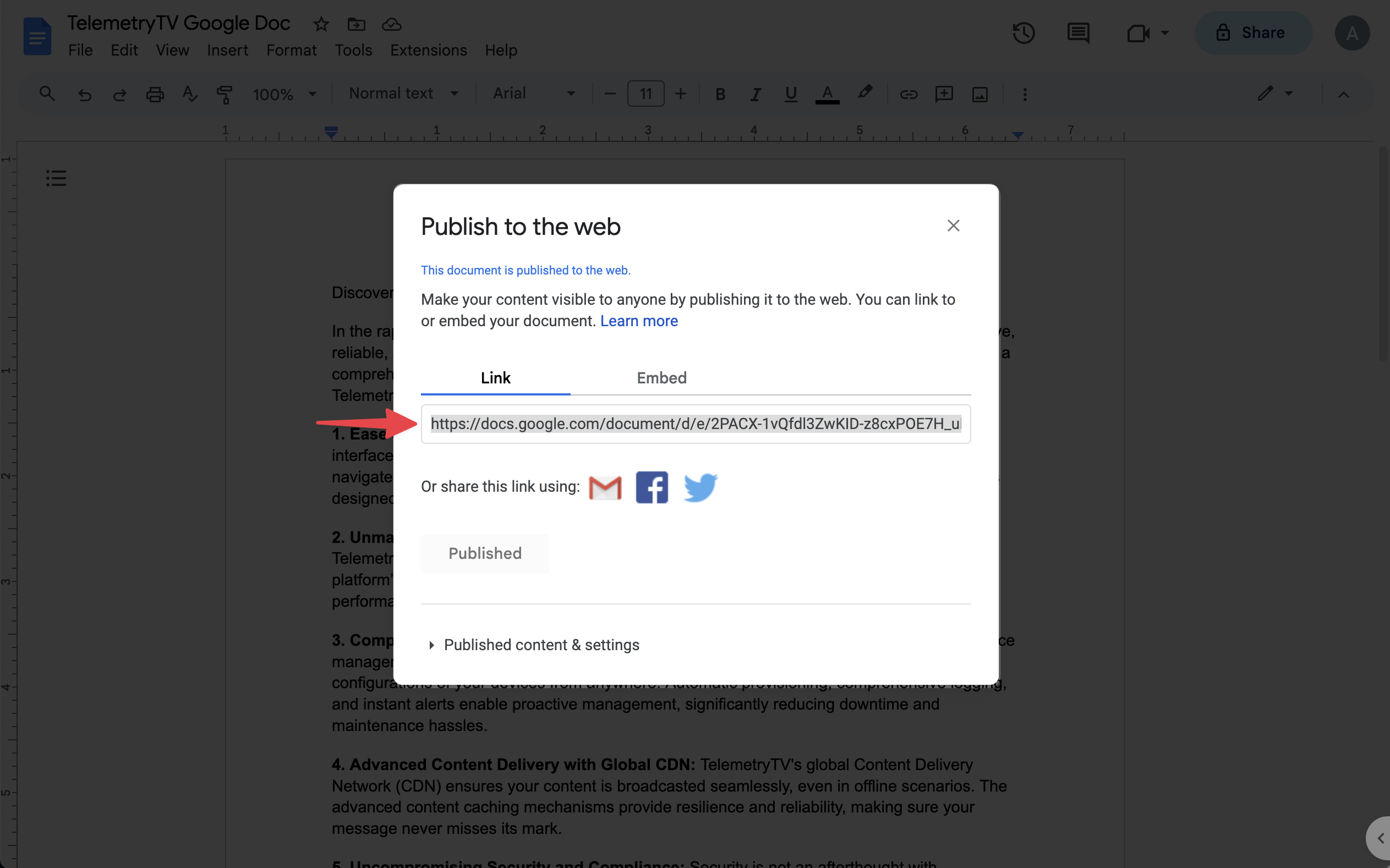
- Lastly, paste your Google doc URL into the field and click the Create button.
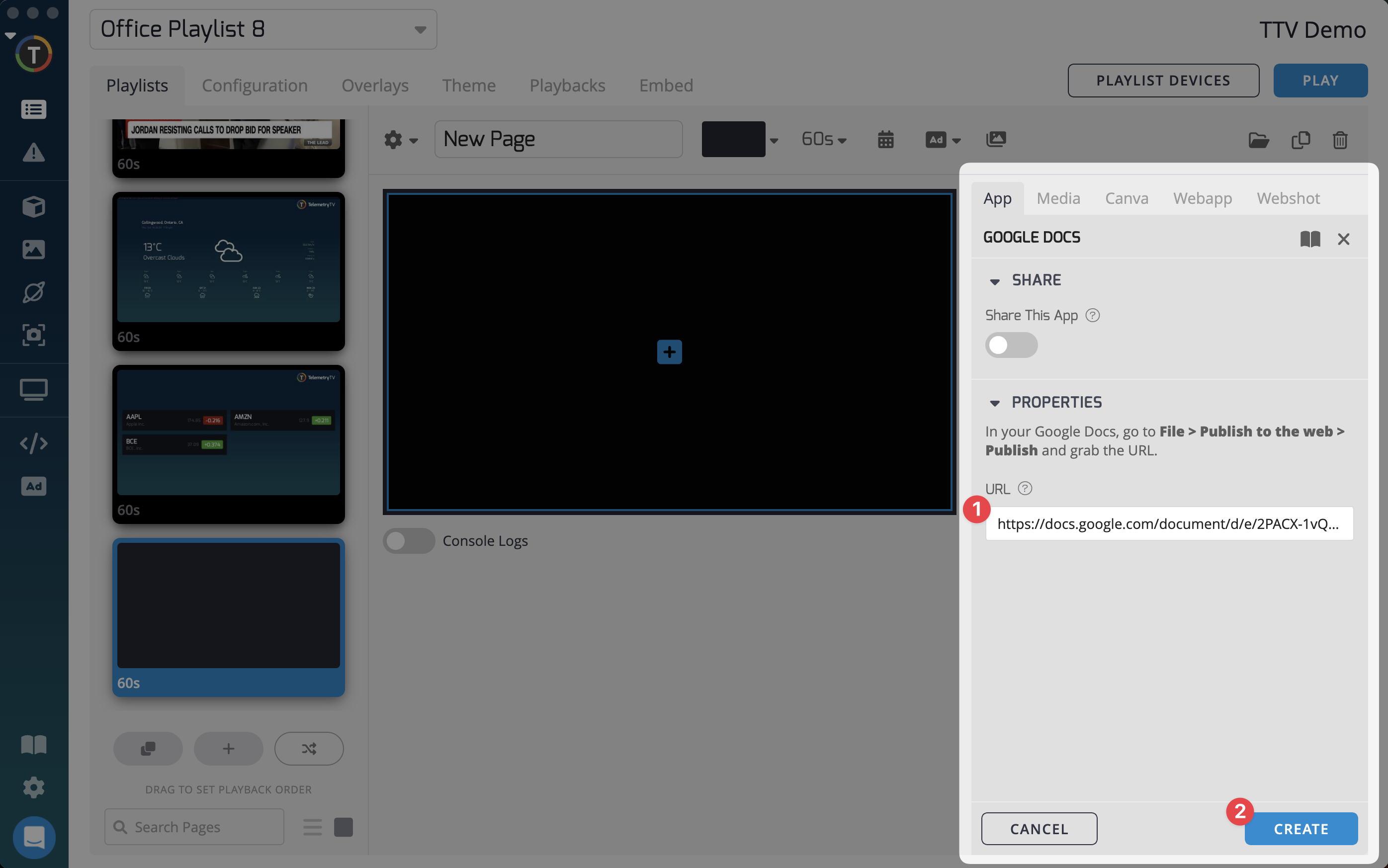
Updated 3 months ago
What’s Next