Log Levels
Details of the device log severity levels
TelemetryTV Device Log Levels
Device logs in TelemetryTV are categorized into different levels to provide varying degrees of detail and severity.
Device logs can be accessed and configured in the TelemetryTV dashboard under Device > Listing > Settings.
By understanding and effectively utilizing device log levels, you can ensure the reliability, performance, and security of your digital signage infrastructure.
Understanding these log levels is essential for effectively troubleshooting issues and monitoring the health of your devices. Here are the four categories of device log levels:
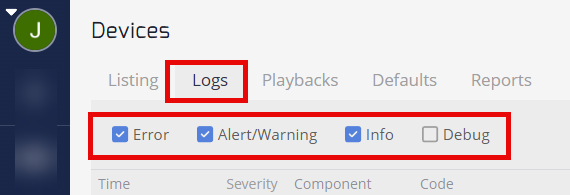
Tier 1: Debug
Description: Debug logs give detailed information, mostly useful to developers.
Debug logs are invaluable for diagnosing complex issues, identifying performance bottlenecks, and understanding the inner workings of the device's software and processes.
It helps in tracing the flow of the program and diagnosing issues during development and testing.
Tier 2: Info
Description: Info logs are useful for monitoring the overall health and performance of the device, tracking routine operations, and staying informed about important events.
This level indicates general operational information that documents the system's running processes under normal conditions.
Tier 3: Alert/Warning
Description: Alert or Warning logs are critical for identifying and addressing potential problems with the device that could escalate if not addressed.
These logs signify a need for attention but not necessarily immediate action. They help administrators take proactive measures to prevent potential issues from escalating and impacting device performance.

Tier 4: Error
Description: Error logs are the highest level of severity, typically requiring immediate attention to resolve issues.
They are essential for identifying and resolving critical issues that can impact the device's service, performance, or functionality. They serve as alerts for urgent problems that need immediate attention to prevent downtime or data loss.

Best Practices for Managing Log Levels
Exercise Caution: Be mindful of the volume of logs generated, especially in larger accounts.
Higher log levels may result in more detailed logs, which can consume storage space and impact system performance.
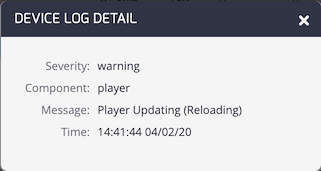
Search Functionality
Telemetry TV offers a search functionality that allows users to filter logs based on severity levels. Users can use the search magnifying glass icon located in the lower-left corner to search for specific log categories, facilitating efficient log management and analysis.
Updated 3 months ago