Caching Content
How TelemetryTV deals with caching content and devices going offline
To ensure a seamless viewing experience, TelemetryTV's Media Player App utilizes caching to store playlist content on local devices. Here are some frequently asked questions about how caching works:
- When does the device cache the content? Is it pre-cached?
- The Media Player caches content as it plays, meaning it caches content while connected to the internet. It does not pre-cache content before playback. Each piece of content is cached as it is played, and the player moves on to caching the next content in the playlist.
- How much content can my device cache?
- The cache size depends on the storage capacity of the individual device. If the cache becomes full, new content will overwrite the oldest cached content.
- How can I check the cache size on my device?
- You can enter debug mode on your device while the TelemetryTV Media Player is running. Pressing ESC on a connected keyboard or clicking the "Bug" icon within your TelemetryTV account (Devices > Select Device) will activate debug mode. From there, you can view the cache size, cache limit, and manually clear the cache if needed.
- How long does the TelemetryTV Media Player store cached data on the device?
- Cached items are stored for 30 days. After this period, older items will be evicted from the cache and re-downloaded when needed. The player prioritizes caching new content and replaces the oldest content when the cache is full.
- If I change a device's playlist and it contains shared media files from the previous playlist, will it re-cache those items?
- When switching playlists within the same account, the Media Player will reuse the cache of shared media files (images/videos) if they exist in both playlists. There is no need to re-download them unless the cache is cleared before switching the playlist.
TelemetryTV also provides cache usage reports and logging for better visibility into caching activities:
- Cache usage reports: The device interface displays cache quota and usage breakdown, helping users understand cached content and the device's cache utilization.
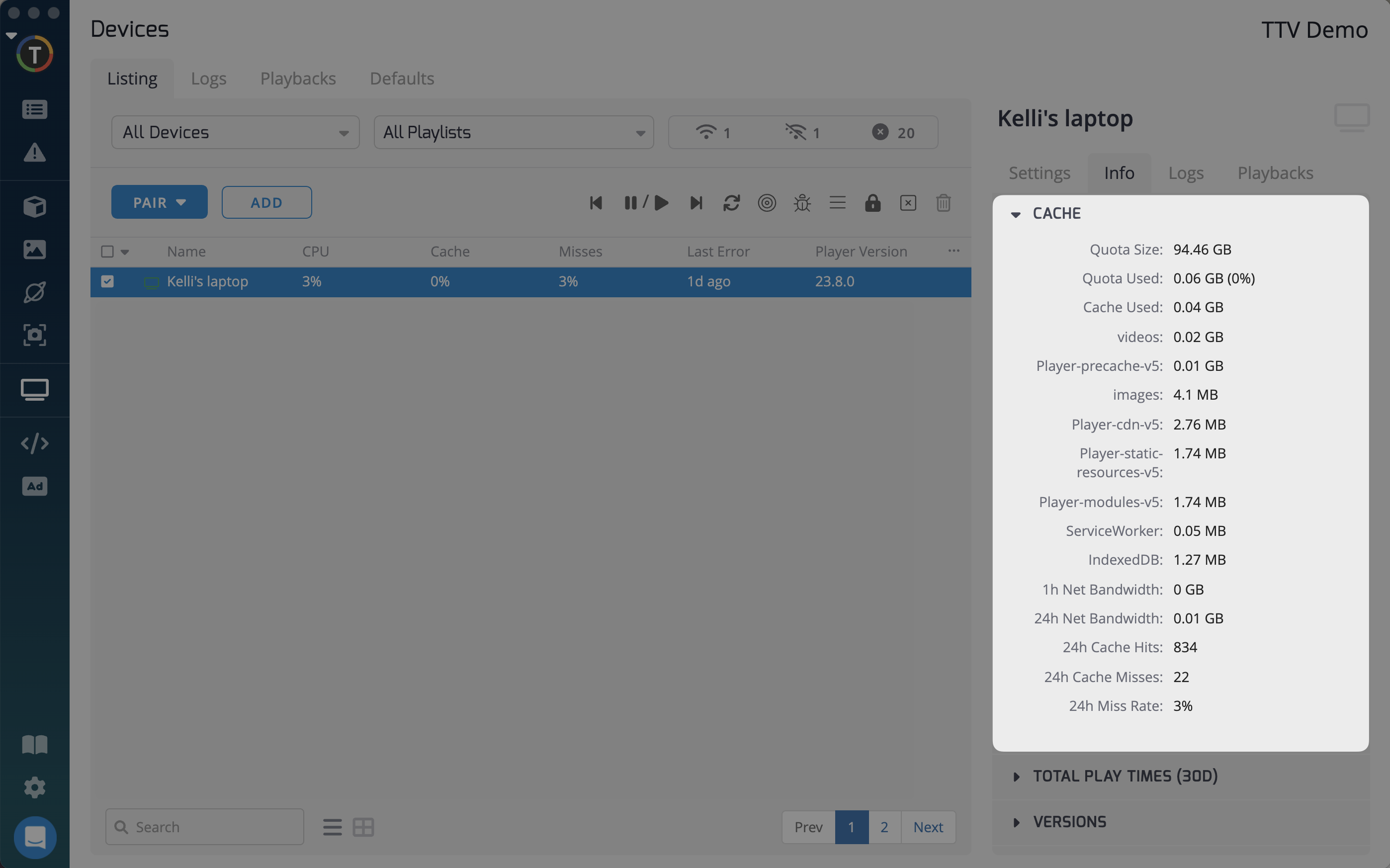
- Cache evictions: Information about cache evictions, including timestamps and warnings, is available. Frequent cache evictions may indicate that the playlist content exceeds the device's cache quota.
- Caching logs: The app will also feature logs to show when the cached content is being played back on your device. Other new log messages include cache eviction events and warnings (as above).
Caching plays a vital role in ensuring uninterrupted playback and efficient content delivery on TelemetryTV Media Player.
Updated 3 months ago
What’s Next