Progressive Web Application
Setting up the TelemetryTV browser player.
player.telemetrytv.com
TelemetryTV Browser Player Usage
The TelemetryTV Browser Player is primarily designed for testing purposes but can be deployed for specific use cases. However, deploying it comes with certain considerations:
Missing Features
-
Limited Embedding Capabilities Due to iFrame Restrictions:
PWAs, when accessed through a browser, face limitations in embedding external websites(Website APP), particularly those that restrict being loaded into an iframe. -
Incompatibility with HTTP Websites:
One significant limitation of PWAs, especially when operated within a browser, is their inability to display content from websites that are not secured with HTTPS -
Incompatibility with Certain Applications like Grafana:
Similar to the first point, applications like Grafana, which are often used for analytics and monitoring, may not be fully functional within a PWA environment. -
Lacking Support for Live Video APP
PWAs lack support for live video functionality due to limitations in browser capabilities and APIs. Unlike native applications, PWAs rely on web technologies, which may not offer the same level of access to device hardware and system resources required for seamless live video streaming.
-
Restricted Audio Control:
The inability to programmatically control sound is another notable limitation of PWAs. While some basic audio functionality is supported, such as playing audio files triggered by user interaction, more advanced features like controlling volume or manipulation audio streams are restricted in PWAs. -
Inability to Capture Device Screenshots:
- PWAs do not have the capability to take device screenshots, a feature that could be useful for monitoring, troubleshooting, or content verification purposes in a digital signage context.
-
Inability to Establish Serial Connections:
- PWAs have limited access to hardware-level functionalities, one of which is establishing serial connections for serial command functionality.
-
Restrictions on Setting a Settings Password:
- Another limitation of PWAs, especially when not run in a kiosk mode, is the inability to set a settings password directly within the app.
- This is a significant constraint in terms of securing the application's settings against unauthorized changes.
- In a kiosk setup, while the operating system can handle keyboard interactions and possibly offer some level of security, the TelemetryTV app itself lacks the capability to independently set and manage a settings password.
Other considerations
-
High Maintenance:
- The Browser Player is more high maintenance for the user compared to using TelemetryTV Box OS.
-
Boot Configuration Challenges:
- Configuring a computer to boot directly into the app is not straightforward.
- Users must manually configure Chrome as a startup program on the device and provide a URL to boot into the TelemetryTV Media Player.
-
Limited Remote Management:
- Remote management options are limited.
- Users can only restart the media player remotely as long as the device is online.
- End users are responsible for managing and troubleshooting the device.
-
Sleep Mode and Screensaver Configuration:
- Users need to manually configure the device to prevent it from going into sleep mode or displaying a screensaver.
-
Health Monitoring and Restart:
- No dedicated app monitors the health of the rendering player.
- In the event of an error, there is no automated restart, potentially leading to browser issues if left unattended over time.
-
Lack of Support for Native Features like Device Reboots:
- the ability to programmatically initiate device reboots is a native feature often outside the scope of what PWAs can handle.
- This limitation can be a significant drawback in scenarios where automated system maintenance, including reboots, is required for optimal operation.
-
Storage Persistence Issues:
- For instance, a browser's cache clearing mechanism can lead to the loss of vital data, unlike in native applications where data storage and retrieval are more robust.
- In the context of digital signage platforms, USB provisioning is often utilized as a means to securely deliver a token or configuration data to the device, which is not the case when using PWAs
Adding a Unique Asset ID to Your Provisioning URL
TelemetryTV's URL provisioning now supports the ability for users to specify a unique asset ID for their devices. This feature ensures that your devices automatically reconnects to your TelemetryTV account after updates to Edge or Windows 10 and beyond.
Why Use a Unique Asset ID?
Previously, users may have encountered issues where their devices did not automatically reconnect to their TelemetryTV account after updates to Edge or Windows 10, or if their device was restarted.
By assigning a unique asset ID to your devices, you can ensure that they automatically reconnect without issue, enhancing the reliability and continuity of your digital signage operations.
How to Add a Unique Asset ID
Here's how you can add a unique asset ID to your provisioning URL:
- Start by creating a new provisioning token and copy the provisioning URL within the settings tab of your TelemetryTV account.
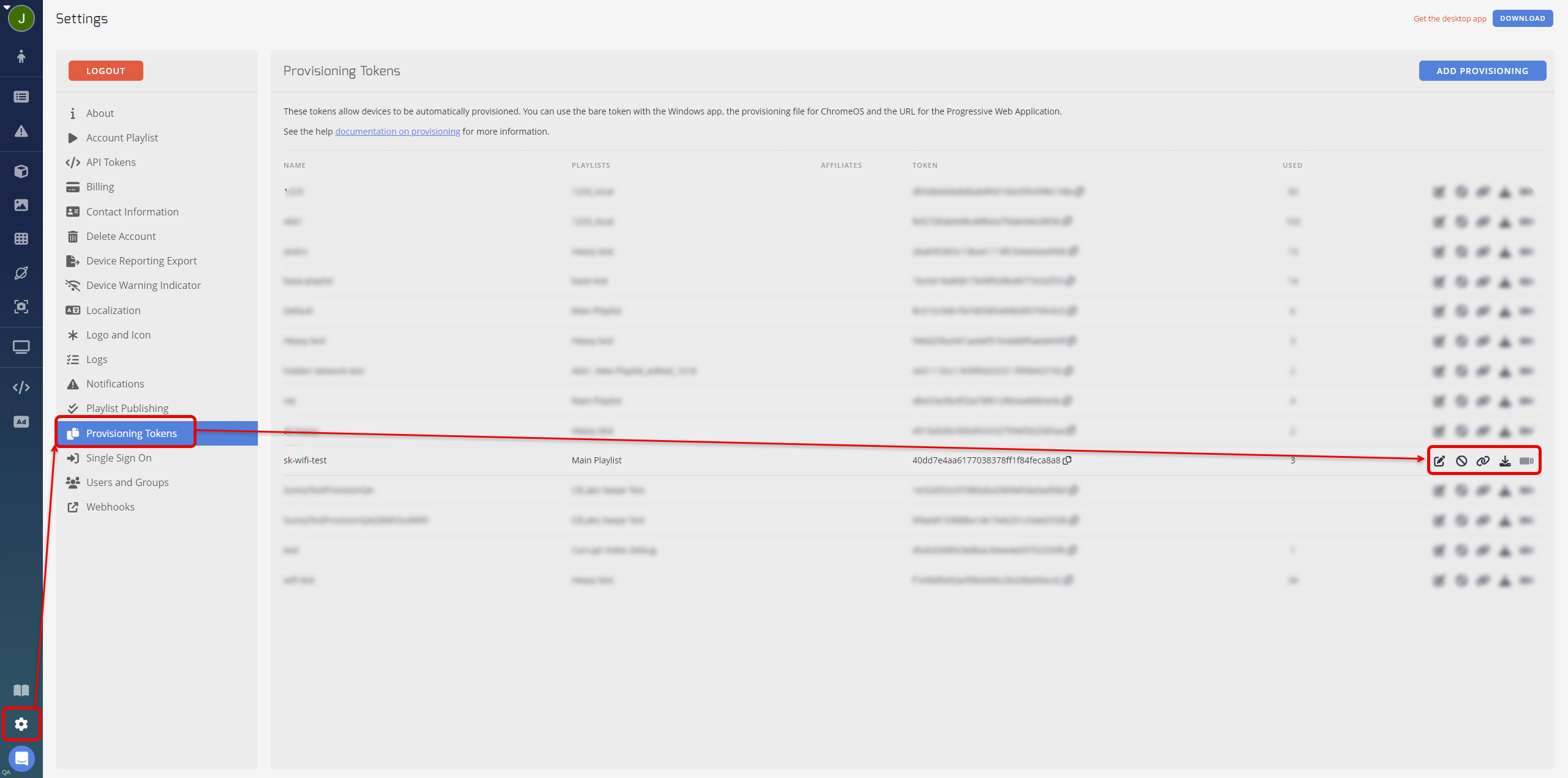
- After you've created your new provisioning URL, add an unique asset ID for each of your devices at the end of the URL. This will allow the system to identify the browser player as an existing display via the asset ID.
The format of the asset ID is a 9 digit number (e.g., 000000001, 000000002...). Here is an example of how to add the asset ID to the provisioning URL:
?unique-asset-id=123456789
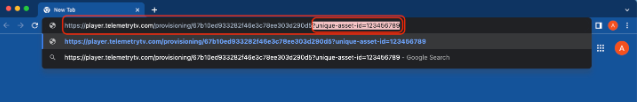
Paste the URL with the asset ID into the web-based player. For kiosk setups, use a kiosk setup and then use a kiosk start URL configuration.
The asset ID needs to be unique to each device to allow TelemetryTV's system to identify each browser player as an existing display. This helps ensure that all your devices stay connected to your TelemetryTV account, regardless of updates or restarts.
Updated 2 months ago