Changing your Billing Plan
This standard operating procedure guides you through the process of changing your billing information on TelemetryTV. Follow these steps for seamless updates to your subscription.
Changing Billing Information
-
Navigate to Settings:
- Click on Settings in the left sidebar of the TelemetryTV dashboard.
-
Access Billing Section:
- Select Billing from the Settings menu.
-
Subscription Settings:
- Within the Billing section, find and navigate to the Subscription settings.
-
Select New Plan:
- Select the Plan type you wish to change to from the available options.
-
Select Billing Term:
- Select your desired Billing Term (e.g., Monthly, Annual).
-
Input Devices and Users:
- Input the exact number of Devices and Users on your account.
-
Review Billing Rate:
- Review the new Billing Rate, which is prorated based on your current subscription and the selected changes.
- Example: If adding a device six months into an Annual Core Plan, the prorated amount is billed rather than the annual rate.
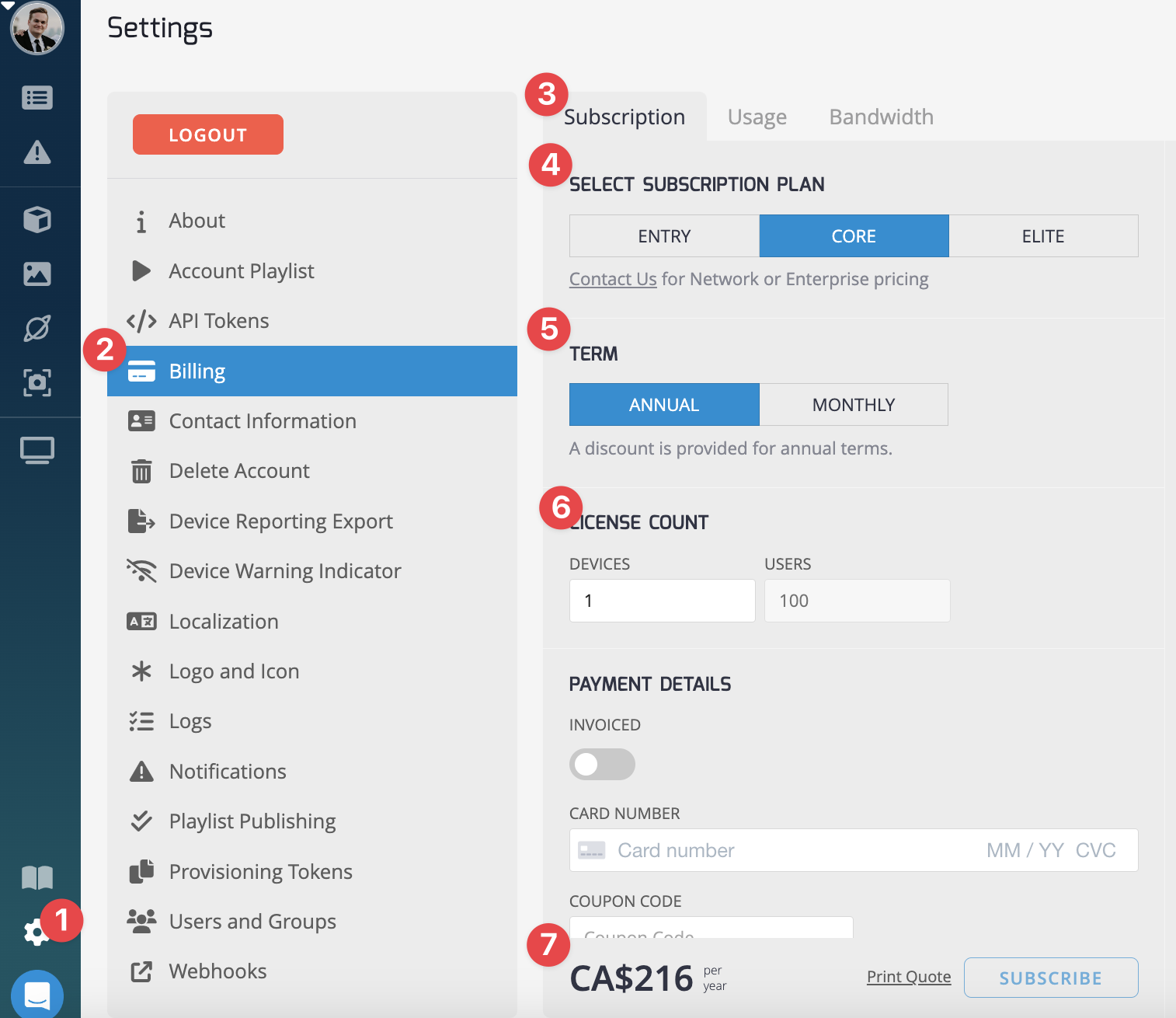
- Review the new Billing Rate, which is prorated based on your current subscription and the selected changes.
-
Confirmation:
- Confirm your changes to proceed with the updated billing information.
Updated 3 months ago