Shared Items
Understanding hidden and shared content
Shared Content
Shared content includes Media and Apps that are shared across all playlists in TelemetryTV. It is organized in folders and any updates made to shared content will be reflected across all instances where it is used. When removed from a playlist page, shared content remains in its folder and can be accessed again.
To share Apps:
- Apps created from the App tab are shared by default.
- Toggle the shared status of Apps from the right side of the page preview.
- Use the Shared button from the App creation page to add shared Apps to any playlist and choose which folder to share it with.
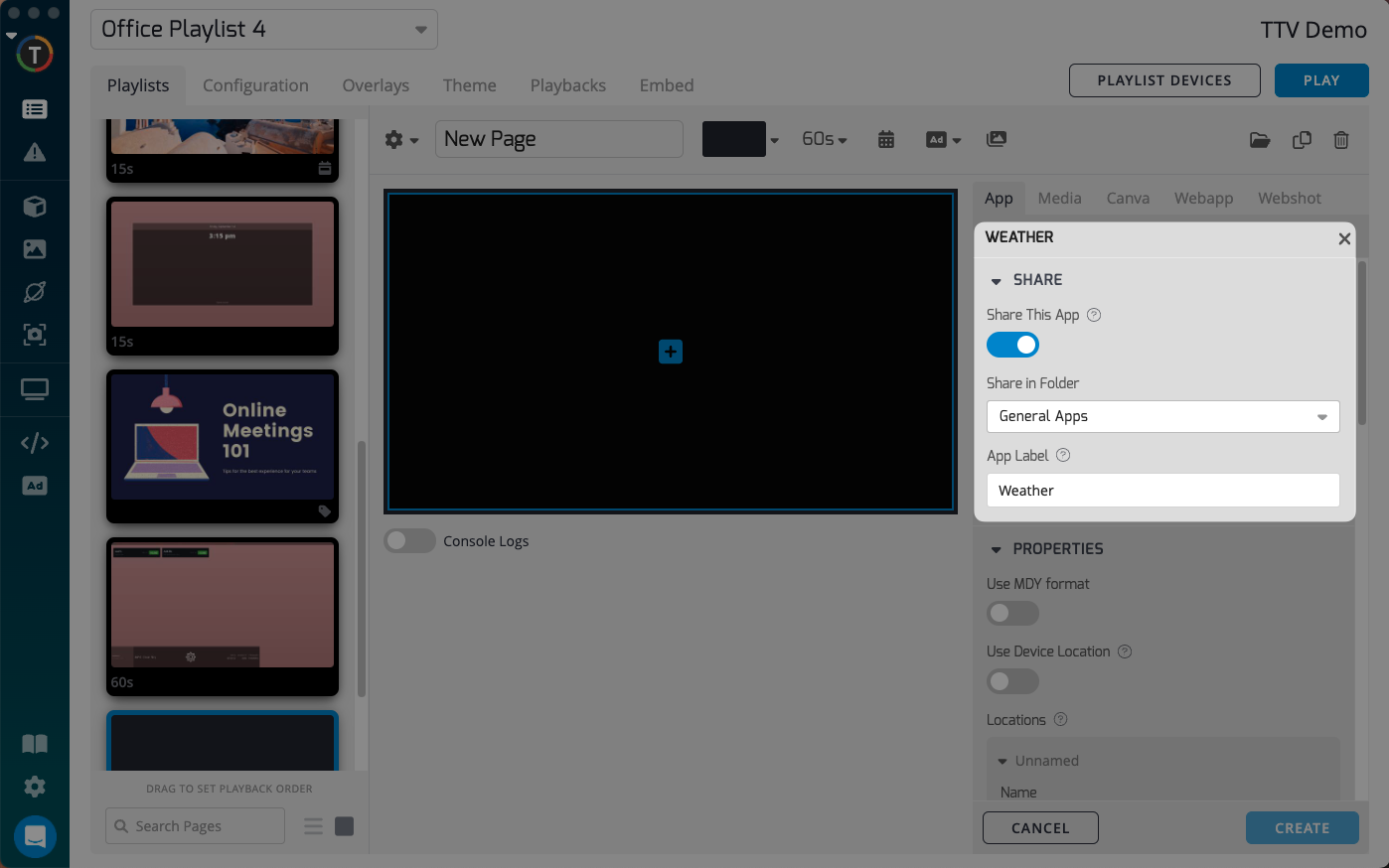
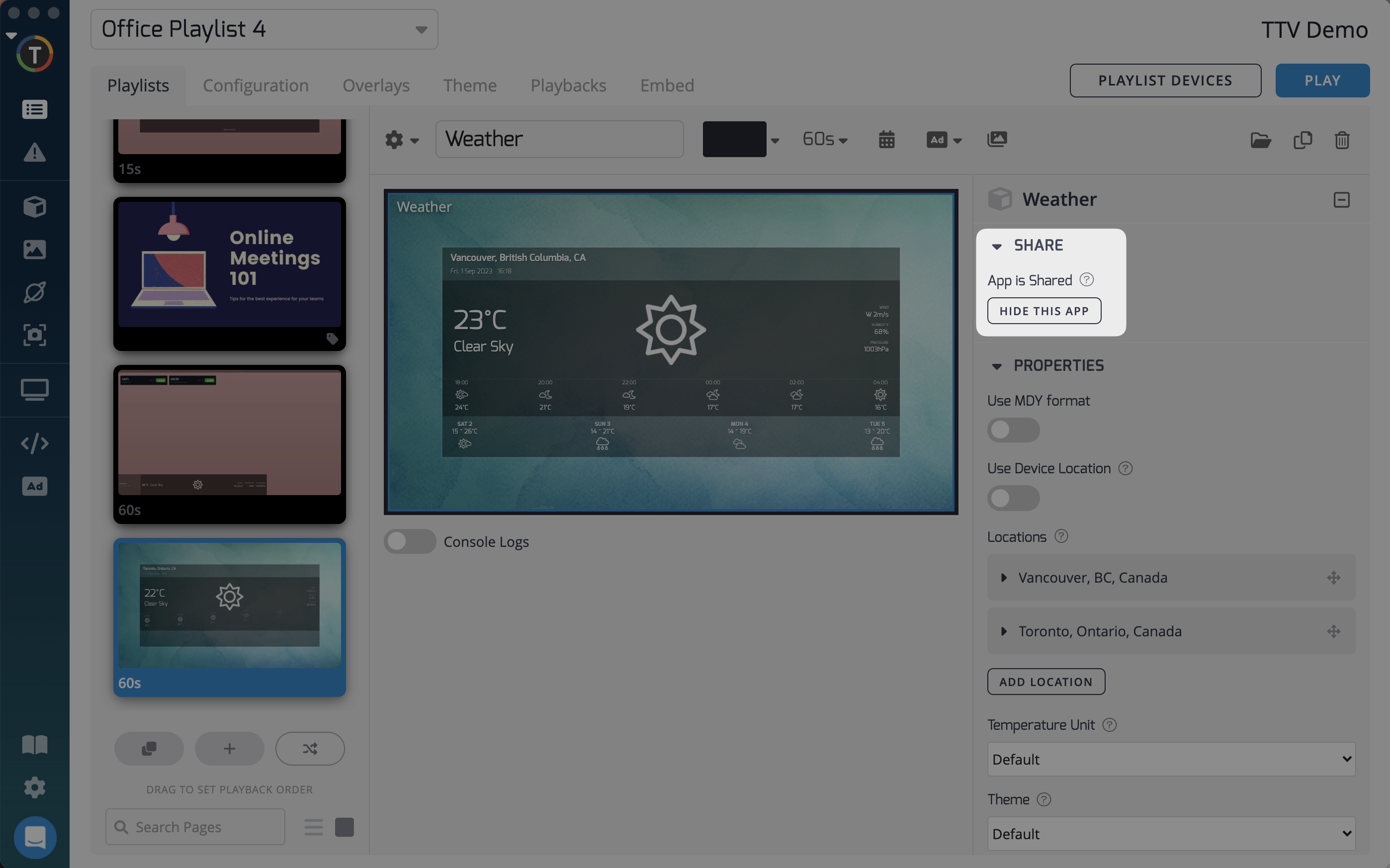
To share Media:
- Media added within the "Shared Content" tab is automatically shared.
- Create a page in your playlist and add shared media using the shared media button.
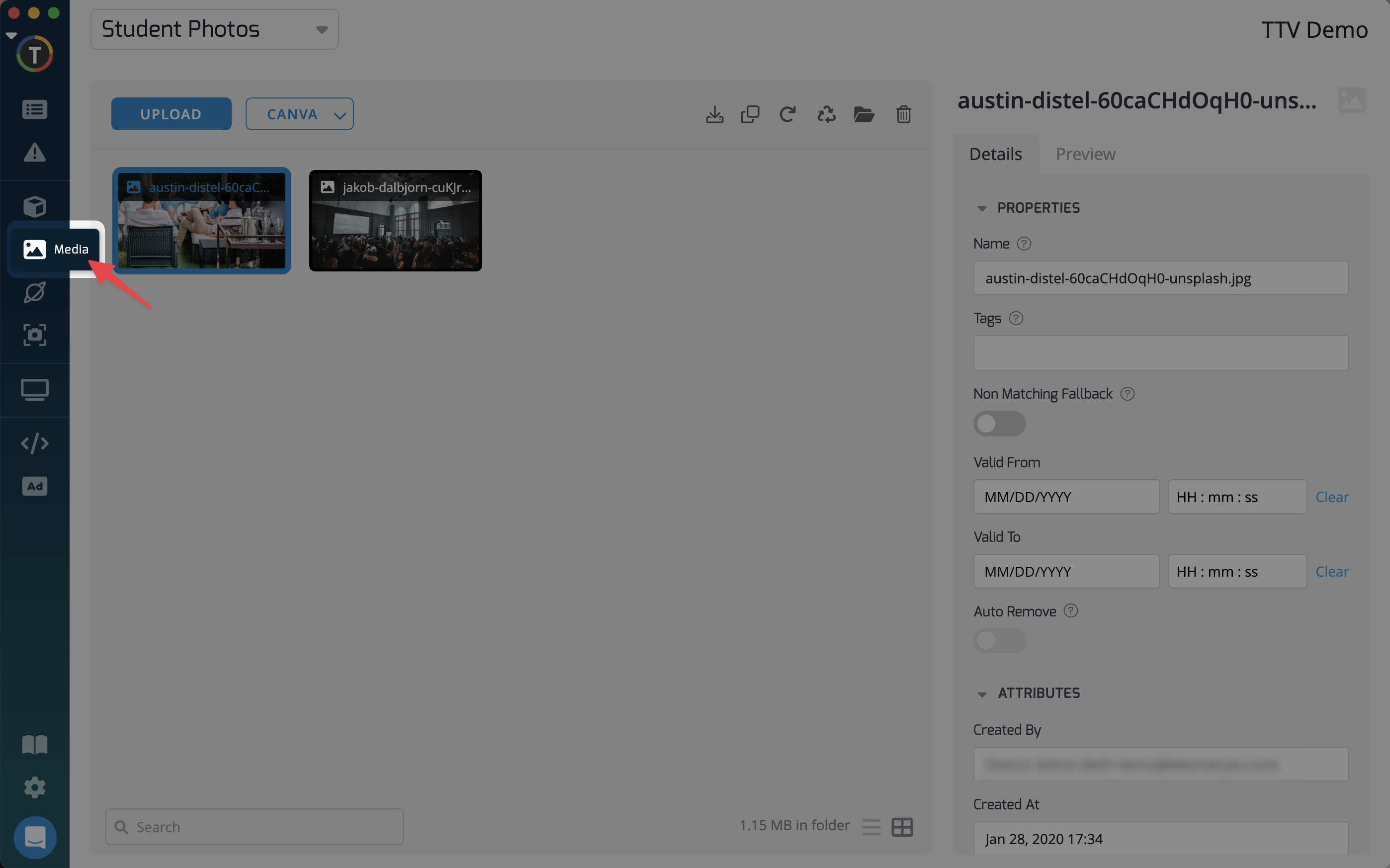
Hidden Content
Hidden Content refers to content created directly on a playlist page without being marked as shared. It exists only on that page and will be deleted from the account upon removal. This helps maintain organized content folders.
The Purpose of Shared and Hidden Content
Shared content is ideal for content that needs to be used across multiple playlists and pages. It allows for easy updates and consistency.
Hidden content is best suited for one-time use content within a single playlist. It keeps the shared content folder clutter-free and separate from content with broader applicability.
Duplicating Playlists and Shared Content
When duplicating a playlist, you have two options:
- Toggle off "Copy Shared Contents" (default) - This uses existing shared content and any edits will affect all other playlists.
- Toggle on "Copy Shared Contents" - This creates a new copy of shared content in the playlist, ensuring future edits do not affect other playlists.
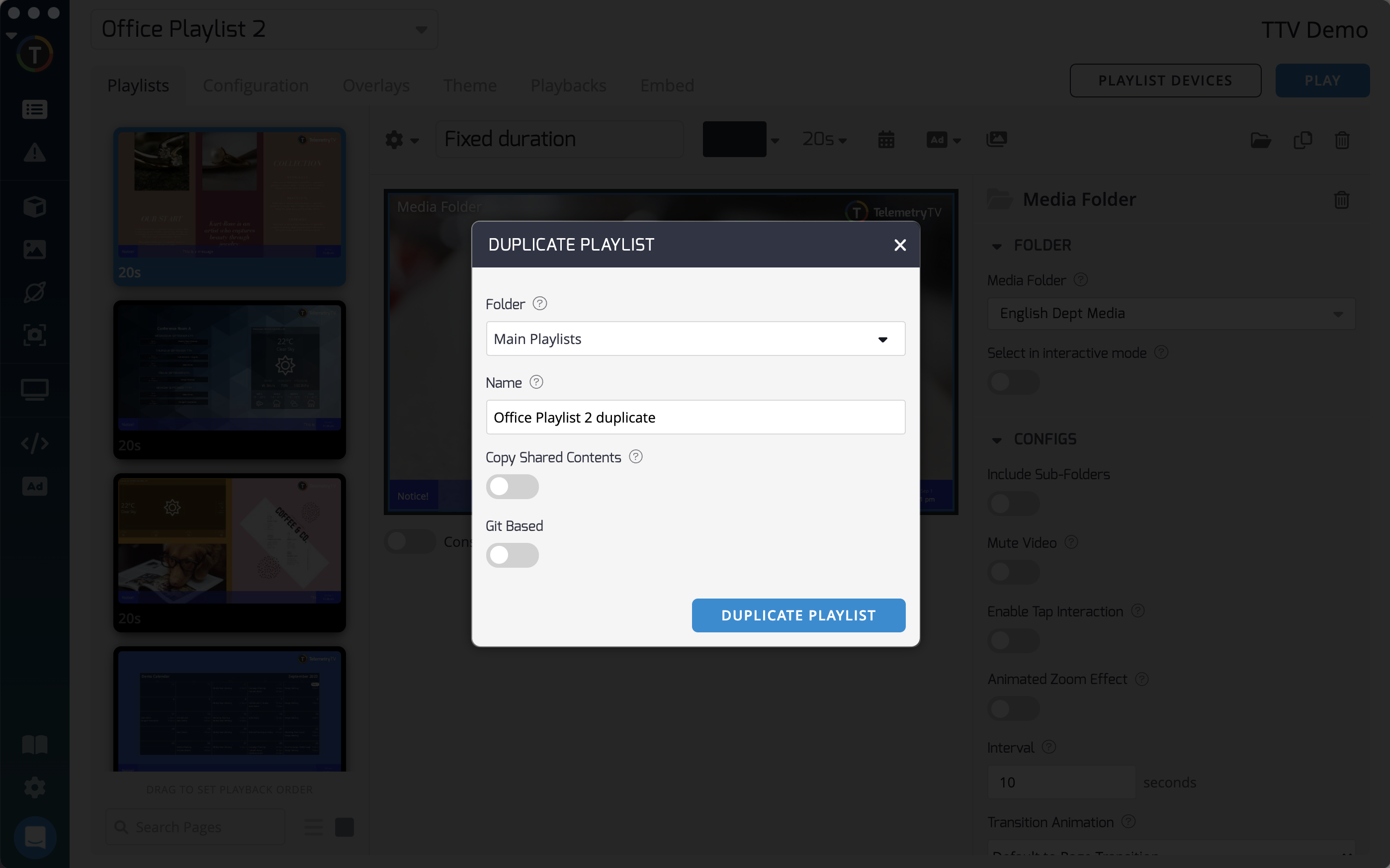
By understanding the distinction between shared and hidden content, you can effectively organize and update your TelemetryTV account, maintaining consistency and streamlining your content management process.
Updated 3 months ago