Stocks App
Adding the Stocks app to your TelemetryTV display
Feeling unsure about your stock decisions? Whether you're contemplating buying or selling, TelemetryTV's Stock App has you covered with the most up-to-date stock prices, directly sourced from Yahoo Finance.
Adding the Stocks App
Getting started with the Stocks App is quick and easy:
- Navigate to the Apps library: On the left-hand toolbar, click on the Apps tab.
- Add the Stock App: In the application list, use the search bar located in the bottom right corner and search for Stocks. Once found, select the Stocks App.
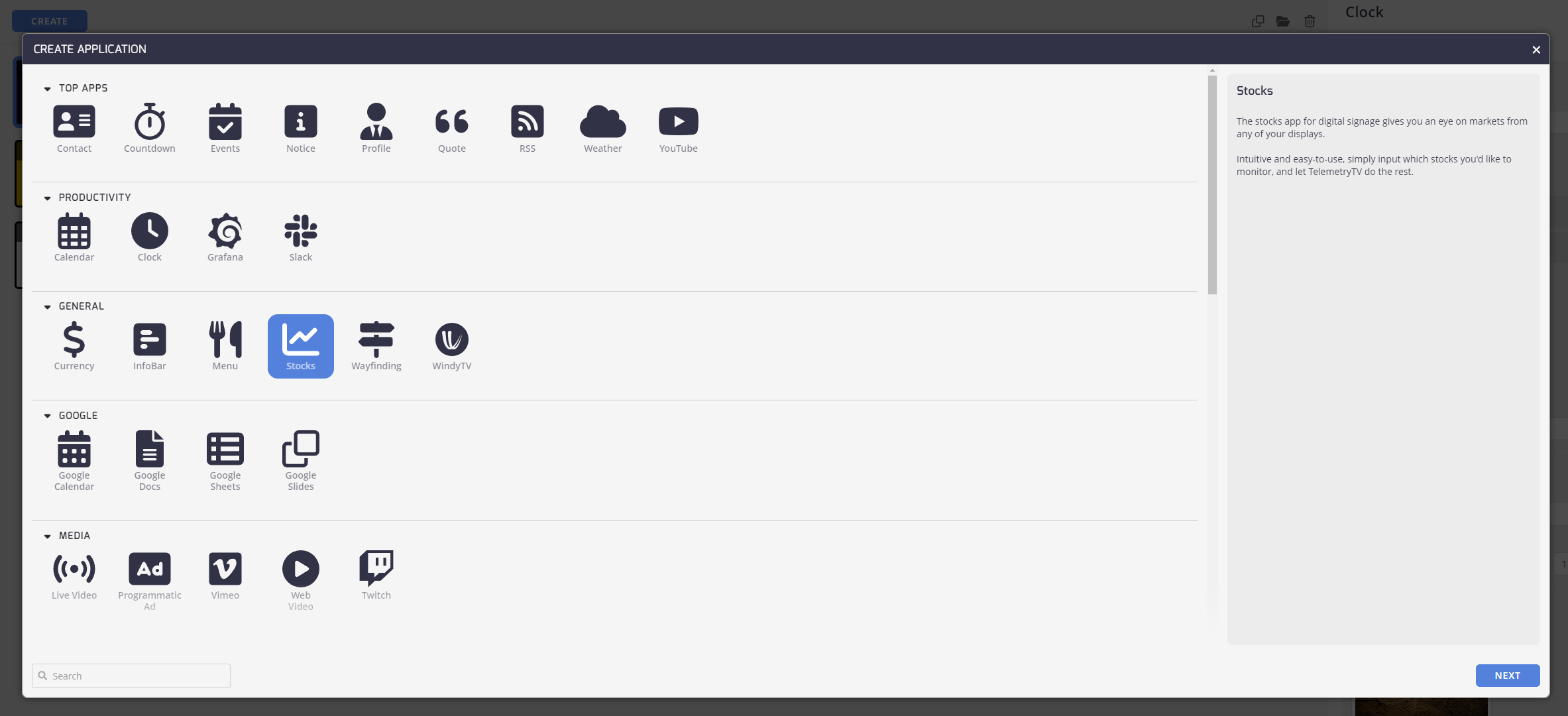
Configuring the Stocks App
Now, let's configure the Stocks App to suit your preferences:
- Toggle Sharing: Decide whether you want to share the app with others by using the Share this App toggle.
- Add Stock Symbols: Add the stock symbols you're interested in displaying. If you have more than one stock symbol, separate them with commas (",").
Once you've customized your Stocks App to your liking, simply click the Create button. You can now preview your app and update the configurations from the Details tab.
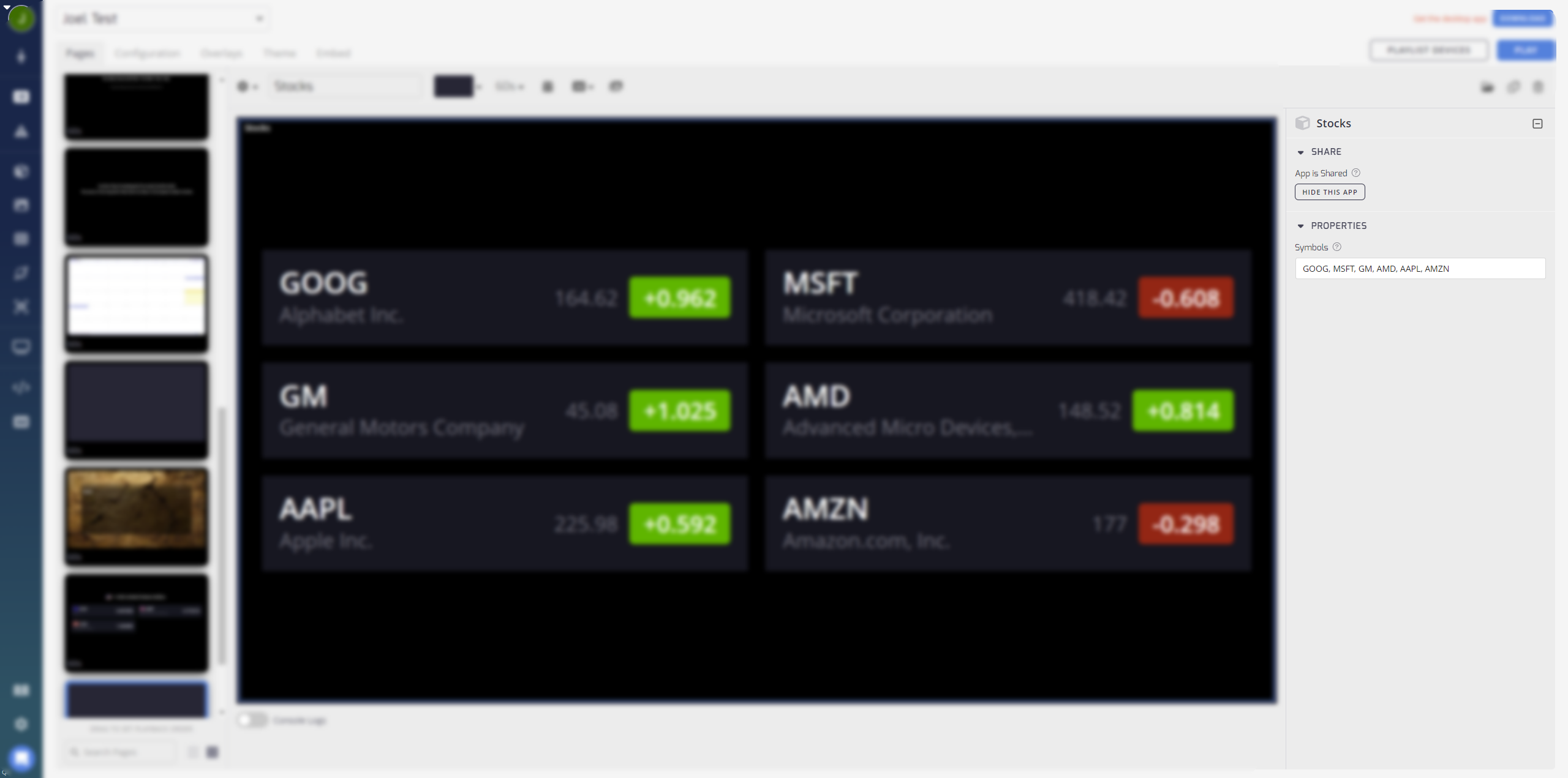
Updated 3 months ago
What’s Next