Clock App
Add and configure TelemetryTV's clock app
Effortlessly convert your TV displays into digital time tellers with the Clock App.
Here's how to set it up:
Create the Clock App
- From the lefthand taskbar navigate to the Apps tab.
- Select the XXX App from the available list of apps or click the Create button to select a new app.
- Click the Next button.
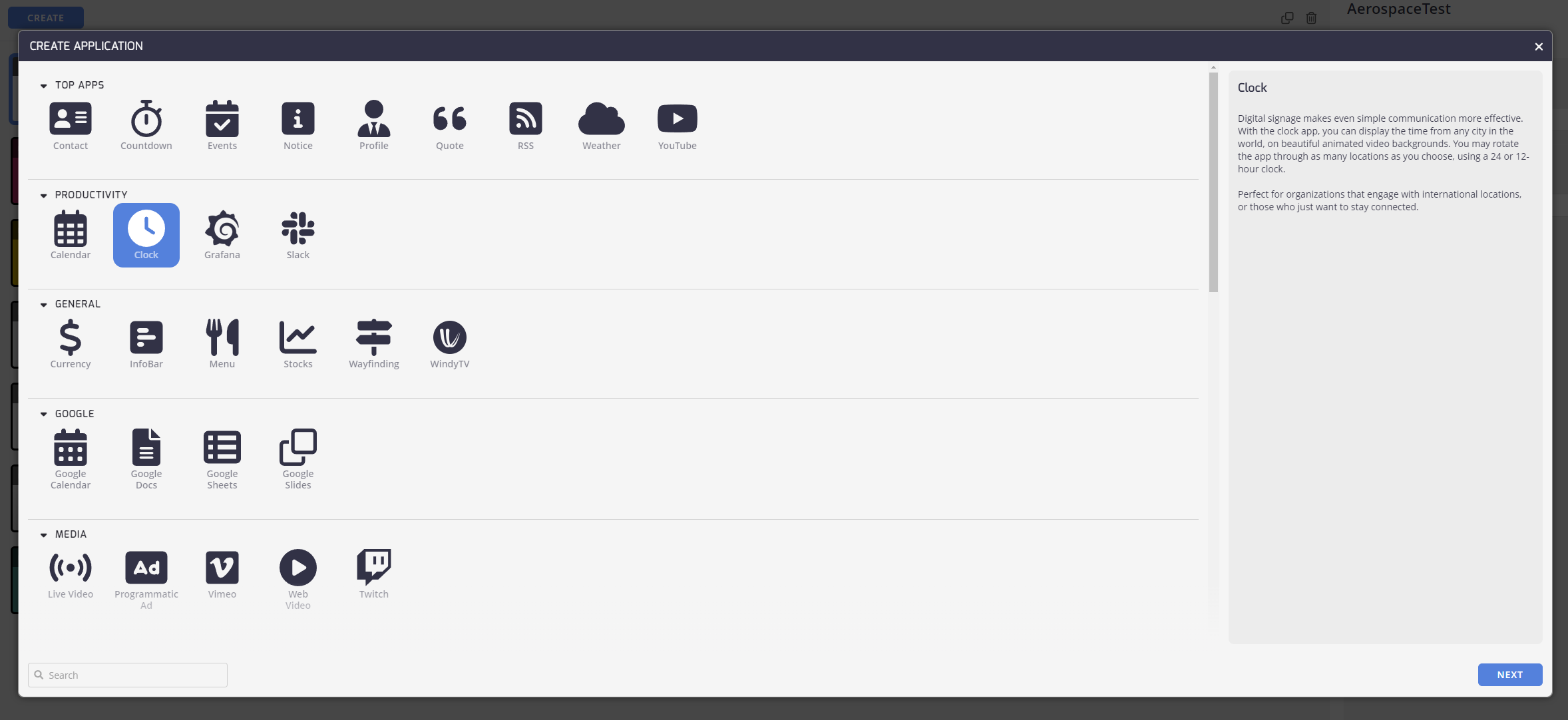
You can also create the Clock App either from the Shared or Playlists tabs, which can both be located at any time on the left panel of the TelemetryTV page.
Clock Overlay
It is also possible to add a clock to your screen using the Clock Overlay. Select Show Clock on the Overlays tab.
Configuring Your Clock App
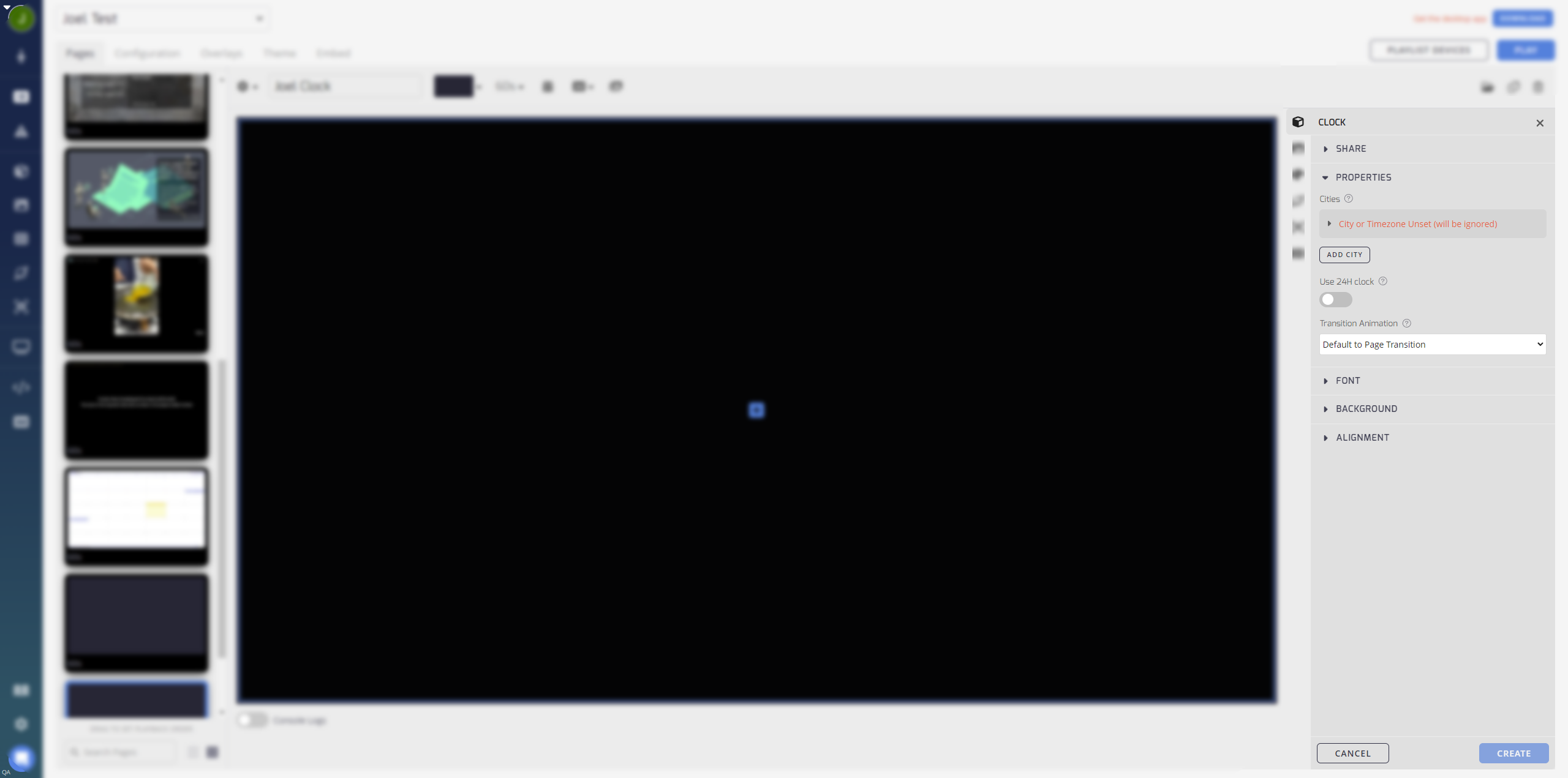
Share
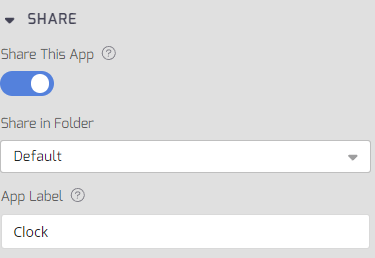
- Share This App:
- Share in Folder:
- App Label:
Properties
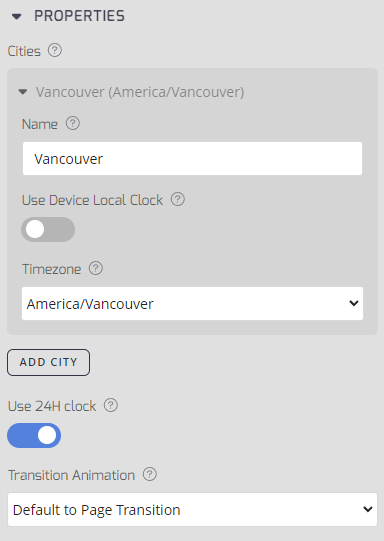
- Cities: Start by adding the city and timezone you'd like to display on a clock. If you'd like to add multiple cities, click the Add City button.
- Name: Enter the name of the city clock you want to display (for example, New York).
- Use Device Local Clock: Toggle this on to display your device's local clock time.
- Timezone: Find the correct timezone in the drop-down menu. They are grouped by region/city.
- Use 24H clock: Toggle 24H Clock on or off based on your preferences to display the time in different formats.
Font
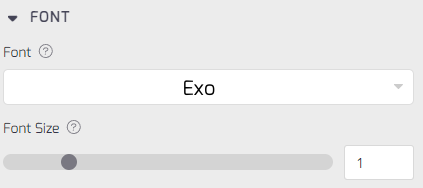
- Font: Select a font set to use from the drop-down menu. Some languages do not work with all font sets.
- Font Size: Use this bar to adjust the context font size scale.
Background
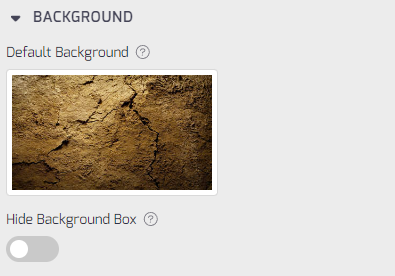
- Default Background: Click the Background thumbnail to launch the background selection model. Select from our preloaded library of images and videos, or upload your own.
- Hide Background Box: Toggle this to on to hide the context semi-transparent background box.
Alignment
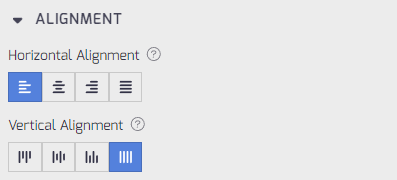
- Horizontal Alignment: Click the text block horizontal alignment, either Left, Center, Right, or Justified.
- Vertical Alignment: Click the text block vertical alignment, either Top, Center, or Bottom.
Click the Create button to save your app. It's now ready to add into a playlist.
To edit your clock app, select the app from the Apps menu, and use the Details menu to change the settings and preview the app.
Clock Example
Here's an example:

Pro tipUse Playlist Zones to display your clocks alongside other apps on a single playlist page.
Updated 3 months ago