Using Passkeys
Upgrade your security and use passkeys. Password replacement methods include Passkey, Webauthn, and 2FA (Two Factor Authentication)
What Are Passkeys?
Passkeys are a single authentication method that replaces the traditional username and password combination. They are physical things like usb authentication tokens, Apple's Face or Touch ID, fingerprint scanners or similar. When you need to log in to TelemetryTV, your browser or app will prompt for your passkey method instead of a password, providing a much more secure way to log in. This method is highly recommended for enhanced security.
Setting Up Your Passkey
- Log in using your password and start from the Home Screen.
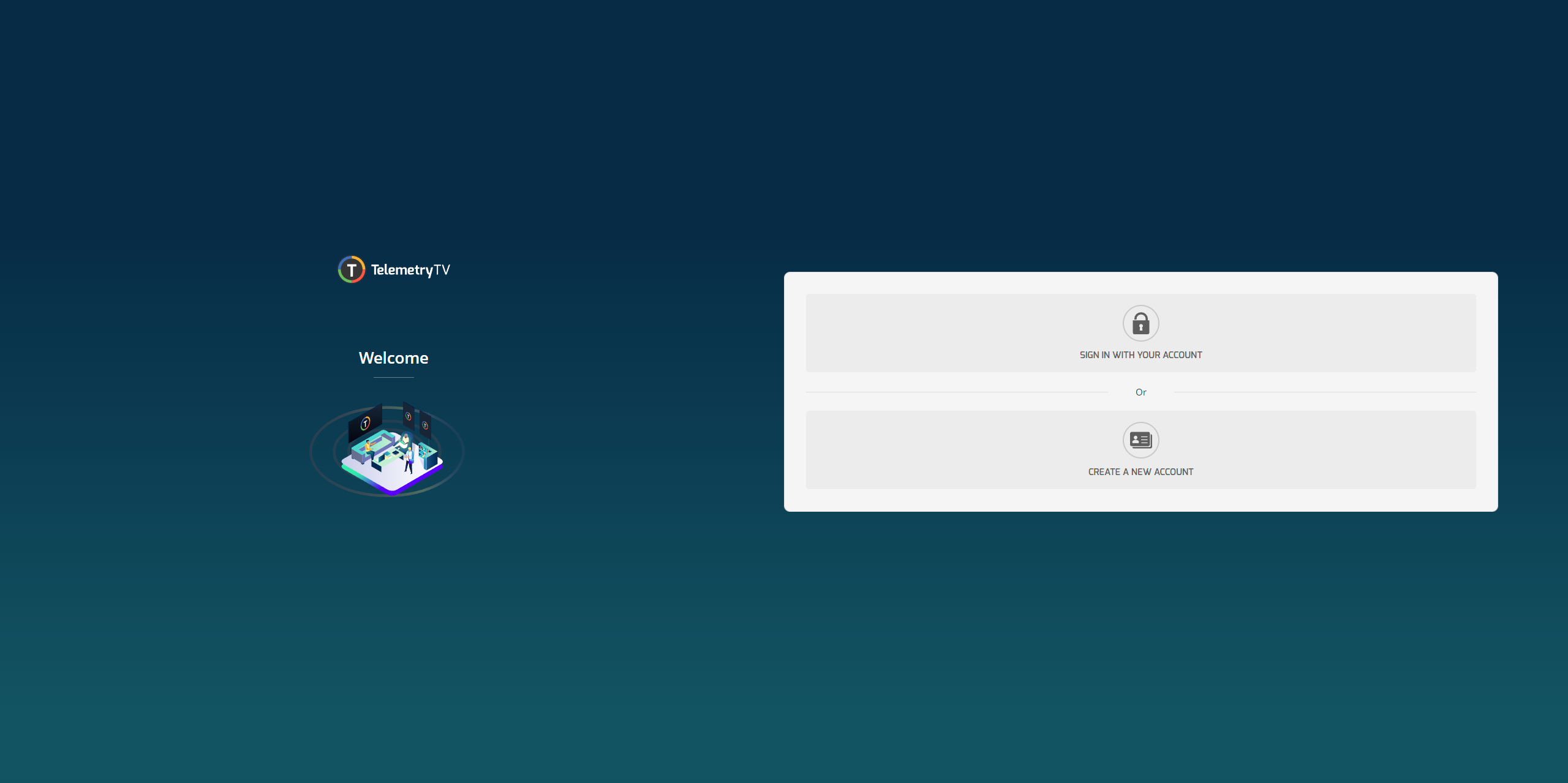
- Click your avatar in the top right corner and select My Details.
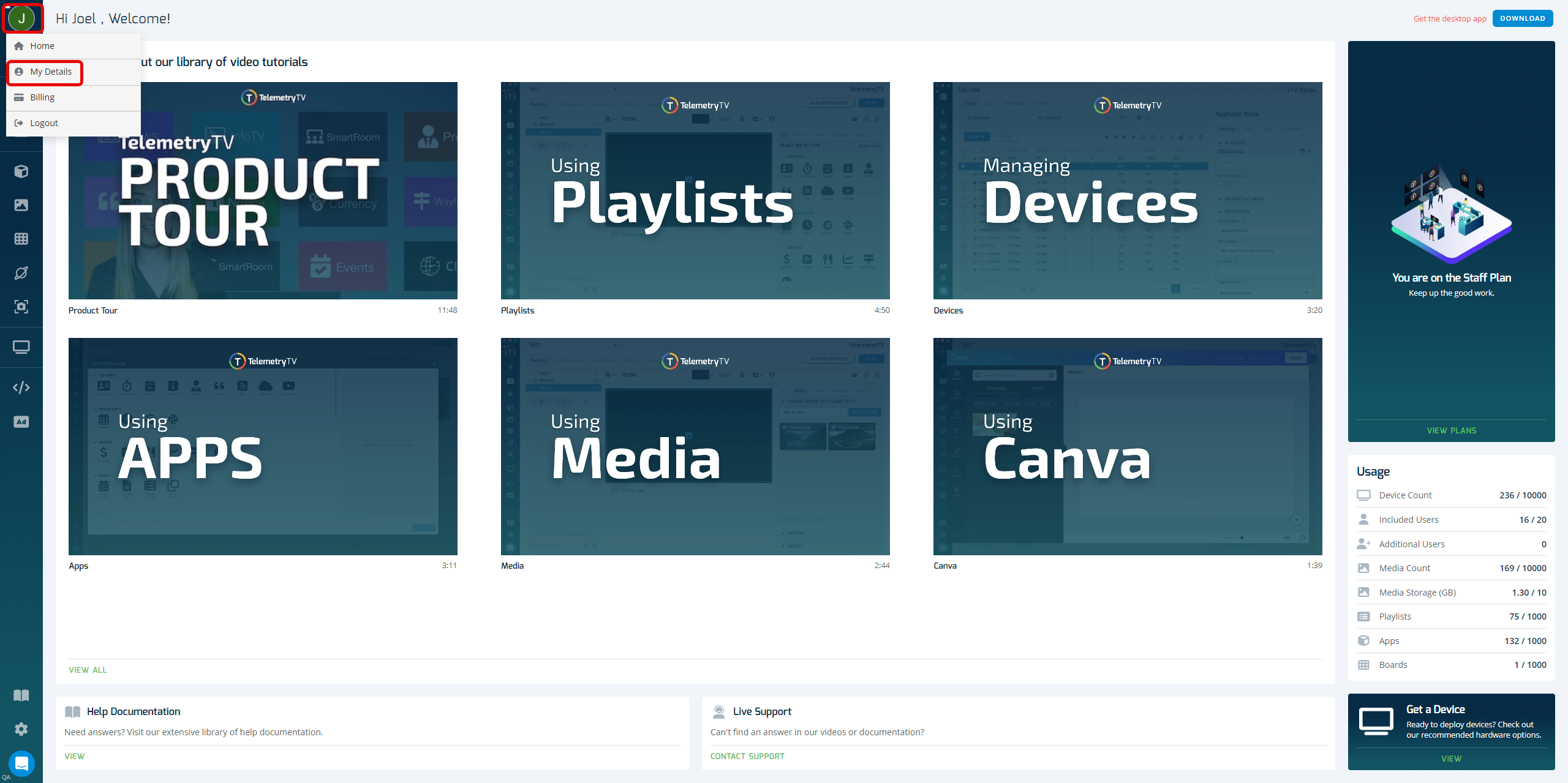
- Select the Two Factor Authentication drop-down menu to reveal the Add Passkey button.
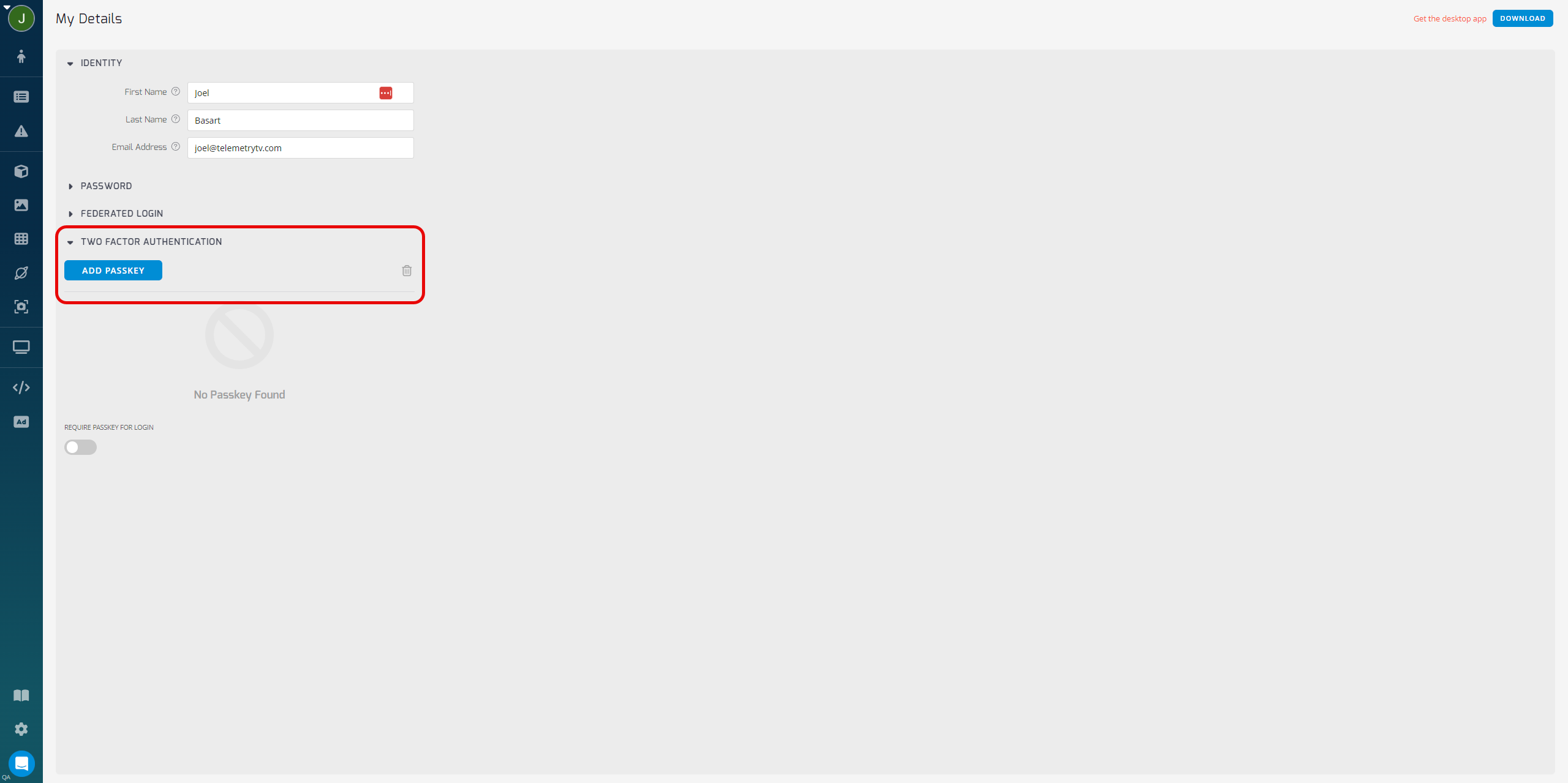
- Click the Add Passkey button and enter a Passkey Name.
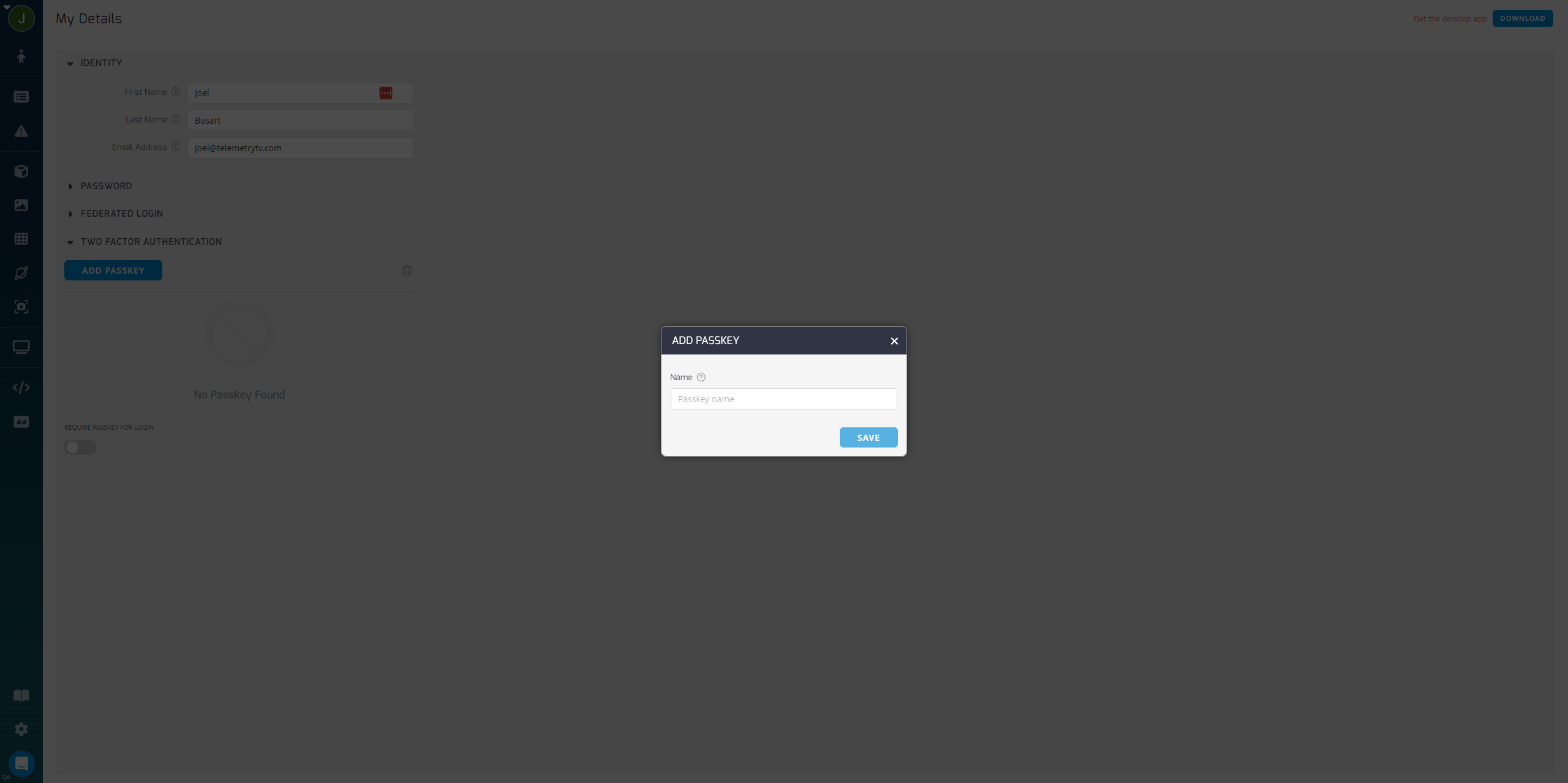
-
Click Save.
-
The Create a Passkey dialog opens, allowing you to select your desired passkey method:
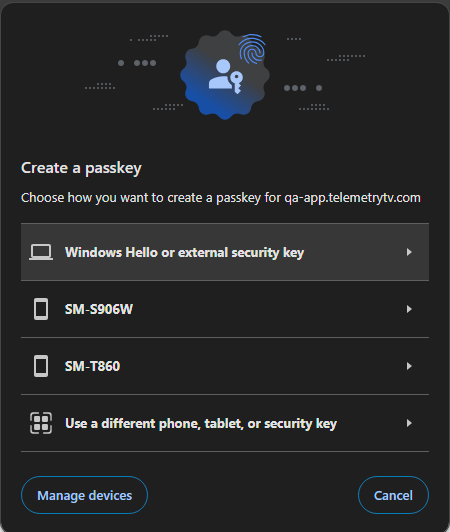
-
Your options will vary based on what you have, an example of available selections could be:
-
Windows Hello or external security key (if you are using a windows computer or laptop, MacOS computers will have similar dialogs that allow for Touch ID to be used as well).
-
Devices (name of each available device, such as a phone or tablet)
-
Use a different phone, tablet, or security key.
Note: Manage Devices opens your browser settings to manage any of your available devices. -
If you have multiple passkeys added, check the one you want to use from the list.
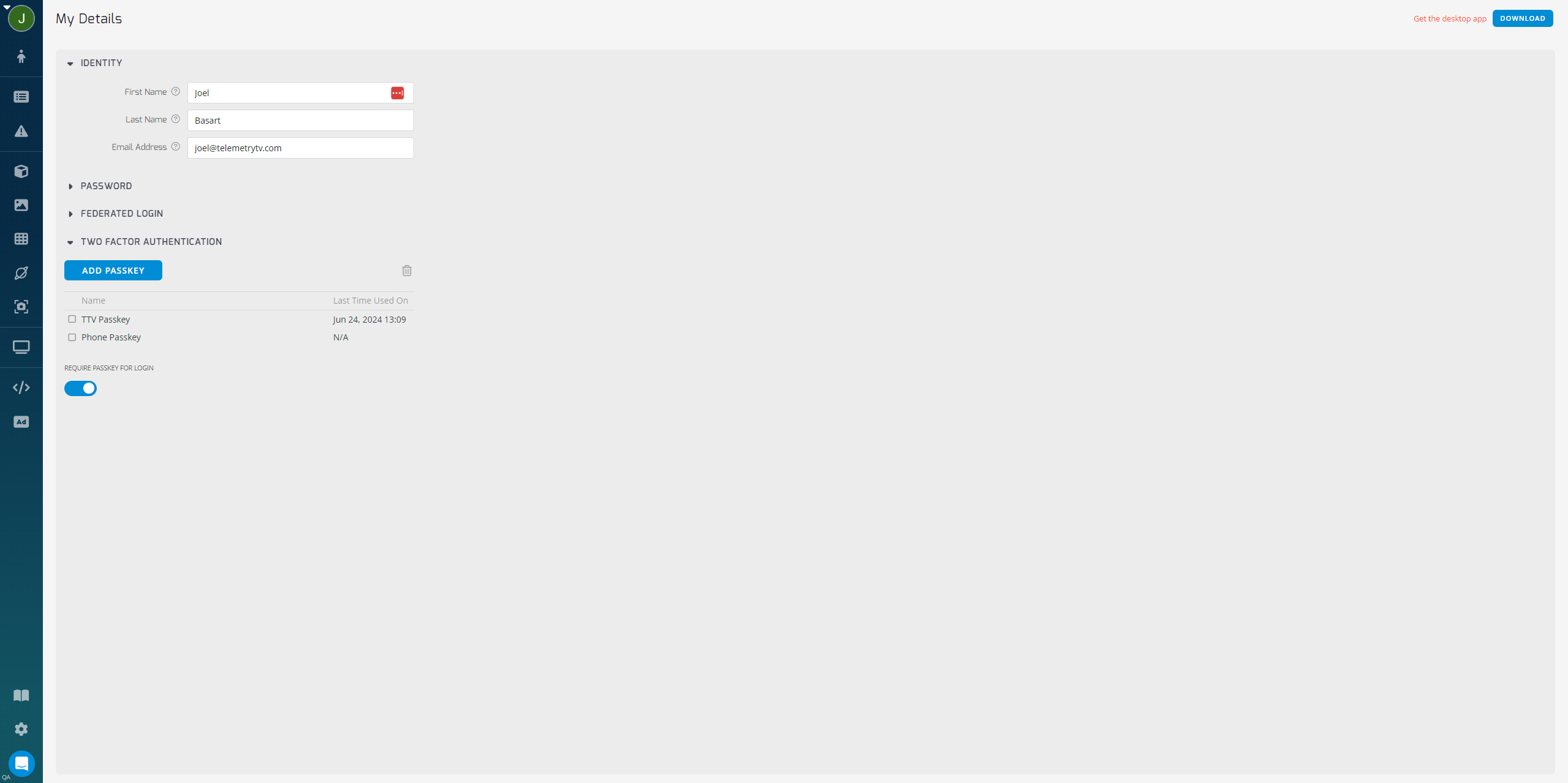
- Ensure that the Require Passkey for Login radio button is set to on.
- Once it is set up, log out of TelemetryTV to log back in using your new Passkey.
Using Your Passkey
- Start from the TelemetryTV login screen and click Sign In With Your Account.
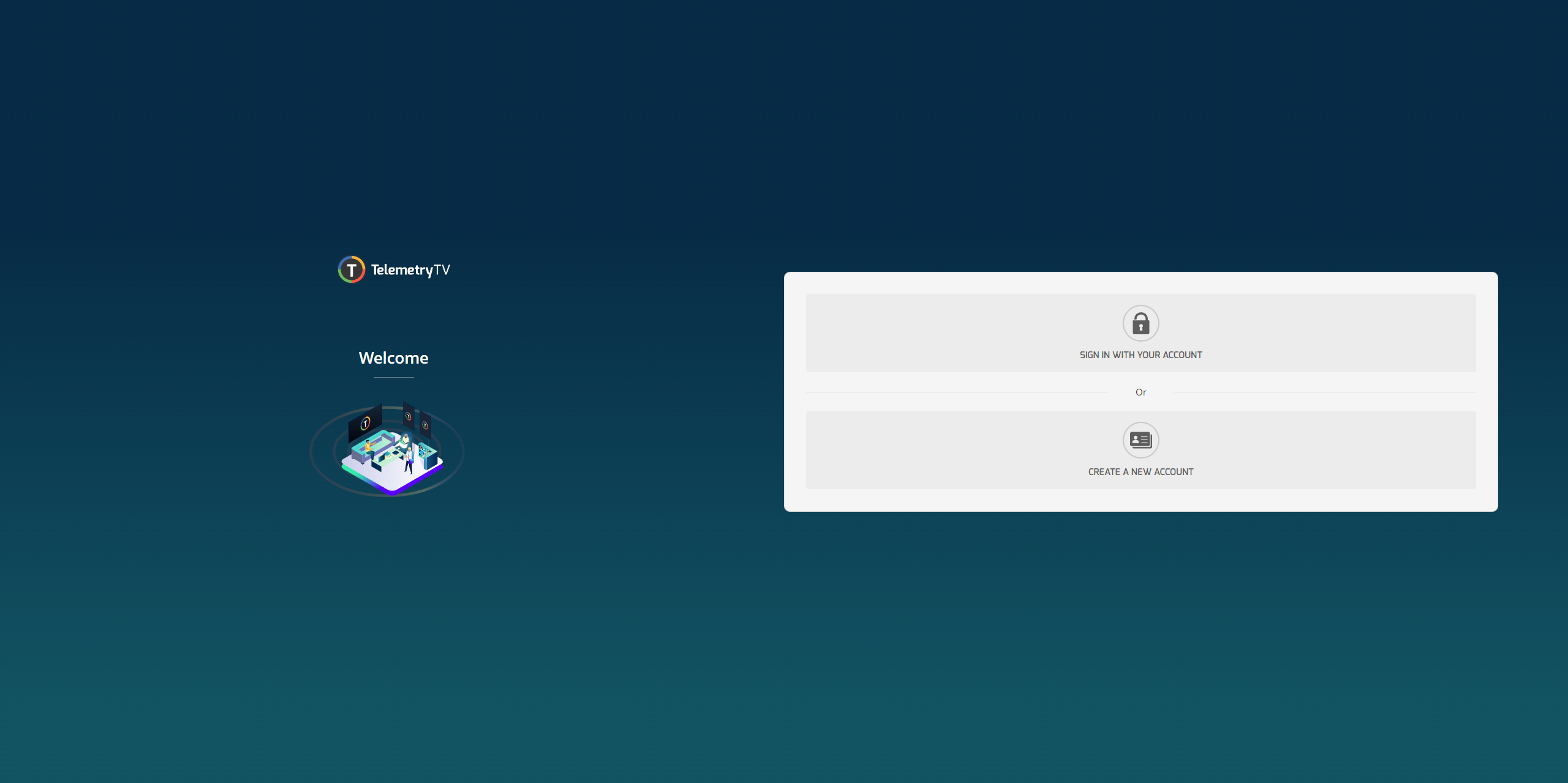
- At the Sign In screen, select the Passkey login method.

- Select your passkey type that you previously set up.
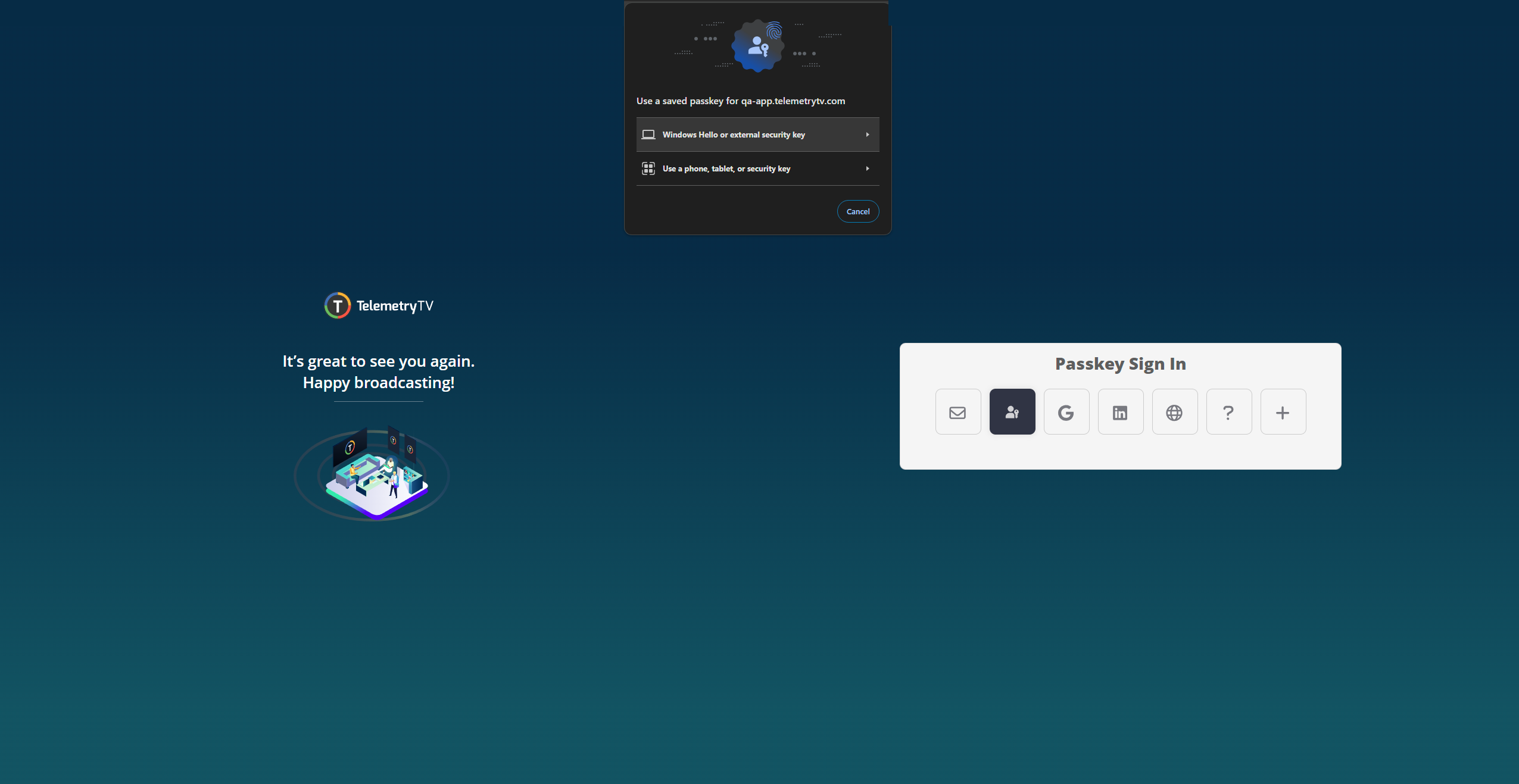
You are now logged in as usual to TelemetryTV, and your Passkey is now set up for secure access.
Updated 3 months ago