Update Window
TelemetryTV provides a convenient feature that allows customers to set an update window for their devices. This ensures that software updates do not occur during specific hours, preventing any disruptions during crucial times of the day.
Configuring the Update Window
- Select the Device: On the left-hand side of the TelemetryTV dashboard, locate and select the "Devices" option. This will take you to a page listing all the devices associated with your account. Select the device you'd like to configure.
- Scroll Down to Updates: From the settings tab on the right hand side, scroll down until you find the "Updates" option. This is where you can control the update window settings.
- Toggle On: To enable the update window feature, select "At specific hour" from the dropdown menu.
- Set the Update Window Time: After enabling the update window feature, you'll be prompted to set a time during which your device will take updates.
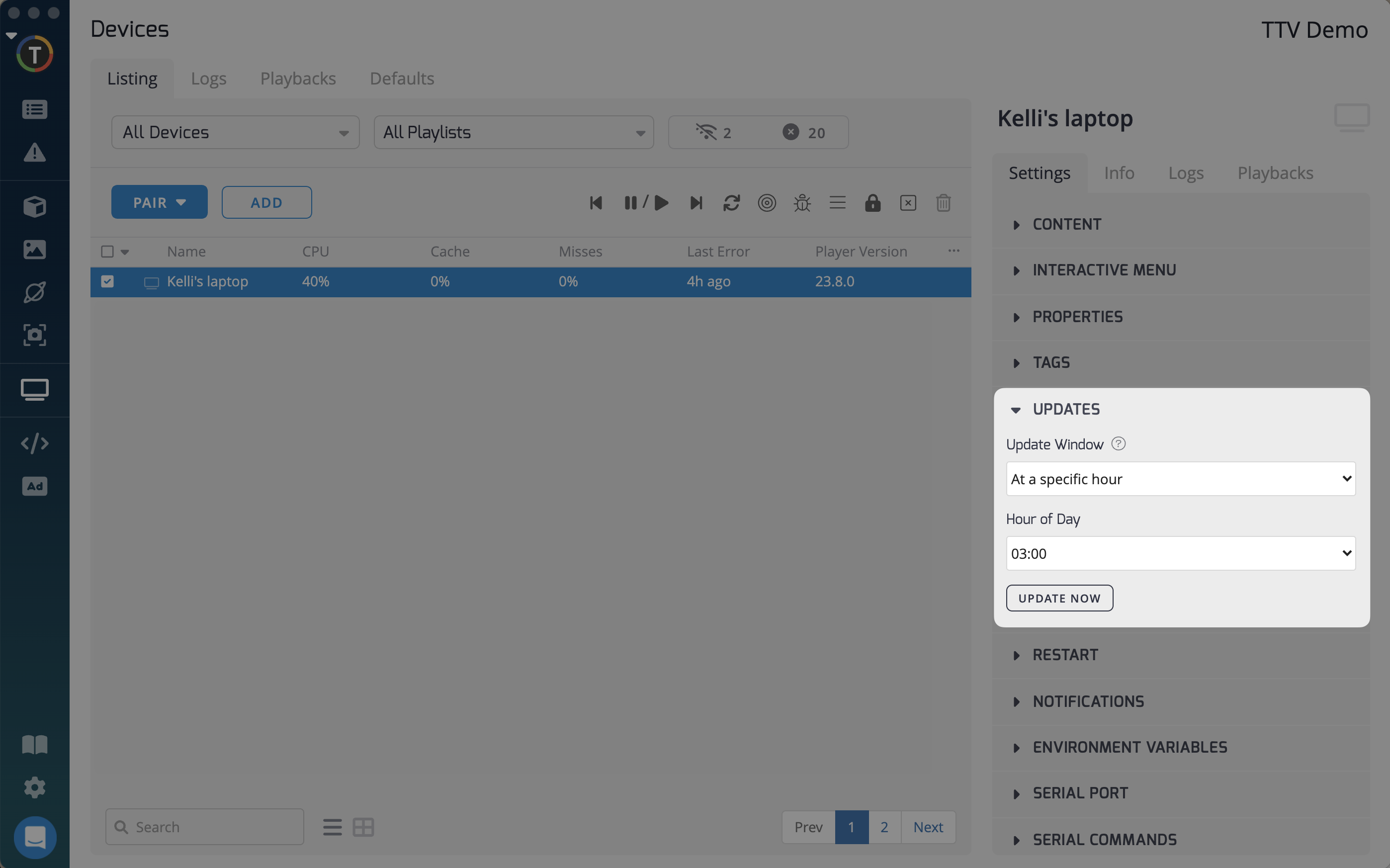
By following these steps, you've successfully configured the update window for your device. This ensures that software updates will be scheduled during the specified time, minimizing any potential interruptions during critical periods of the day. Your device will continue to operate smoothly, and you can have peace of mind knowing that updates will be managed efficiently.
Updated 3 months ago
What’s Next