News Apps
How to add a news app to your account
This guide provides step-by-step instructions on how to add a News App to your TelemetryTV account, allowing you to connect your displays to trusted international news sources.
Adding the News App
-
From the lefthand taskbar navigate to the Apps tab.
-
Select one of the Youtube Channels from the available list of apps or click the Create button to select a new app. You can also use the Search bar to find your desired news source.
-
Click the Next button.
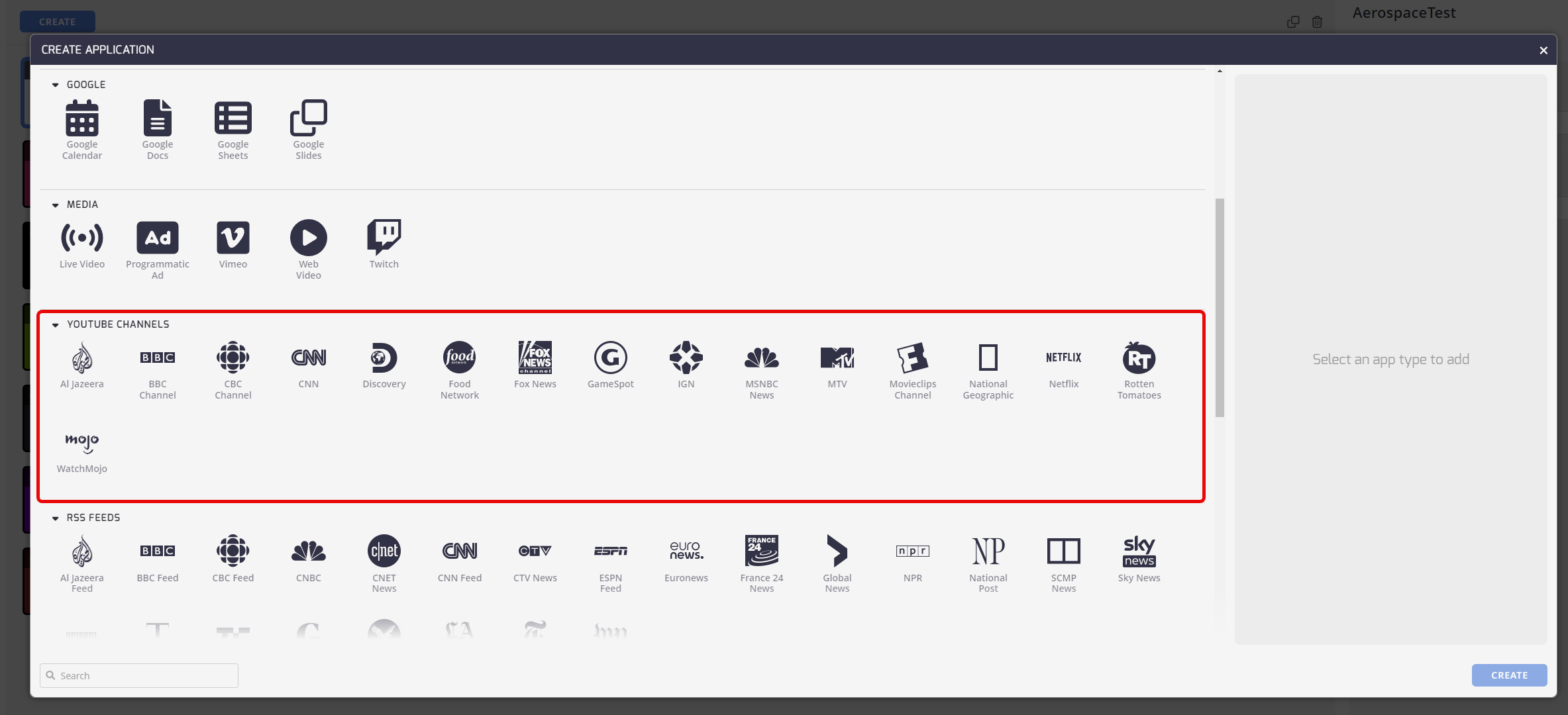
Configure Your News App
Once selected, you can edit the properties in the right pane.
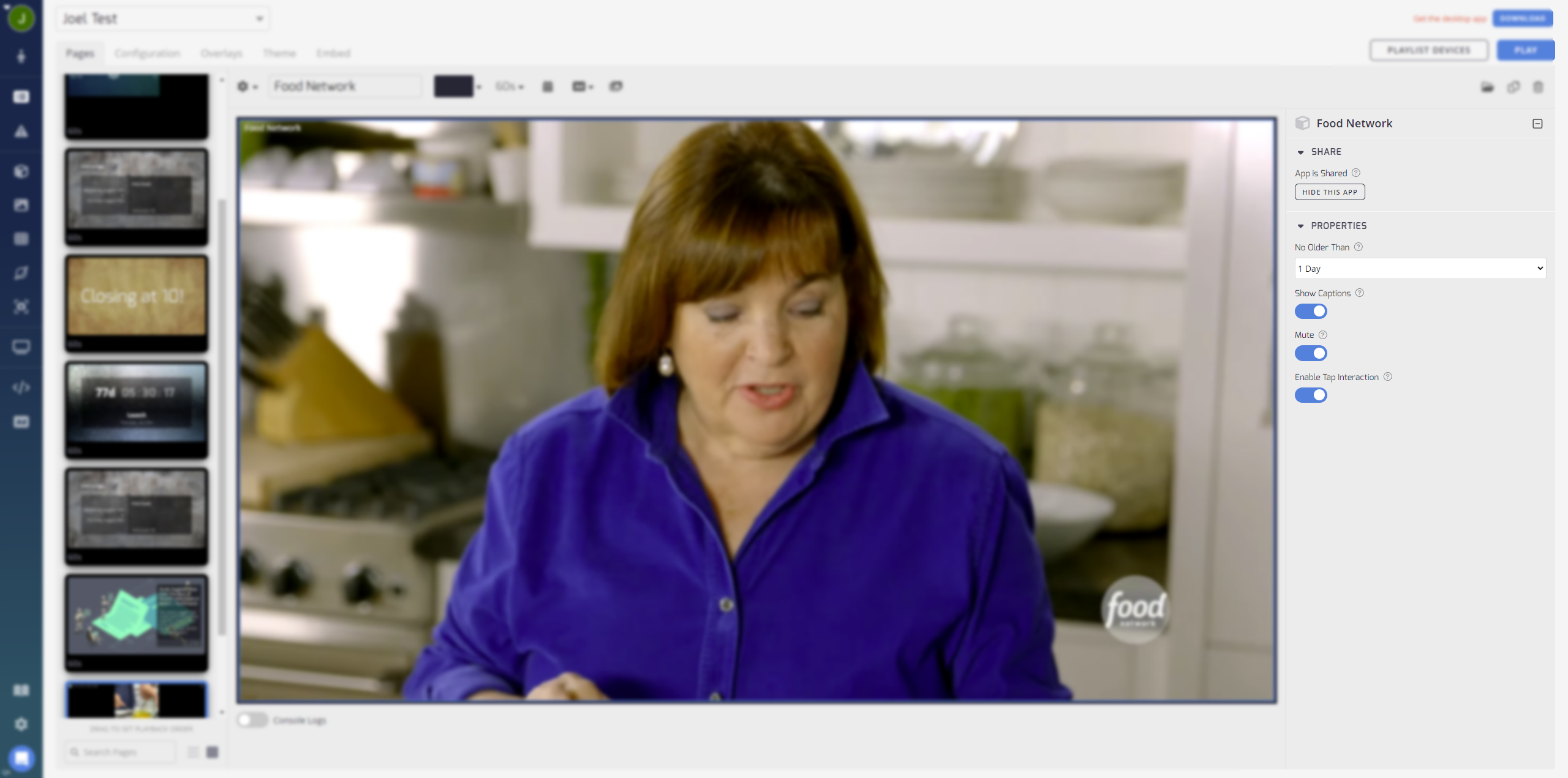
Share
- Share This App: Toggle this to on for sharing this News app with other Playlists. If this content is not shared then it is only saved on this Playlist.
Properties
- No Older Than: Select how recent the news content should be displayed. Options include 1 day, 7 days, 30 days, or Any Time.
- Show Captions: Toggle this on to display YouTube captions for the video, if they are supported.
- Mute: Toggle this on to disable audio for videos.
After configuring your properties, click the Create button to activate the app.
Edit and Preview: You can see your app in the center of the screen. Selecting it allows you to edit its properties from the Details tab. You may view the app full screen from the Preview tab.
Pro Tip: Add multiple different YouTube news channels to a Playlist to display a diversity of news content on a single screen.
Updated 3 months ago