Reset your Password
Two options available to reset your password.
There are two ways to reset your password on TelemetryTV.
Method 1: Resetting Through the App
- Navigate to app.telemetrytv.com.
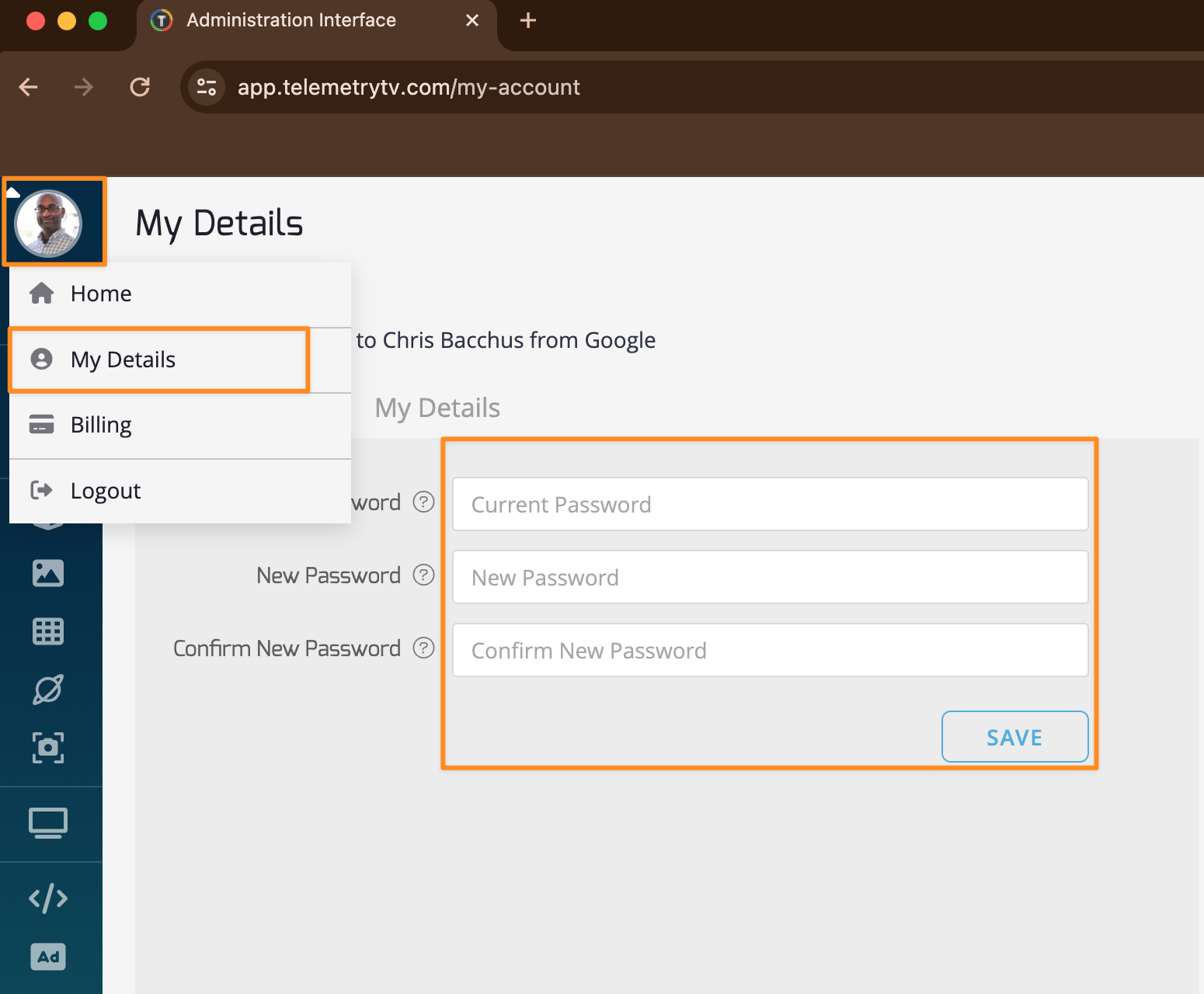
- Select My Details from the menu.
- Click Reset Password and follow the instructions.
Method 2: Resetting Through the Login Portal
- Go to the login portal and click Sign in with Your Account.
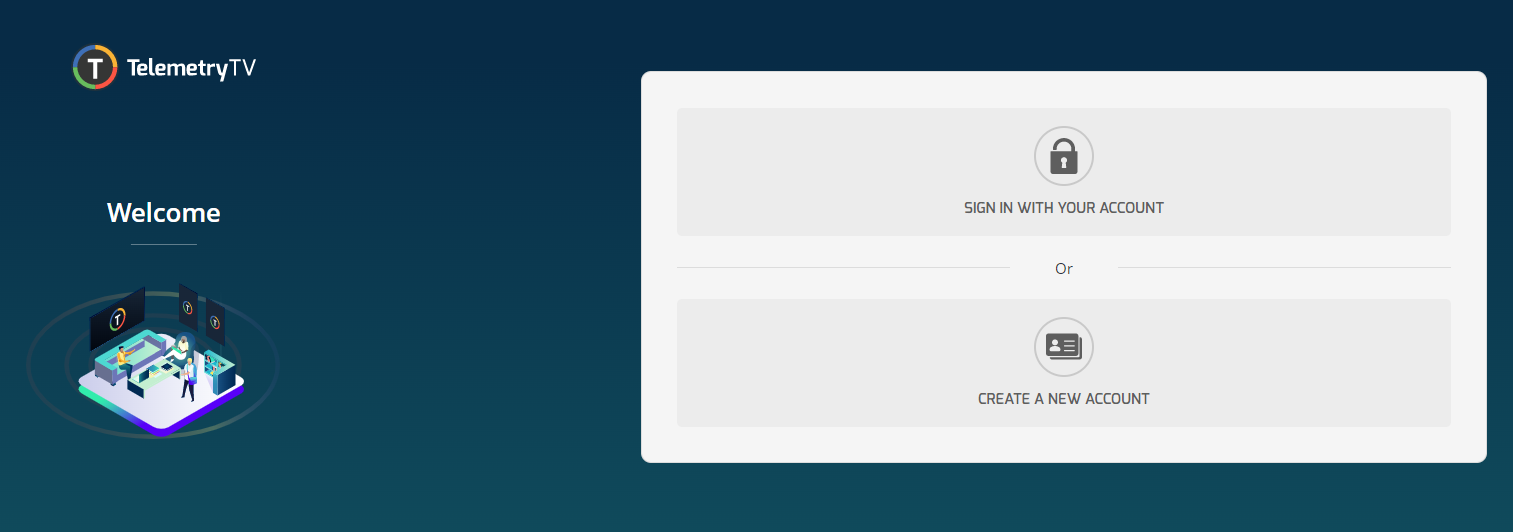
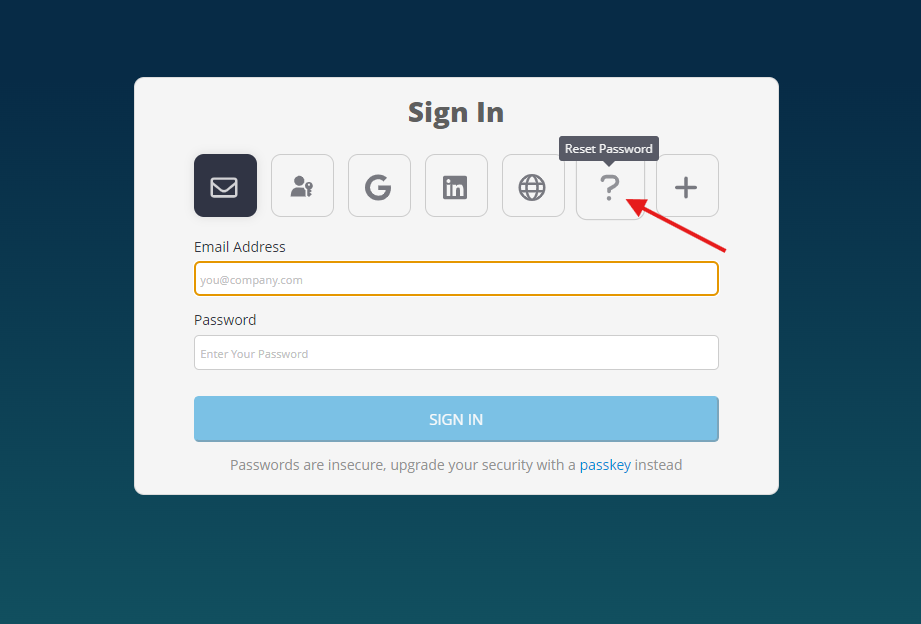
- Click the question mark to Reset Password
- Enter your email address when prompted.
- Check your email for an automated password reset message and follow the instructions.
Both methods will guide you through the steps to reset your password and regain access to your account.
Updated 3 months ago