Preview
Preview playlists and pages with the Play button
This guide will walk you through using the Play button to preview playlists and pages within the TelemetryTV App.
Play Button for Playlists
If you wish to preview your playlists, follow these steps:
- Select the playlist you want to preview.
- Use the blue Play button located on the right side of the screen.
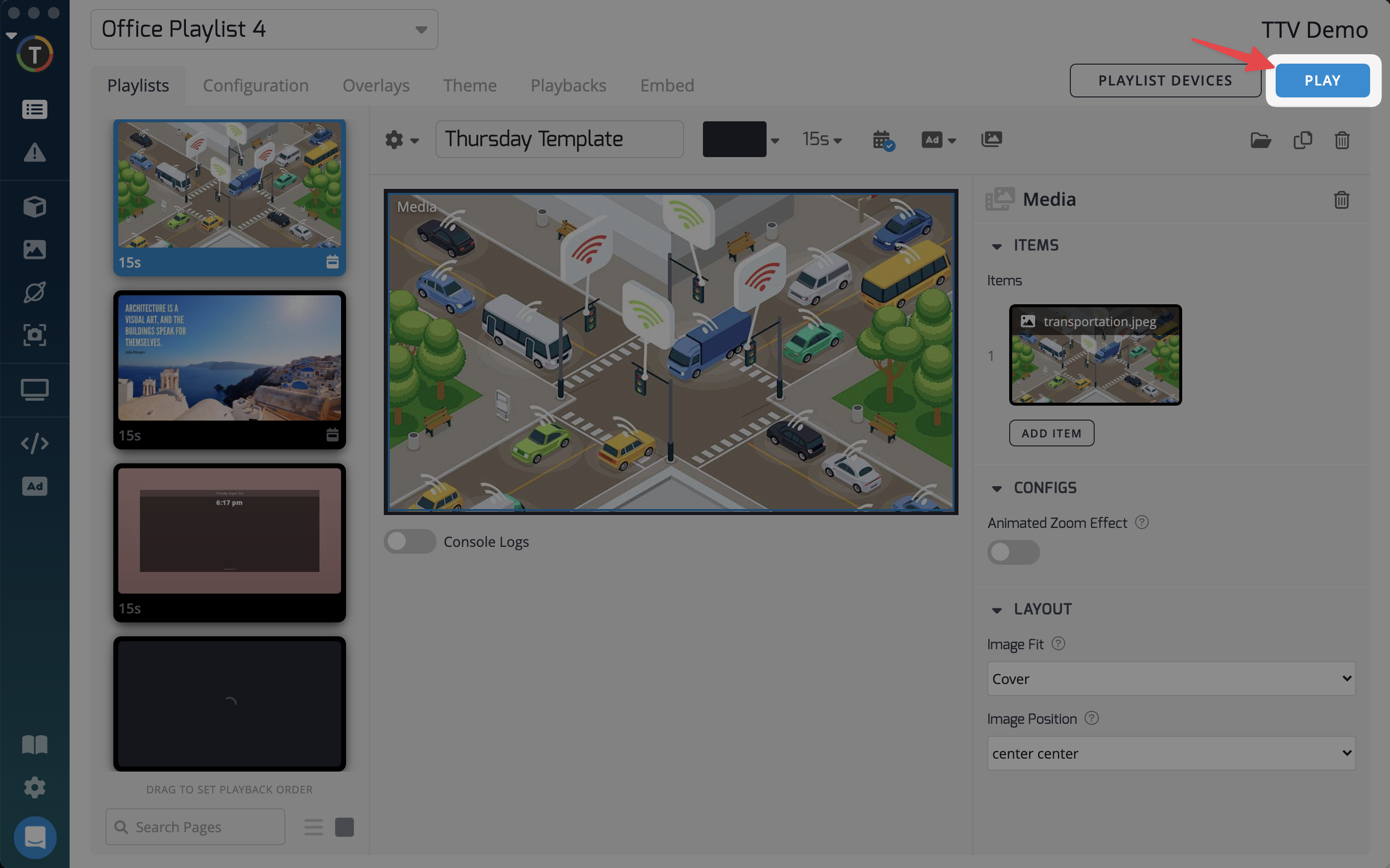
Once you start playing a playlist, you can stop the playback by clicking any of the shortcuts on the left-hand toolbar, such as the Devices or Playlists tab.
Using the Play button, you can conveniently preview your playlists and pages without the need to pair specific devices. It is ideal for testing and provide a quick glimpse of how your content is displayed on a device.
Updated 3 months ago