Synchronization
How to sync multiple playlists across displays
Synchronized playback refers to the ability to align the start time and playback of multiple playlists with the same duration. This feature ensures that the selected playlists are broadcast simultaneously across chosen displays, creating a synchronized viewing experience.
Here's how it works:
- Access the playlist editor
- Access the configuration settings of the desired playlist
- Toggle on the "synchronize playback" option for all the playlists you want to synchronize.
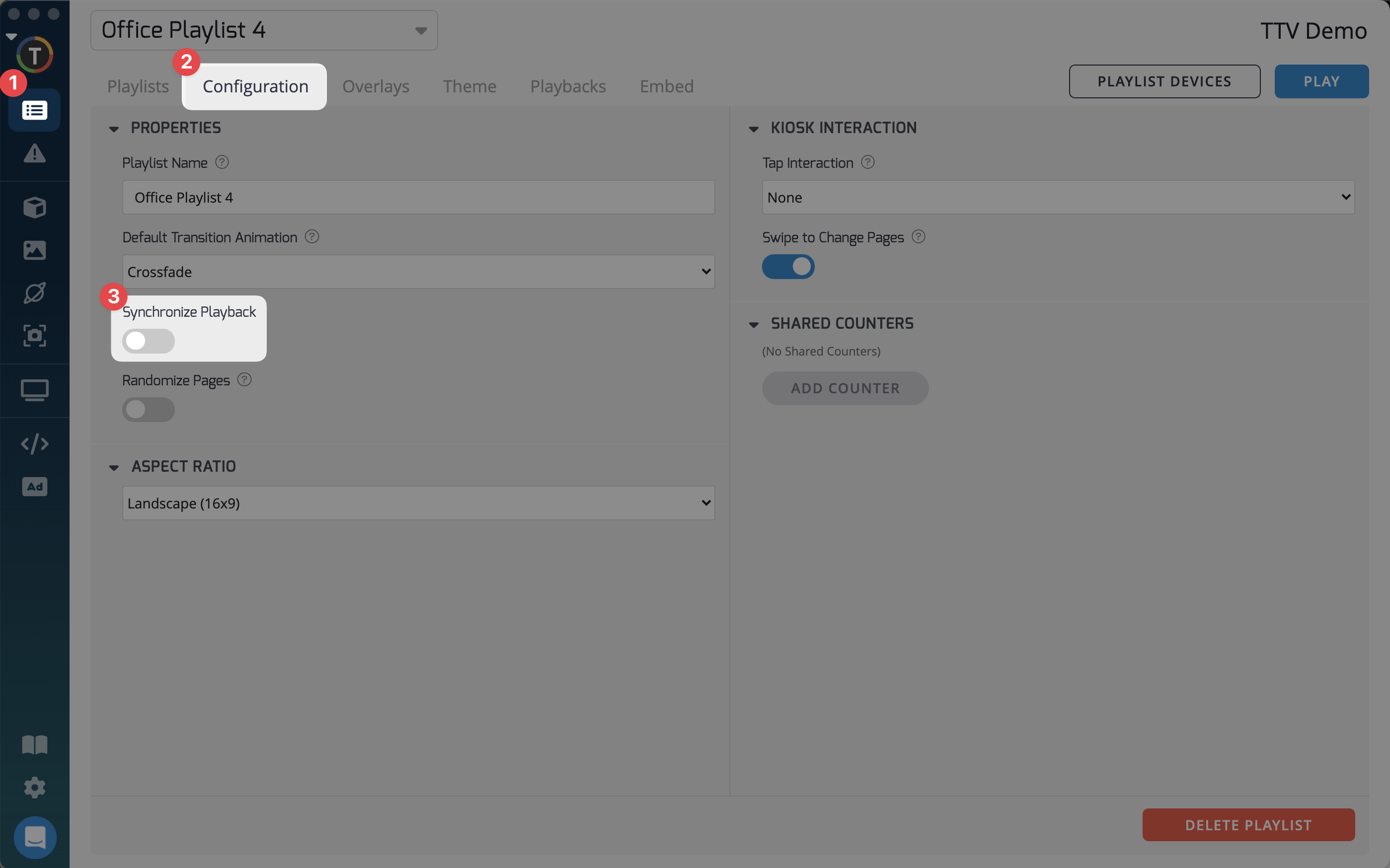
Requirements for this feature to work:
- All selected playlists must have the same duration.
- All pages within those playlists should have fixed durations (no dynamic page lengths).
- All devices (Media Players) must be synced using an atomic clock through NTP. ChromeOS devices automatically perform this synchronization.
- Each device should have only one playlist linked to it for the feature to work.
TelemetryTV cross-references playlists with the same duration and the "synchronize playback" option enabled to ensure they are displayed simultaneously across the connected displays.
Additionally, all devices will wait at the last page for a certain period to allow slower devices to catch up if any time lag occurs.
By utilizing synchronized playback, you can create a coordinated viewing experience across multiple displays, enhancing the impact and effectiveness of your content.
Updated 3 months ago