Versioning
Understanding the TelemetryTV versioning system
As TelemetryTV is constantly improving, frequent release updates are done to the platform to fix bugs, release new features and make improvements. To help our users keep track of these updates, we employ a versioning system, mainly based on the calendar system known as calver. This guide provides details of how our versioning works across different parts of our platform.
Understanding CalVer System
- TelemetryTV's versioning is predominantly driven by the calendar system, or
CalVer. This system helps in tracing when a particular version was released based on its version number. - The
CalVersystem notates versioning in the following format: Year.Month.Day. For example if a release was done on January 1st of 2024, the version number would be: 24.1.1
Locating the App, Browser and Player Versions in TelemetryTV
To locate the App, Browser, and Player Versions in TelemetryTV:
- Navigate to the Devices page.
- Next, select the device.
- Click on the Info tab.
- Then scroll down to the Versions section.
- App: Refers to the App Version which is controlled by TelemetryTV's versioning system. It is important to keep your devices on the most up - to - date version.
- Browser Version: Controlled by the browser provider being used. In the example provided below, device is using v110.0.5481.208 which is controlled by Google Chrome
- Player: Refers to the Player Version which is controlled by TelemetryTV's versioning system and automatically updated.
App Version
The app version refers to the specific version of the TelemetryTV app on your device. Here's what you need to know:
- Although the app functions relatively the same on each platform, each operating system has a tailored version of the TelemetryTV app .
- Regular updates ensure smooth functionality, better security, and access to the latest features.
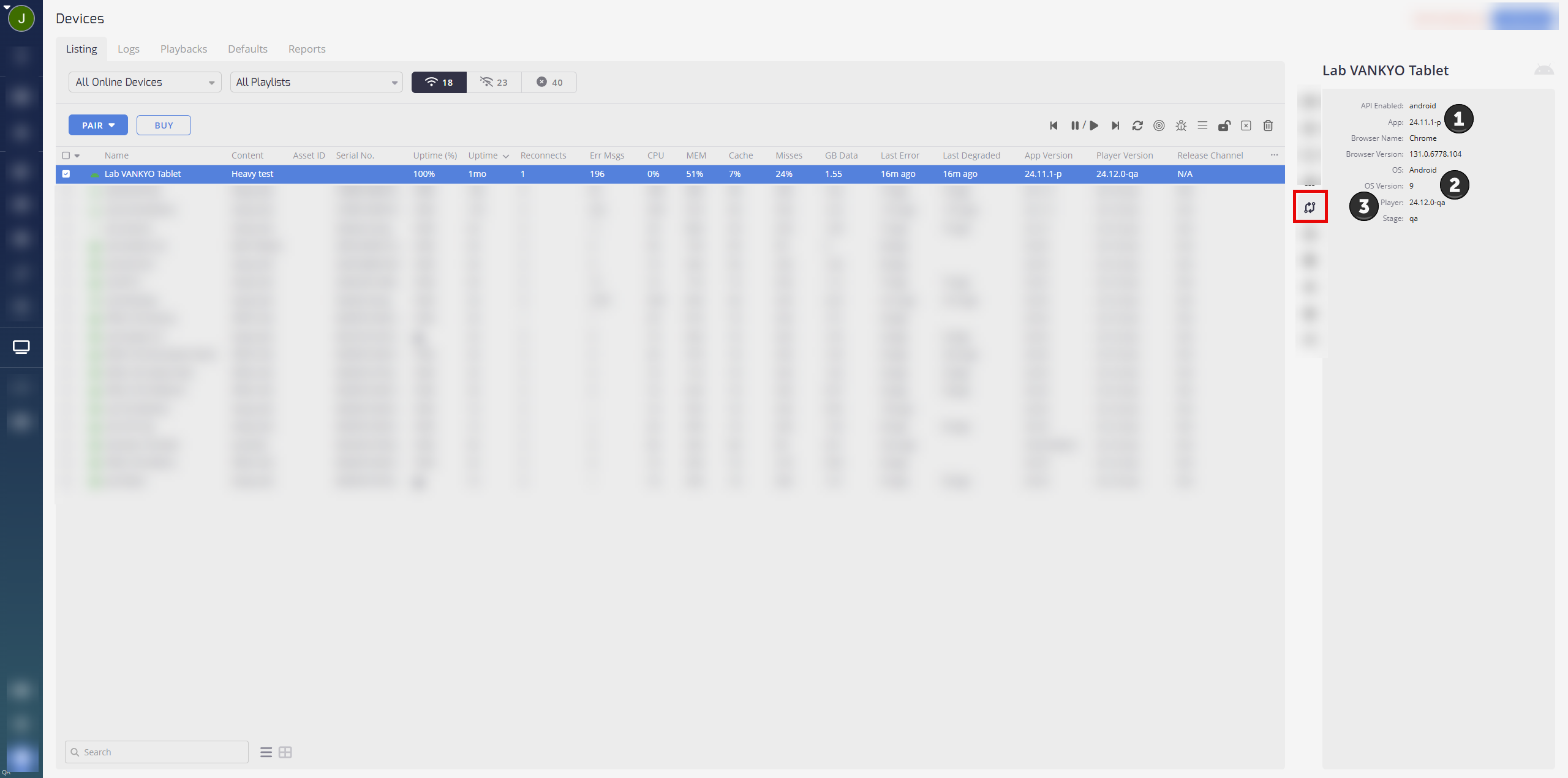
Electron Apps (TelemetryTV Box OS, Windows, Linux)
Electron apps provide a framework for creating native applications with web technologies. Our apps for TelemetryTV Box OS, Windows, Linux are all built on the Electron app framework. On these platforms, the TelemetryTV app acts as a container for our Progressive Web Application (PWA).
Except for TelemetryTV Box OS, it's pivotal to set up your device's OS for automatic updates. This becomes even more critical with extensive deployments or where devices are hard to reach. Automatic updates reduce manual intervention and ensure that your devices are always running the latest software.
Browser Version
Different from TelemetryTV's app version, the browser version is critical for the web app's optimal performance:
- The browser version pertains to the edition of the web browser on your device (e.g., Chrome, Firefox).
- Our web app runs on this browser, while the player displays the content managed by the app. They have individual versioning systems and update timelines.
- Devices operating on browser versions below our minimum requirement will encounter an error message and fail to display content. Devices running on slightly outdated versions will show a small warning at the screen's bottom.
- As per our terms and conditions, TelemetryTV supports up to the two most recent versions of a browser. Running outdated browser versions can expose your devices to security threats and potential compatibility issues with various SaaS solutions, including TelemetryTV. It's best to periodically update the browser, especially if you're using Google Admin for management.
Current Versions for Commonly Used BrowsersTo view the version that a browser is currently using, please select a link below.
Player Version
The player version is a separate entity managed and controlled by the TelemetryTV team:
- The player version pertains to the component responsible for displaying the content on your devices.
- Updates to this are usually improvements, new features, or bug fixes.
- The player works in tandem with the app but is updated independently, ensuring you always get the best content delivery experience without hitches.
To keep your systems in optimal condition and take full advantage of TelemetryTV's offerings, always ensure you're running the latest versions across all these facets.
Updated 2 months ago