Device Defaults
Configure default settings for devices
Create a default template for your device settings and save yourself time when pairing or provisioning multiple devices.
You can create default settings for things like active hours, device volume, default playlists, and tags. More advanced settings like environment variables and serial commands are also available.
To set up device defaults:
- Click the Devices icon on the left hand taskbar.
- Navigate to the Defaults tab.
- Configure any field and click Apply Defaults.
- Pair a device!
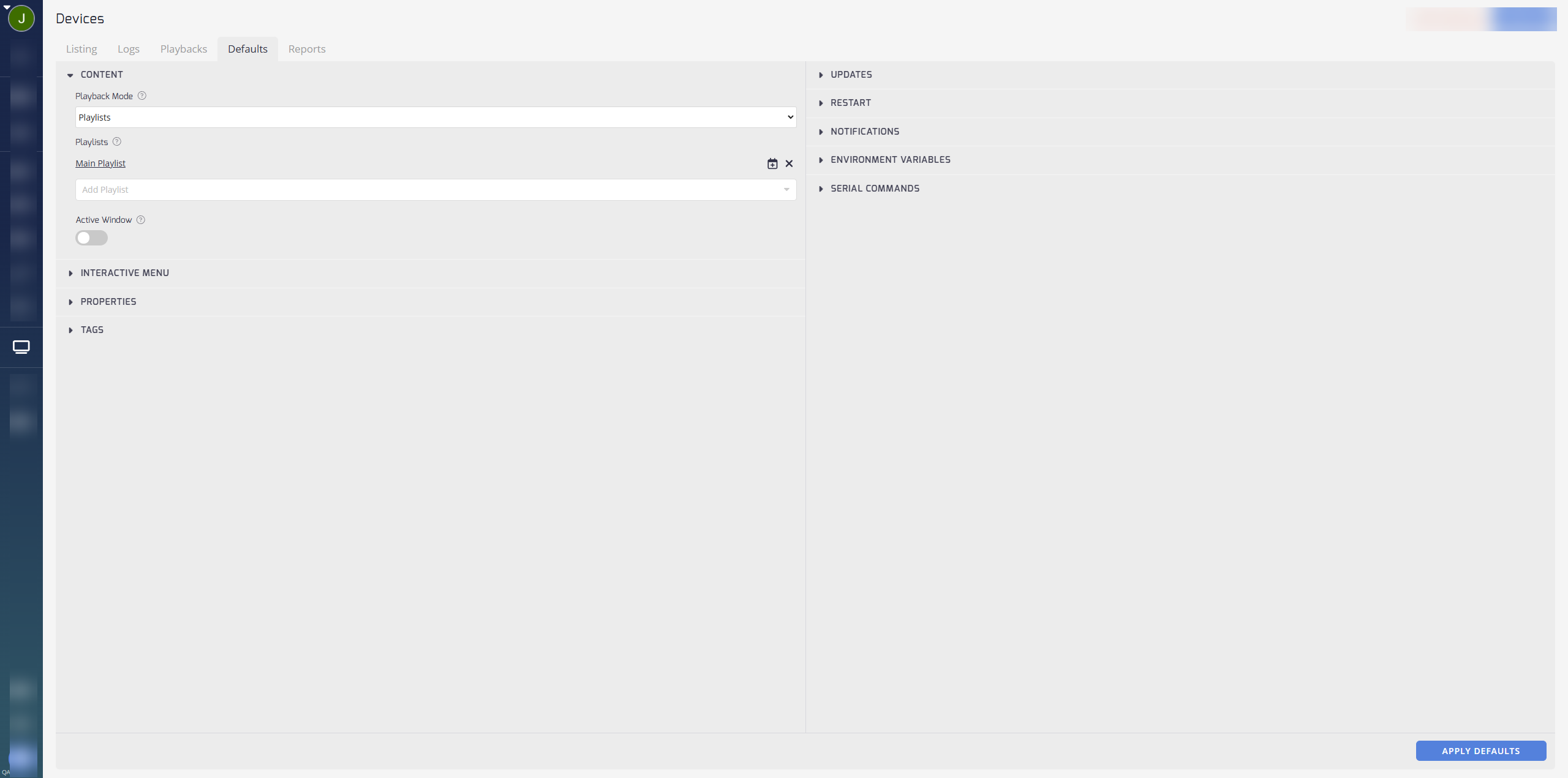
Any newly paired devices will have the template applied. If devices are being provisioned, the provisioning settings will override the device defaults.
Updated 3 months ago
What’s Next