Log Export via Webhooks
Configure a Webhook URL on your devices
Configuring a device Webhook URL will send a copy of all your device logs, playbacks and campaign views directly to that URL as a POST. This will allow you to easily store and analyze the data from your devices.
To set up a Webhook URL:
- Click the "Devices" icon on the left hand taskbar.
- Select the device you'd like to apply the Webhook to.
- Navigate to the "Settings" tab
- Enter your Webhook report URL.
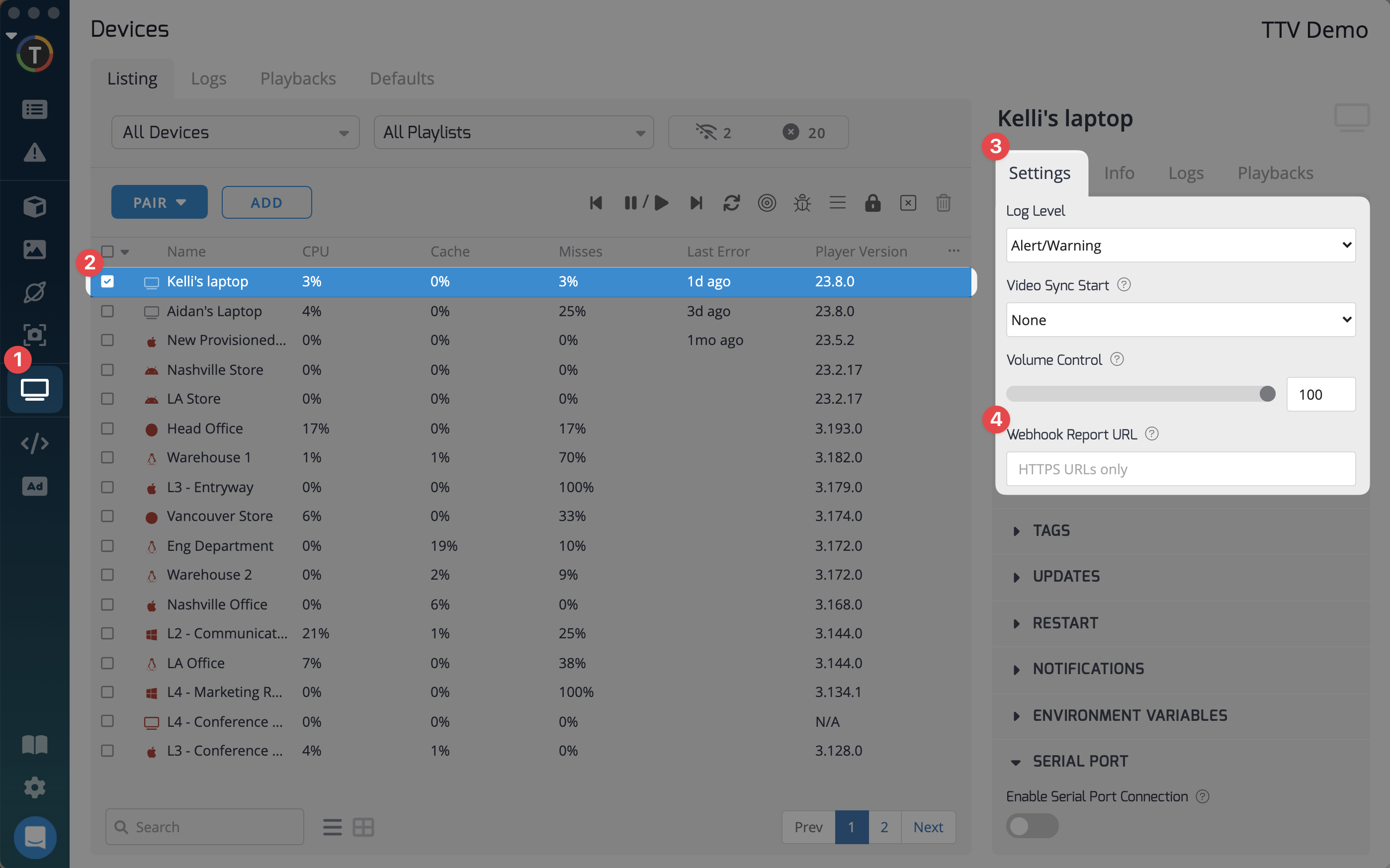
Updated 3 months ago
What’s Next