Playbacks
Device playback to monitor content displayed
The device playback feature in TelemetryTV serves as a vital tool for monitoring the content displayed on digital signage devices. Through the "Playbacks" tab, users can access a record of when each piece of content was successfully played on the device, along with pertinent details such as the playlist it belongs to.
It is very important to note if a device is offline for more than 30 days and playback logs are recorded, they will be removed after 30 days if they are unused.
Ad campaign playback logs are separate data and the maximum TTL of campaign playbacks is 3 days.
Playback Structure
The playback log is structured in a clear and concise format, providing the following information for each playback event:
-
This identifies the specific playlist from which the content was sourced. From here users can identify the specific page that was played as well.Playlist Name: -
The timestamp indicates the precise time when the playback event occurred. It allows users to track the chronological order of content playback and analyze patterns of viewer engagement over time.Timestamp: -
The date corresponds to the day when the playback event took place.Date:
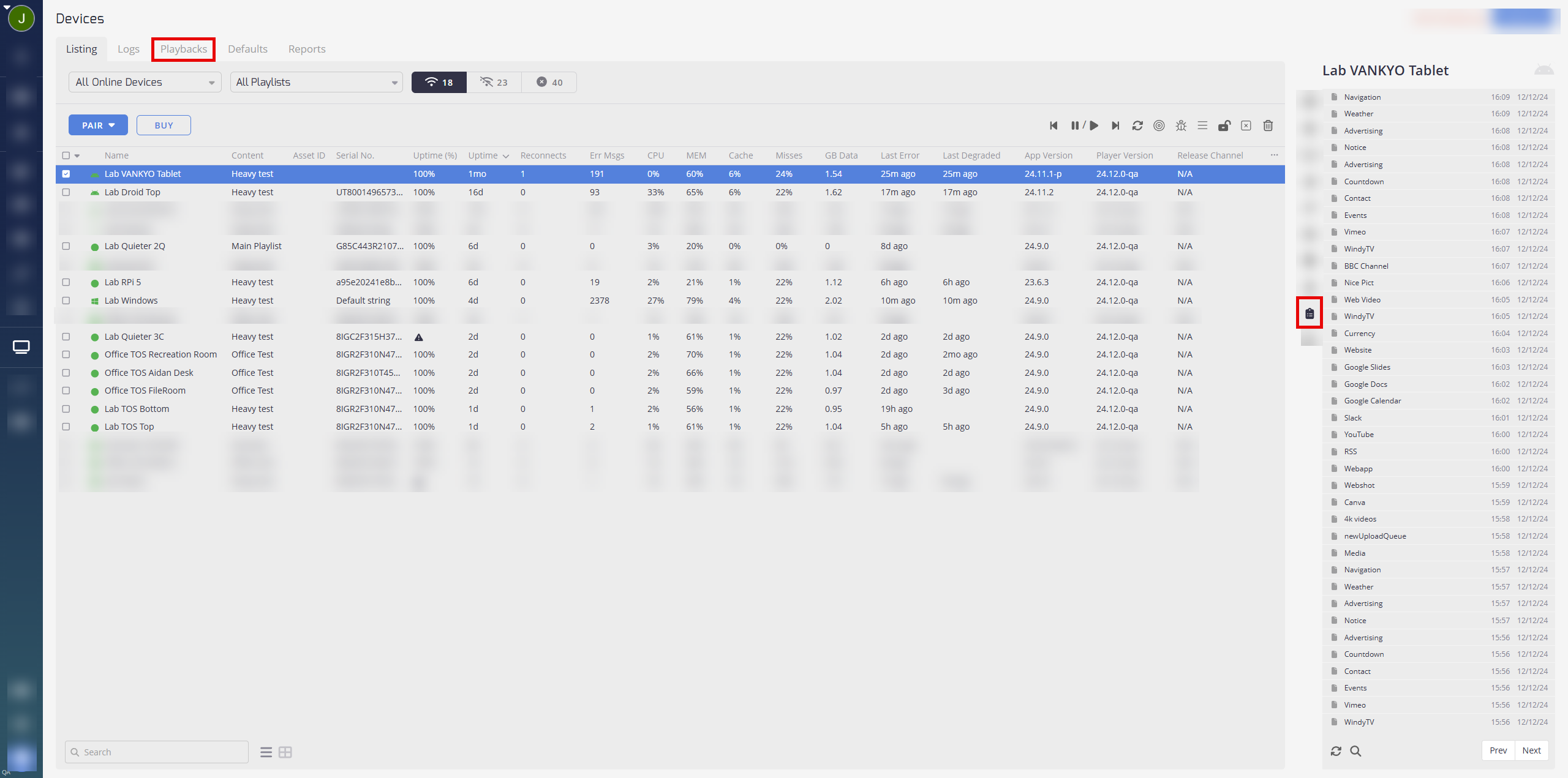
Updated 3 months ago
What’s Next