Releases
The "Release" tab on your TelemetryTV Box OS device setup screen plays a vital role in determining the version and system configuration of your player application. Here, we'll walk you through the process of selecting the TELEMETRYTV BOXOS channel and the Media Player Environment to ensure you make the right choices tailored to your needs.
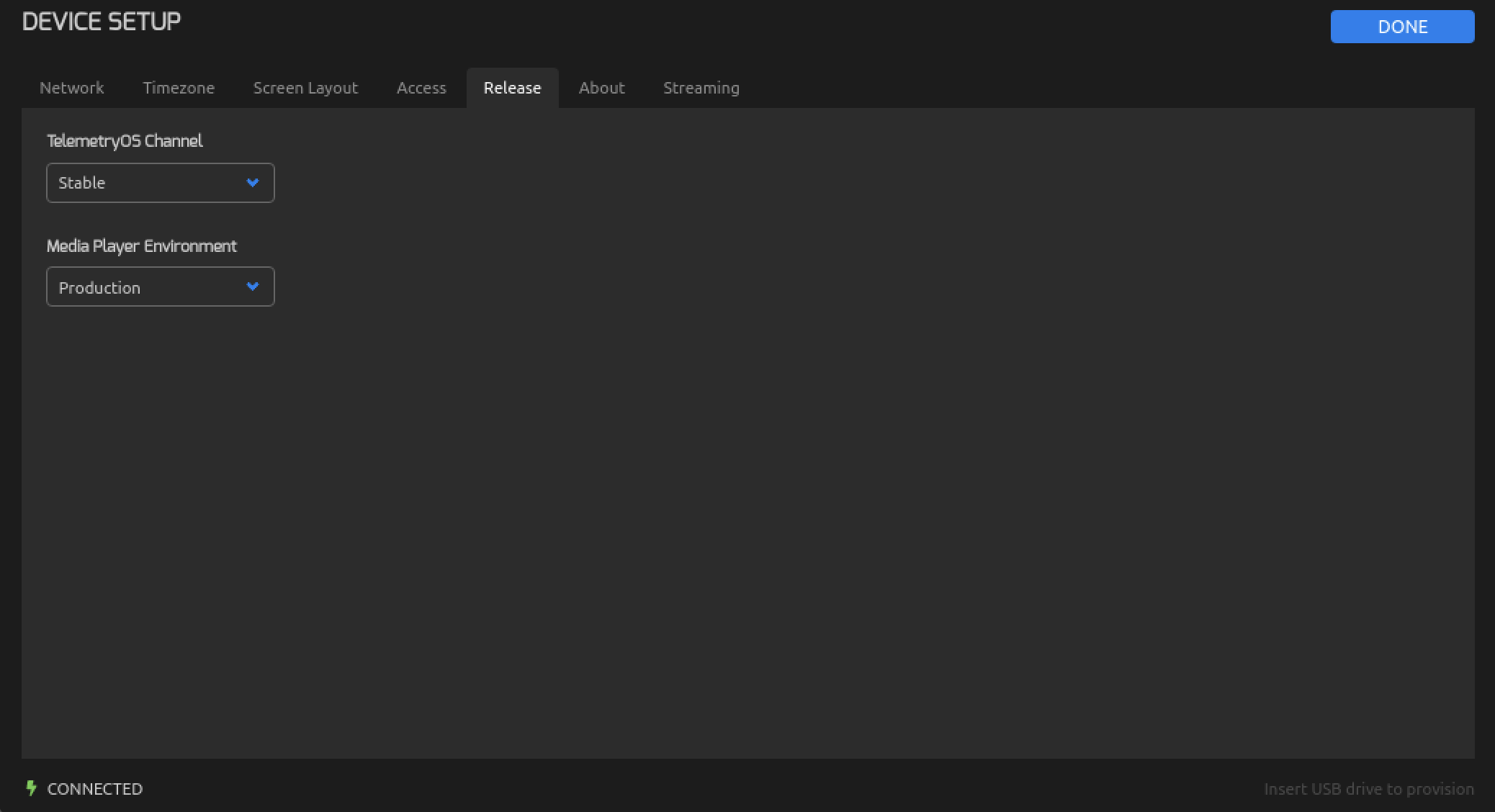
Selecting a TelemetryTV Box OS Channel
The TelemetryTV Box OS channel is your gateway to different versions of the player application, each with its unique characteristics. Let's explore your options:
Stable Channel
The Stable channel is your go-to choice for maximum stability and reliability. It offers the latest fully tested version of the player application. If you prioritize a seamless and well-tested player experience, this channel is your best bet.
Beta Channel
If you're eager to access cutting-edge features, or to test out a bug fix, the Beta channel is the way to go. However, keep in mind that this channel may have slightly less stability, as it includes newer, potentially less-tested updates. Choose the Beta channel if you're comfortable with a bit of experimentation and are excited about staying on the forefront of player advancements.
Selecting Media Player Environment
Your choice of Media Player Environment is crucial and should align with your specific needs. Here are the available options:
Production Environment (Default)
For most users, the Production Environment is the recommended default choice. It ensures stability and reliability. Unless you have explicit authorization from the TelemetryTV team to use another Environment, this should be your go-to selection.
Stage Environment
The Stage Environment is invaluable for integration testing. It allows you to verify the compatibility of the Production backend with the player version from the QA environment. This is particularly helpful when you're gearing up for a major update or release and need to ensure a smooth transition.
QA Environment
The QA environment is intended for development and testing purposes. If you're actively involved in software development and require a controlled testing environment, this is the option for you.
Choosing a Media Player EnvironmentYour choice of TelemetryTV Box OS channel and Media Player Environment can significantly impact your TelemetryTV Box OS experience. Make your selections wisely, considering your specific requirements and objectives.
Updated about 2 months ago