Video Matrixes
Learn how to use Matrixes for video walls
A 'Matrix' setup refers to a display that uses a Video Wall Processor to distribute a single signal from your device to multiple display monitors.
Video Wall Processors, also known as "splitters", “matrix switchers”, “video wall controllers”, or “signal switches”, take several inputs and output them to displays in a regulated manner. This allows you to split one signal, or organize multiple signals, among displays as per your preference.
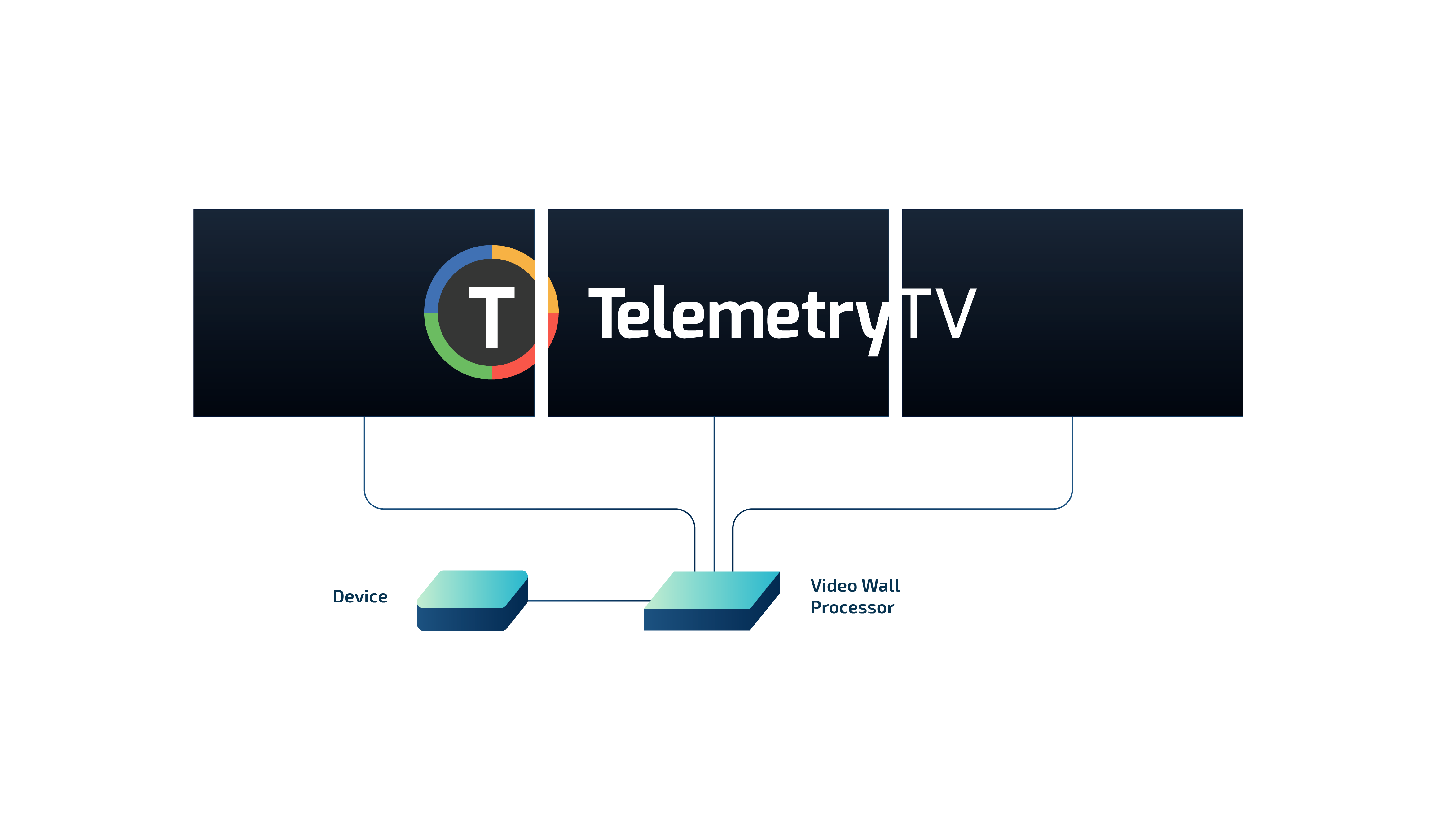
While this method offers significant control over content display, video splitters can be pricey, with a 4-input HDMI splitter costing around $200-300, and an 8-input splitter or small 4K splitter around $500-600.
Since the Matrix device processes the signal, a high-powered Graphics card is not necessary on a device with the appropriate CPU to run it. This means that a lower CPU device can be used.
However, ensure that your video splitter's outputs/inputs align with those of your device and displays. You can only display the maximum output resolution of your device. For instance, if you are outputting a 1920x1080 signal from a device onto 4 screens, each screen will only display 480x270. Keep this in mind as it may unintentionally blur your content.
Multi-Stream Transport Hubs
A multi-stream transport hub (MST) operates similarly to a Matrix Video Wall Splitter. An MST hub connects to your device via Display Port or USB-C, and supports up to 4 screens, emulating multiple outputs from a single device. This approach enables more efficient cable management. However, due to its 4 outputs max limitation, MST is not optimal for larger video wall setups.
Unlike MST, Video wall processors distribute your single 1080p/4k signal over multiple screens. They take a single signal and split or stretch it over multiple screens. On the other hand, an MST receives multiple signal outputs from your device and connects them to screens as if each was directly connected to your device (i.e., as if you were using multiple HDMI ports from your PC).
Multi-Stream Transport Hubs & Port CompatibilityPlease note, MST are not compatible with HDMI cables.
Typically, MST are only compatible with Display Port, Mini Display Port and Thunderbolt Cables. Please ensure you choose a MST or Video Wall processor that matches the connection types of the devices you plan to use.
For more insights on digital signage video walls, check out our documentation here.
Updated 4 months ago